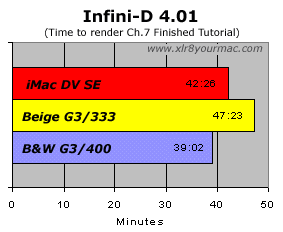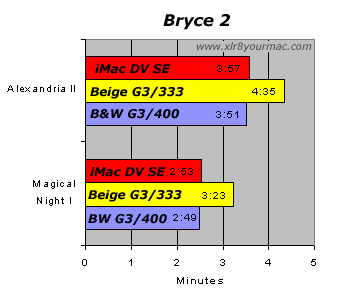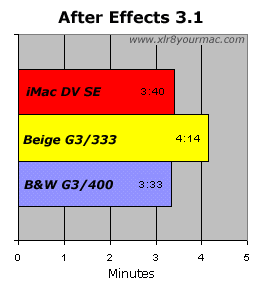The Source for Mac Performance News and Reviews |
|||||||||||||||||||||||||||||||||||||||||||||||||||||||||||||||||||||||||||||||||||||||||||||||||||||
 |
|||||||||||||||||||||||||||||||||||||||||||||||||||||||||||||||||||||||||||||||||||||||||||||||||||||
|
By Mike Review date: 10/27/1999 (Updated: 11/10/1999 for final OpenGL 1.1.2/ATI driver update) |
|||||||||||||||||||||||||||||||||||||||||||||||||||||||||||||||||||||||||||||||||||||||||||||||||||||
|
|
|||||||||||||||||||||||||||||||||||||||||||||||||||||||||||||||||||||||||||||||||||||||||||||||||||||
|
|
|||||||||||||||||||||||||||||||||||||||||||||||||||||||||||||||||||||||||||||||||||||||||||||||||||||
| This page lists test results in common Mac applications like Bryce 2, Infini-D 4.01, After Effects 3.1 and popular 3D games like Quake1, Quake2, Q3test and Unreal. I've included results from a B&W G3/400/200/1MB and a Beige G3/333/222/1MB for comparison in the applications tests. Game test scores are shown for the iMac DV SE along with an iMac/233 rev 2 (RagePro/6MB), iMac/233 w/Game Wizard (Voodoo2/8MB) and a B&W G3/400 (Rage128/16MB).
|
|||||||||||||||||||||||||||||||||||||||||||||||||||||||||||||||||||||||||||||||||||||||||||||||||||||
| Infini-D Tests | |||||||||||||||||||||||||||||||||||||||||||||||||||||||||||||||||||||||||||||||||||||||||||||||||||||
I use the Infini-D 4.0 tutorial file 'Chapter 7 completed' as a test of performance. Rendering quality was set to Ray Trace, medium anti-aliasing, shadows on, patch detail low. I leave the output movie file at the default settings. Infini-D was allocated 40MB of RAM for the tests. The graph below shows the iMac DV SE total time to complete compared to a B&W G3/400 and a Beige G3/333 system. The Beige G3 used OS 8.1, which in my tests has been slightly faster than OS 8.6 in rendering applications.
|
|||||||||||||||||||||||||||||||||||||||||||||||||||||||||||||||||||||||||||||||||||||||||||||||||||||
| Bryce 2 Tests | |||||||||||||||||||||||||||||||||||||||||||||||||||||||||||||||||||||||||||||||||||||||||||||||||||||
Tests in Bryce 2 were run using the sample scenes in the KAI folder called "Magical Knight I" and "Alexandria II". Bryce 2 was left at the default memory allocation of 16980k, antialiasing was on, screen resolution was set to 1024x768, thousands colors.
Bryce performance (like all rendering apps) is primarily CPU speed dependent and won't show any rendering speed benefit from faster video cards for instance (a common misconception). |
|||||||||||||||||||||||||||||||||||||||||||||||||||||||||||||||||||||||||||||||||||||||||||||||||||||
| After Effects 3.1 Tests | |||||||||||||||||||||||||||||||||||||||||||||||||||||||||||||||||||||||||||||||||||||||||||||||||||||
The following is a graph showing the time to render a short special effects movie (10MB file size) in Adobe's After Effects 3.1.
|
|||||||||||||||||||||||||||||||||||||||||||||||||||||||||||||||||||||||||||||||||||||||||||||||||||||
| I have not run Photoshop 5 tests for this review, but do plan to do so. Until then you can get an idea of performance with various systems and upgrades listed on my Photoshop 5 Performance page. I suspect performance will be reasonably close to that of a B&W G3/400 (a bit slower due to the smaller backside cache). The small display is a bit of a handicap in Photoshop - as 800x600 (best with the 13.8" display area) gets crowded with the usual array of Photoshop panels. |
|||||||||||||||||||||||||||||||||||||||||||||||||||||||||||||||||||||||||||||||||||||||||||||||||||||
| Game Performance Tests and Image Quality: | |||||||||||||||||||||||||||||||||||||||||||||||||||||||||||||||||||||||||||||||||||||||||||||||||||||
For 3D gaming, I'd suggest 128MB installed RAM as a minimum and Virtual Memory will still be needed for many of the latest games (some have 90MB or more preferred memory allocations). Remember the game, OS and OpenGL all need RAM. I intend to install another 64MB dimm in this iMac but wanted to test the system as shipped (128MB, VM on). In some cases the 8MB (fixed) video ram was a handicap, but considering most owners will be running 800x600 resolution (due to the monitor's size) this was not a major issue, especially when considering the target market of the iMac. As a note to those that don't regularly read the front page news or my FAQ the video in the new iMacs is not upgradeable. The AGP Rage128 VR chip is not on standard AGP card and there are no signs the video RAM is upgradeable either. The VR chip in the iMac is also reported to be a 64-bit running at a lower clock speed than the latest Rage128 models in other Macs. I mention this for reference only, as most owners will be more than pleased with the overall performance, especially compared to previous iMacs. How I tested: I ran my usual array of game demo framerate tests with game settings the same as I use for all my video card and other tests. For Unreal I used my high quality ini file and the same Quake, etc. game settings noted on the FPS database entry page. As I note in the recommendations at the end of this article, I highly recommend 128MB or more of installed RAM in any 3D game machine. Some of the games here still required Virtual Memory to be enabled to be playable even with 128MB of RAM. I've included information from other iMac owners for comparison (from the Framerate Database reports, although there are few iMac entries there). Also for comparison is a standard Rage128 Orion PCI card installed in a B&W G3/400 (1MB backside cache) running in the 66MHz PCI slot (since the AGP 2x design of the iMac also runs at this speed). Game Performance Results: All scores in the tables below are in frames per second (higher is better). For Unreal the score is the 3rd cycle (loop) of the Castle flyby timedemo. In some cases I don't have iMac RageII/RagePro/Game Wizard scores.
Note: OpenGL 1.1.2 w/its new ATI drivers really boosted Q3test scores in 32Bit mode (23.0 from 18.3), but there were some image quality issues in 16Bit mode with the new drivers as noted below. 32-Bit color looked great however.
Image Quality Notes: I've included screenshots of Q3test 1.08 in 32-bit color mode and will summarize image quality in other games below. The thumbnails below are linked to full size images for examination. [Update: The OpenGL 1.1.2 update's ATI drivers displayed a 'buzzing bees' effect to pixels very noticable in 16Bit mode (most noticable at 640x480 mode where pixels are larger). It improved performance significantly however and 32Bit color mode looked great, but be aware that 16-Bit gaming won't look as good with the ATI cards under these drivers. OpenGL 1.1.2 with 3dfx cards still looks great in 16bit mode however. Except as noted, all screenshots below are from the as-shipped drivers (OpenGL 1.1.1) in 32Bit mode.] (Click to see 640x480 high quality jpeg images -100KB+)
Comparing iMac w/RagePro to new iMac DV w/Rage128
(Click to see 640x480 larger jpeg images) Thanks to Rob Thiemann for taking my 32-bit screenshots and using his RagePro 16-bit screenshots to make the side-by-side images. He noted that 32-bit iMac/Ragepro screens didn't look any better than the 16-bit version (not sure why). 11/10/99 Update: OpenGL 1.1.2/ATI driver update 16-Bit vs 32-Bit color mode sample (Q3test1.08). To see what I mean about how much better 32Bit (millions colors) mode looks - here are screenshots from the game that shows the effect most - Q3test 1.08 at 640x480. Other games didn't show the effect as badly.
 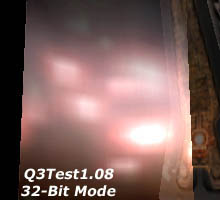
Summary of image quality seen in games (coments based on as-shipped original drivers/OpenGL version):
Suggested Resolutions by Game Title:
Performance Tips: Reducing game settings (quality/detail levels) can help with higher resolution modes' performance (disabling Q3test options like 'ejecting brass', 'marks on walls', etc.) but in many of these games 640x480 is still a more responsive mode (especially important for network play). Due to the 8MB VRAM limit, I don't recommend 1024x768 mode. Performance suffers and the 13.8" viewable screen makes this a less desirable mode regardless. Q3Test 1.08 Performance Tips: To boost your game framerate without sacrificing too much in image quality, here are some Game Options I disabled in Q3test that improved scores from 23.8 (OpenGL 1.1.2/640x480 32Bit mode) to 28.9.
This make the game far smoother in 32Bit mode and it still looked very good. About RAM: Performance may have improved a bit with Virtual Memory off - however even with 128MB of installed RAM, many games were unplayable with VM disabled (remember many games now want 70MB to 100MB of RAM and the system uses 20+MB, and OpenGL needs available RAM as well). I highly recommend iMac gamers with 64MB or less of RAM to add more memory. The difference can be dramatic (as with any Mac running demanding applications). I intend to test later with another 64MB of PC100 RAM installed and VM off.
Summary: Overall I was pleased with game performance and it's dramatically improved compared to standard iMacs of the past. Although I wish there was a 16MB VRAM upgrade option, I still think the iMac is a well rounded machine overall. All games I tested were playable at least at 640x480 even in 32bit mode. Since the demise of the mezzanine slot in rev C and later iMacs, the ability to play the latest games like Quake2 and Q3test smoothly has not been possible. Thanks to the improvements in the new models, iMac owners will be able to enjoy the latest games for the Mac.
|
|||||||||||||||||||||||||||||||||||||||||||||||||||||||||||||||||||||||||||||||||||||||||||||||||||||
The next page shows the results of benchmark tests (CPU/Disk/Video/CDrom). Or you can use the links below to jump to other parts of the review. |
|||||||||||||||||||||||||||||||||||||||||||||||||||||||||||||||||||||||||||||||||||||||||||||||||||||
|
Intro | Apps/Game Performance | Benchmarks | Software Bundle | DVD/Movies | Specs | Summary - or - |
|||||||||||||||||||||||||||||||||||||||||||||||||||||||||||||||||||||||||||||||||||||||||||||||||||||
|
Copyright © 1999. Site terms and conditions of use. |
|||||||||||||||||||||||||||||||||||||||||||||||||||||||||||||||||||||||||||||||||||||||||||||||||||||