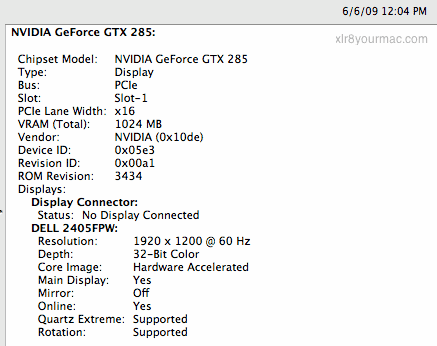EVGA GTX 285 Mac Edition
EVGA sent a review sample of their Mac Edition Geforce GTX 285 for testing. Rather than regurgitate every feature (some not supported in OS X currently) Nvidia lists on their GeForce GTX 285 product pages here's a short summary of the card's specs. The clocks are the standard (not OC'd) reference GTX 285 speeds although Windows users can tweak those using EVGA's Precision Utility. (See Bootcamp/Windows notes page.) Note the clock speeds listed are the max (clocks are variable, w/power saving modes.)
- GPU: GTX 285
- 240 Processor Cores
- 648 MHz Core Clock (Max), 1476MHz Shader Clock (Max)
- 2484 MHz (effective) Memory Clock (Max)
- Memory: 1GB DDR3 (.77ns), 512-bit interface
- Memory Bandwidth: 159 GB/sec
- 2nd Generation Unified Shader Interface
- Nvidia CUDA support
- Nvidia PureVideo HD Technology
- 2 Dual-Link DVI ports
- Max Digital Rez: 2560x1600
- Max Analog Rez: 2048x1536
- Max GPU Temperature: 105C
- Max Graphics card power: 204W
- Dual-slot card w/2 Aux 6-pin Power Connectors
What's in the Box:
- The card (natch)
- Driver CD w/GTX_285Driver pkg, dated May 7th, 2009 - v1.5.44.7 (18.5.2f08)
Install drivers before installing the card. (The manual mentions using the CD drivers or drivers from http://www.evga.com/support/drivers/ - I hope that means there may be updated OS X drivers there w/o having to wait for an OS X update as we usually do.)
- Printed User/Installation Manual (multi-language)
- Two 6-pin Power Cables (w/mac pro motherboard connectors)
- DVI to VGA Adapter
- SPDIF (2 pin) connector present on board, but not used on the Mac (used on PCs w/HDMI adapters)
- SLI connector is present on the board, but not supported on Mac hardware
- This sample's Bios (per label) was 62.00.58.00.08, OS X ASP reports ROM v3434
The Mac version does not have the connector for a Component Video out dongle present on GTX 285 PC models. (Although personally I'd never use that anyway.) Like typical retail cards, it does not have the support bar/extension (typically done on heavy OEM cards for extra protection during system shipping). It's locked in place by the Mac Pro's sliding retaining bar at the PCIe connector. (To remove the card you press a button on the Mac Pro's front fan cage and slide that forward, which moves the metal bar out of the locked position.)
Mac GTX 285 Card ID/Firmware Info: (from Apple system profiler)
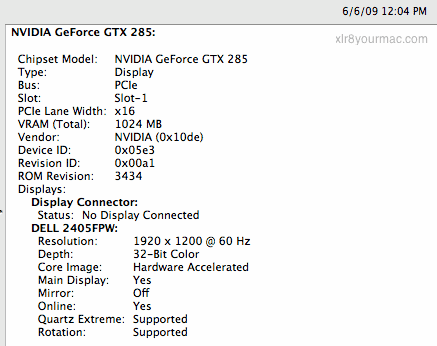
Here's a photo of the GTX 285 card installed in an Early 2009 Mac Pro:

Fan Noise:
This is always a common/first question from readers. My review sample GTX 285 had IMHO little fan noise in typical use. In fact sometimes I almost wondered if the card was fully clocking up in stress tests. (In Windows their utility displays realtime clocks and more, but nothing equiv. for OS X.)
But I've mentioned before, although I didn't notice it initially this (dual 2.66GHz/4870) Mac Pro (now w/2HDs, 2 optical drives) has that low volume "refrigerator like hum" (a term someone used in the apple forums but the best way I can describe it) which although not loud, is noticeable. And that I think was primarily from the 4870's fan. (Like anything mass produced, YMMV - mine may be better or worse than yours.) I've gotten used to that now and compared to the PC tower downstairs, it's damn near silent.
I personally have no complaints on fan noise using this card so far, nor with the 4870 card. (Although some have had samples with odd fan speed cycling, or claimed noisy fans, not here.) This GTX 285's default fan speed (based on their windows utility) is 40% and after about 6 hours of browsing, applying updates, etc. it didn't increase in speed. But of course like any fanned card, when heavily stressed for long periods (like 3D gaming) it will.
At the default 40%, with the Mac Pro on a carpeted floor after hours of (non-gaming) use I can hear the fan (low pitched) if within a foot of so of the tower. And for those that have asked - for the samples I have used, the 4870 was a bit quieter at idle/default fan speeds. I don't expect this (or any other) fanned card to be totally silent, especially a higher performance one. Except for very long 3D gaming sessions, I've not heard the 285's fan rise above the 40% (default) rate, and based on a forced 50% test in Windows (using Precision utility), I would have noticed that. Based on some PC reports, the card has several modes/clock speeds (I've witnessed them in Windows via EVGA's Precision utility, but I don't have an OS X utility for monitoring):
- Standard 2D (GPU 300 MHz, Shader 600 MHz, Memory 100 MHz)
- Low Power 3D (GPU 400 MHz, Shader 800 MHz, Memory 300 MHz)
- Performance 3D (GPU 648 MHz, Shader 1476 MHz, Memory 1242 MHz)
As I mentioned back in March, with the Apple shipped ATI 4870 card, ATI's Overdrive (in Windows) reported idle speeds of 600Mhz core/850MHz Memory - i.e. only a downclock of 150MHz on the core. But I don't know if that's accurate. (I saw much lower idle clocks on an XFX 4890/1GB (850MHz GPU) card in a real PC - 240MHz at idle.)
There's pros and cons to the Mac GTX 285 power saving (downclocking) feature (more agressive in OS X based on my experience vs Bootcamp/Windows use) - and in my humble opinion it's the main reason for some lower than expected performance in some tests here (at 1920x1200 rez max - not 30in display res where the other cards are running out of steam hardware wise). The GTX 285 card (w/current rom and drivers) rarely seems to fully clock up (GPU, Shader and memory) except in high-load apps like 3D games.
In my opinion, under OS X they wanted the card to rarely (if ever) increase the fan speed from the default 40%, as the fan at 50% duty cycle is much louder than the default 40% (based on a forced 50% test in windows using their Precision Utility) - and we all know how sensitive Mac Pro owners are to fan noise.
The reason I mention all this (and not just throw up a page of benchmarks only) is many Mac Pro owners are extremely sensitive to noise due to the fact the systems are normally very quiet. Some Mac Pro owners have written they'd choose a lower performing card that was quiet, over a faster one that wasn't. For those that are uber-sensitive to noise, I'd not suggest buying any high-end card, as most any can have some effect due to increased power draw (when stressed) and cooling requirements.
And I've yet to see any card or system where a certain % of owners are not upset over noise of some sort - just look at some posts in Apple's Mac Pro forums - and these systems are generally considered the quietest Towers made.
I would have liked to include some monitoring of system temperatures, fan speeds, etc. but that was not possible in the current workload. And currently there's no card monitoring for OS X. Plus as with anything, YMMV depending on your system configuration, number of drives/cards installed, etc. However I have not seen any noticeable (by sound) increase in system fan speeds in normal use so far.
System Power/Wattage Used:
I connected the Mac Pro to my APC LCD UPS (no display or any other devices connected to the UPS) to monitor wattage (per the UPS LCD) in use under various conditions/loads. (Keep in mind the system/CPUs vary power draw depending on load/task - the deltas under load are not just from the graphics card alone, although as you can see from the results it is a major contributor.) The GTX 285 as mentioned previously has a wide range of GPU, Shader and Memory clock speeds that vary depending on load/modes (see above) and seems to rarely clock up to full speed currently except in 3D gaming. (Per a post in Nvidia's forums this is controlled by apple's pwr mgmt software stack, but a post there said they're working on a possible solution.) The results below are just to show the differences in wattage draw seen in the same tasks with the different video cards. With that in mind, here's the results comparing the GTX 285 vs ATI 4870 and base Nvidia GT120 cards:
Total System Wattage (Observed):
Mac Pro 8-core (Dual) 2.66GHz/12GB ram/2 HDs (7200rpm)/2 Optical Drives/Airport On/BT off. OS X 10.5.7 used for these tests, the current OS version as of the test date - early June 2009.
(Game tests ran at w/same settings as the FPS tests - 1920x1200 (single LCD display), 4xFSAA, High Quality settings. Tests ran several times.) Energy Saver set to not allow drive sleep nor system sleep. (My normal settings.)
- Idle at OS X Desktop: (clean reboot, and a couple minutes to settle. Varies a few watts as usual)
- GTX 285: Avg 147W
- ATI 4870: Avg 168W
- GT 120: Avg 118W
The Mac 4870 showed higher idle wattage, but as mentioned previously it doesn't clock down as low as the GTX 285 at idle.
- Motion 3 RAM Preview Test running (Peak):
- GTX 285: 186W
- ATI 4870: 219W
- GT 120: 152W
- CineBench running OpenGL test (Peak):
- GTX 285: 216W (slow to peak)
- ATI 4870: 210W
- GT 120: 151W
- Quake 4 (idle at menu): (varies appx 5W)
- GTX 285: appx 312W
- ATI 4870: appx 292W
- GT 120: appx 246W
- Running Quake 4 timedemo (no audio, but constant movement/firing): (lots of variation, almost constant change in W)
(Max seen in 6 timedemo runs in a row)
- GTX 285: 408W
- ATI 4870: 380W
- GT 120: 259W (ran like slow-motion in this test compared to 285/4870)
- During Quake 4 gameplay (not intense): (MCC Landing Site area)
- GTX 285: From appx 340W (+/- 10w) standing still to appx 380W
- ATI 4870: From appx 338W standing still to appx 370W
- GT 120: From appx 257W standing still to appx 269W
I expected more difference between the GTX 285 vs 4870 in stress tests and not sure how accurate the readings are on the UPS. (And again, wish I had a utility for OS X that reported GTX 285 GPU, Shader and memory clocks on the fly - preferably on the G15's LCD for monitoring during the tests.)
GTX 285 in Windows: (will vary depending on startup items/processes running in background)
- Vista 64 Ultimate - idle at desktop: 208W (max - cycles from 176W to 200W+)
- Vista 64 Ultimate - CineBench OpenGL test running: 266W (+/- 5W)
- PC COD4 gameplay (during typical play): Max observed 385W (during 1/2hr)
I've not tested wattage in Windows with the ATI 4870 card, although as I mentioned the Mac 4870 doesn't seem to downclock at idle nearly as much as some PC 48xx models. And of the two I've used (Mac 4870 and (PC) XFX 4890)- neither reported any downclocking on the memory clocks at idle per ATI's OverDrive utility.
(In the interest of full disclosure, EVGA provides no-cost review card samples to websites including this one. The GTX 285 card was in standard retail packaging and was not overclocked in any way (verified per Windows utility, as no current OS X utils for that). I do not make any commission on sales of this card from any source, including EVGA nor are any promotional payments made. I have been brutally honest in this review, as you can see - it's not likely to get linked from any seller's page. I'd always prefer to comment in as much detail on the pros/cons I've seen with any product tested, and this one is no exception.)
|