"Mac Pro 2,1 Mavericks and 7970 upgrade report
I have a very interesting report for all those Mac Pro 2,1 (2007) owners that Apple left abandoned because of 32-bit EFI "incompatibility" with OS X 10.9. We all know that those good old Mac Pro "work horses" are made so well that they are still faster than any modern consumer Mac - even after 6 years! The good news is they still have many years ahead if you make a few upgrades.
I'm writing this on my Mac Pro 2,1 (2007) with OS X 10.9 on SSD installed using Tiamo's Boot EFI patch (what a great hack, no need for the Chameleon workaround!) [Ref: SFOTT (64 on 32) Applescript App bundle and Mavericks Install Guide for 32bit EFI Macs] and with PC Sapphire Radeon HD 7970 Dual-X OC Edition (3GB VRAM). There is no boot screen of course, but the card works great and the system recognize 3GB VRAM. I have tested the card on extreme settings in many games and with some OpenGL and OpenCL tests. No problems, no shutdowns due to insufficient power and the card itself is very silent.
There was an ongoing debate in Mac forums about the power lines and the question was can Mac Pro handle such a high performance card with just its internal power supply. (BTW: A report here in 2010 noted running both ATI 4870 and Nvidia GTX-285 cards in a 2009 Mac Pro (using Y-Adapters on power cables), despite Apple's spec on max PCIe card power draw.) The answer is that it works with just the internal power but you have to modify one 6-pin PCI Expansion Power connector to 8-pin or buy an adapter. As there was no 6 to 8-pin converter in my Sapphire Radeon box, and it's hard to find it our local stores, I soldered one myself. Using just 2 x 6-pin does not work, the fans starts but there is no video. When you connect the right side connector with 8-pin (the difference is only in 2 more grounds that signal the card that it can draw more power from the line) the whole magic starts. It's interesting that it does not work if you connect 8-pin to the left connector and 6-pin to the right one.
I used Bresink's Hardware Monitor to check voltages, power usage and temperatures. The facts are as follows (7970 compared to Radeon HD 5870 used previously):
- PCIe Slot 1 12V Boost Line has dropped(!) from 2.60A/31W to 1.61A/19.2W
- PCIe Slot 1 12V Line has increased from 0.77A/9.2W to 0.84A/9.9W.
- PCIe Slot 2 has almost doubled from 7.6W to 12.1W.
All other values are roughly the same. When the card is stressed PCIe Slot 1 12V Boost Line increases to 1.93A and 23W, still lower than Radeon 5870. Strange.
The whole Power Supply 1 Line 1 is also lower with 7970 than with 5870: 215.3W compared to 214.9W. All temperatures are almost the same.
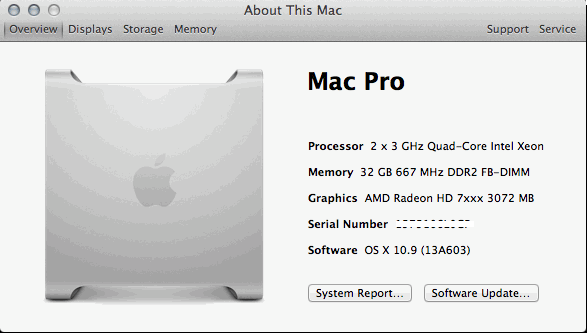
As far as I know I am the first one who got a Radeon 7970 working with OS X 10.9 in an old Mac Pro 2,1 machine. It's reasonable to conclude that it will work on Mac Pro 1,1 also.
Best, Davor P."
Thanks Davor.