Nvidia GTX 570 in 2008 Mac Pro (running OS X 10.8.1)
with Benchmarks vs Nvidia 8800GT
By Aaron R.
Posted: Sept. 11th, 2012
(3/4/2014: Added FYI on follow-up/Nvidia OS X 10.9.2 drivers)
[FYI: On Feb 3rd, 2014, Aaron sent a follow-up on using this flashed card with Nvidia's 331.01.01 drivers for OS X 10.9.2, as well as some other comments from later use (cons). Not Nvidia specific but many DisplayPort monitor users had problems after updating to OS X 10.9.2. Aaron's follow-up is the 3rd report in the 3/4/2014 news archive.]
(from a reader mail. My notes/comments in italics as a FYI for those new to the topic/site)
"Mac Pro graphics card upgrade -- GTX 570
I recently upgraded the graphics card in my 2008 Mac Pro and thought your readers might be interested in the results. I've had the GeForce 8800 GT since I bought my computer, and it's held up really well over the years. It was a great card when it came out and is still pretty capable for current games.
Recently, I discovered an eBay user by the name of MacVidCards who takes stock PC cards, solders in larger ROM chips (if needed) and flashes ROMs so that they work like stock Mac cards. This is possible because, at least since 10.7.4, the nVidia drivers for Mac have included support for most of nVidia's card range, even though those cards aren't available custom for the Mac. (Support for some models go back much farther than that. And of course flashing PC models w/mac roms has been done for many years - Most 'Mac' cards on ebay for the last decade or so have been flashed PC models. Of course typically there is no mfr's warranty on these cards. (And I've heard some say they were refurbished cards, not new.) In some later cases, you don't even need a flashed rom if you can live w/o boot screen functionality. I've also linked over the years to sources for mac roms/EFI, etc for some models. Sites like netkas have often been sources of these as well as some unofficial Mac system EFI updates.)
You can take a stock PC nVidia card (some models) and install it in a Mac Pro and get most functionality, except that there will typically be no screen display until the computer loads the OS (that is, (w/o Mac EFI) you can't see the Open Firmware interface, etc.), the PCI Express interface will default back to v1.0 speeds, and OpenCL may be disabled. The changes that the MacVidCards cards have enable seeing the boot screen, PCI Express v2.0 speeds, and OpenCL (depending on the OS version and the memory that the card has, you might need to do an OpenCL hack from netkas). Older versions of the OS might also require installing the nVidia 10.7.4 drivers available from nVidia's website. The cards absolutely do not support Snow Leopard, as the required drivers aren't available. (Links to those drivers (and CUDA updates) have been posted in the news pages, for instance 2/28/2012 news although it was an older version than included in Lion then, it supported more Nvidia models. In some earlier cases over the years, an Nvidia site driver download had support for later/newer GPU models but after the word was out, the D/L pkg was revised to remove/trim some model support.)
I decided to buy a GTX 570 from them. They also have the faster 580 available, but it requires more power than the Mac Pro can supply to the PCI cards, so you generally would need to buy an additional power supply and put it in the second optical drive bay (not to mention that the card itself is ridiculously expensive). The GTX 570 is the fastest card they had that doesn't require this. (Assume he means a card that doesn't require/use 8-Pin Aux Power connection.)
(FYI: I keep hoping the next Mac Pros will have more Aux power connectors (and some 8-pin also) but it's not happened so far. Some have worked around that with adapters (and in some cases, an external/extra power supply). Despite exceeding apple's listed max power for PCIe cards, a 2009 Mac Pro owner in the past said he used Y-adapters to run 2 PCIe cards that required dual 6-pin aux power connections each (4 total). Ref: April 30th, 2010 post here on 2009 Mac Pro owner running GTX-285 and ATI 4870 Cards (via Aux power Y adapters). He claimed they were reliable even under load but YMMV.)
I ordered a 1.3GB card and the particular one I bought was sourced from a used card, so the cost was lower -- $375 at the time.
It arrived in a few days, but because it was sent with signature confirmation and everyone in my house works during the day, I had to wait until the following weekend to receive and install it.
(A brand new standard PC GTX-570 card can be had for less - a quick search found an EVGA GTX-570 for around $260. eBay sellers of "Mac" compatible cards usually add cost for their time/flashing, any eprom/rom mods, etc. for those that don't want to/can't do their own mods. And of course every mac owner knows retail (legit) Mac cards have historically also cost more than PC models. And Retail/Apple store Mac card prices often stay high long after later/faster/better models are available for PCs. For example the Apple store Radeon 5870 still sells for the same price ($449) it did when intro'd a couple years ago.)
The GTX 570s were advertised on eBay as being randomly from one of several different manufacturers, but they were the superclocked versions. The exact card I happened to get is a Zotac GTX 570 AMP! Edition, with the fan cooler rather than the centrifugal blower. It arrived with the required 6-pin power cables and installation instructions. The instructions only cover the physical install (and seem to be written for a newer model Mac Pro than I have). They don't give any advice about any software changes needed.
The power cables were a little difficult to line up with the pin arrays on the motherboard, but I got them attached in a few minutes and had no other trouble installing the card. As advertised, I could see the boot screen. I noticed that the GPU fan was much quieter on boot than the 8800 GT was. Everything was normal when the OS loaded. See attached for screenshots from About This Mac -> More Info and System Information. Because I am running 10.8.1, I didn't need to install ANYTHING. It was purely plug-and-play.
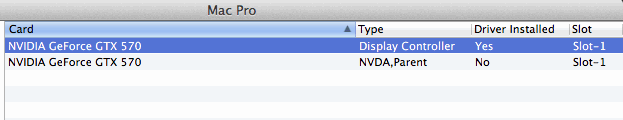
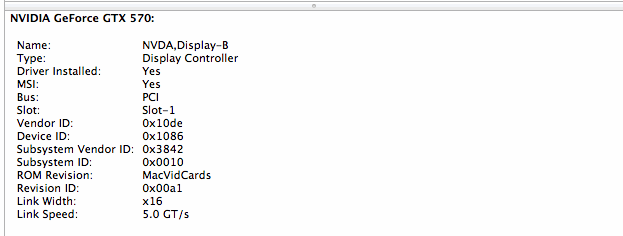
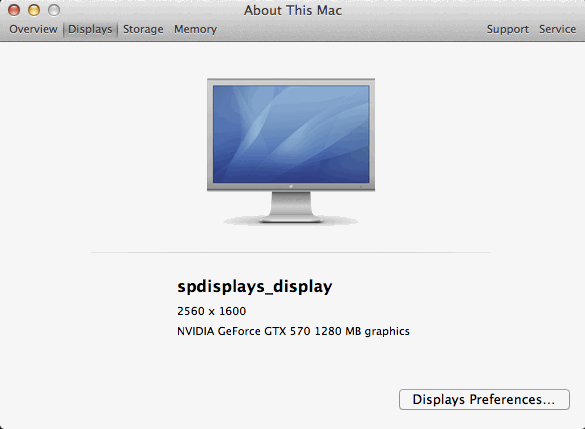
I also did some benchmarks before and after the install, and I've included those numbers below. Everything was tested running in OS X -- I rarely use bootcamp.
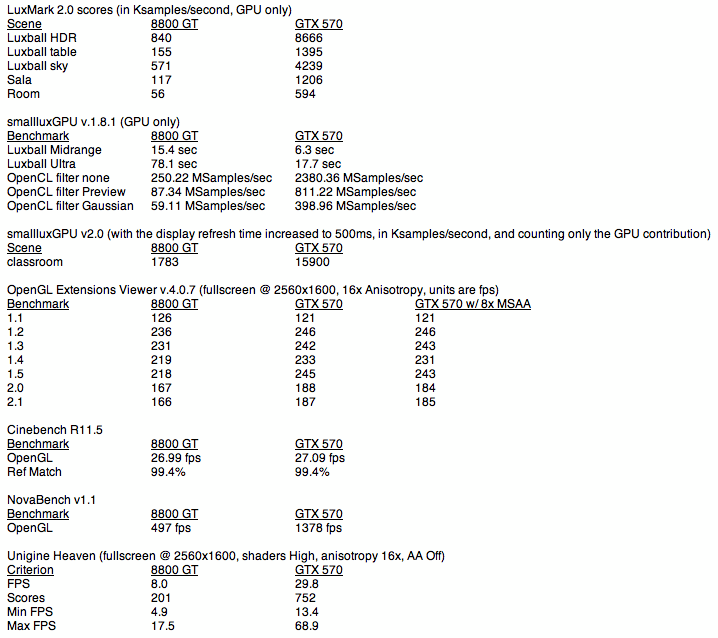
As you can see, this card is a GPU Compute monster. Scores ~9-10x better than my previous card was not what I expected. One thing I noticed in the computing tests, though, was that if I let a benchmark finish and then switched scenes to test another, I would occasionally get much lower scores on the GTX 570. I'd have to quit the benchmark, start it again, and immediately switch to the scene that I wanted to test in order to measure the card's full potential. I never noticed this with the 8800 GT, but it could just be a programming bug. When this happened, I noticed that the GTX 570 GPU fan would run much quieter, apparently because the card wasn't being fully utilized.
OpenGL is more of a mixed bag, and I'm not sure what is really going on. It seems almost as if OS X is hobbling the scores, especially in OpenGL Extensions Viewer and Cinebench. The card obviously had more capability that wasn't being utilized, as I could turn on 8x MSAA in OGLEV and see almost no performance hit. NovaBench and Unigine Heaven showed nice score increases, though. Just nothing on the same level as the Compute benchmarks.
In more of a subjective benchmark, I turned on the cl_showfps 2 display in the developer console of Half Life 2 Episode 2 during the game intro on both cards. That isn't a very powerful benchmarking tool, so I didn't really see much difference between the cards. Both seemed to be running ~70-80 fps most of the time, with occasional glitches downward. I wanted to do a comparison using Portal 2, but I had been having crashing problems when starting any map. I didn't discover the workaround for this on the Steam forums until after I had switched cards, so I couldn't do a direct comparison. However, the game subjectively feels much smoother. The entrance to GladOS's chamber near the beginning of the game had always been hard on my 8800 GT. At this point, the GTX 570 slows to about 30 fps using my standard settings (everything on full at 2560x1600, except for MSAA, and I also turned off Vertical Sync to find the actual fps numbers), which in my book is still perfectly playable.
All in all, my games are much smoother, the OpenCL capability is ridiculous, and I haven't seen any drawbacks or side effects at all. I'd definitely recommend getting one of these cards to any Mac Pro user who doesn't want to wait until sometime next year for Apple to possibly release new cards with the possible new Mac Pro model. The listing for the particular card that I got is no longer on eBay, but they have other cards and may put this listing back up at a later time. Thanks for making such a great site.
-Aaron R.
Other Mac Pro Upgrade Articles:
For other articles on Mac Pros, see the Mac mods/upgrades page and Video Topics page.
|