BootCamp/Vista 64 on 2009 Mac Pro
(Dual 2.66GHz/ATI 4870)
Notes last updated: 4/10/2009
This page has my snotes on setting up Bootcamp/Windows Vista 64bit (Home Premium and later Ultimate) on a 2009 Mac Pro Dual 2.66GHz/ATI 4870 system w/Airport Extreme card.
Boot Camp/Windows Vista 64-bit Install: (Notes from 64bit Home Premium install, Ultimate 64bit upgrade applied later.)
Just a few notes on that. I installed a 2nd drive in bay 2 (1.5TB seagate) for Windows use w/OEM 64bit Vista Home Premium, appx $110 from a local dealer. (He had no XP 64 bit or Vista Business/Ultimate and I didn't want to fork out big $$$ for retail Vista Ultimate - other retail Vista versions do not include 64-bit in the box.) In hindsight I should have ordered either an OEM Business or Ultimate version w/dual CPU support. (BTW - I saw an Apple forum thread regarding Vista Ultimate 64 Bit BSOD w/2009 Mac Pro (no longer online), although Ultimate 64bit installed over Vista Home 64 OK here, although it didn't help the dismal CB R10 OpenGL scores as noted above.) (The following comments were from the original OEM Vista 64bit Home Premium install on a Seagate 1.5TB (firmware CC1H, not one of the suspect firmware/drive SN models) and do not include notes on the later Ultimate 64bit upgrade.)
Bootcamp setup doesn't have an option for partitioning the separate drive but after Vista was installed I used Vista's Disk Manager to shrink the single partition (in my case I split the drive in half basically).
After windows setup of course you insert the apple supplied OS X leopard disc which has the 'bootcamp' driver setup for windows (installs graphics card, chipset, keyboard, etc. drivers - and many that are not needed for a Mac Pro such as iSight, Trackpad, IR receiver, etc.). With the Vista 64 Home install there were 2 Windows Trouble reports - one regarding "an issue with this version of Windows and the Intel QuickPath Architecture Hub" w/link to download an intel chipset driver (which flags the already installed bootcamp drivers as a later version) and another noting a "Compatibility issue between Intel 82801GBM (ICH7-M) LPC Interface controller - 27B9 and this version of Vista" with a suggestion to check Apple support for an update. Device manager shows no conflicts however. (Note with a Vista Ultimate install, these were not present so perhaps they were related to Home having no 2nd CPU support.) I searched intel's site for any updated 82801 drivers but found none (in fact they list the 82801GBM I/O Controller Hub (ICH7M) as "Retired and Discontinued". (With Vista Ultimate install, neither of these problems were flagged. Although I still see very low opengl Cinebench R10 scores, although some others say they haven't - not sure why.)
64-bit Vista Home Premium recognizes all 12GB of installed ram (unlike 32bit versions) and Device manager shows all 16 "virtual" cores/cpus, but Vista Home versions only use a single CPU. (Vista Business or Ultimate versions support dual CPUs.) After installing OEM Vista 64 Home prem. w/SP1, running Windows update check showed 44 updates (43 installed ok, one didn't - the Microsoft .Net 3.5 update from March 2009 didn't initially during the batch install of 44 updates.) So far, the only Windows software I've had problems installing on the 2009 Mac Pro was the OEM PowerDVD (v7 - not current version) included with a LG 6x Blu-Ray/HD-DVD Reader + DVD burner combo drive. The initial install from the LG bundled disc (which includes other apps for burning, authoring, etc.) of PowerDVD flagged several files as "failed to self-register" and some had illegal memory access or 'insufficient storage' errors (at the time I had 6GB ram installed and the drive had more than 1TB free). (Thinking it may be due to the installer not correctly recognizing a >1TB volume, I shrank the volume to appx 750GB - no help.) And the powerdvd 7 update from Cyberlink for OEM LG bundle version also failed to install, as it first tries to uninstall the current version (which fails). I can't begin to repeat all the things I tried (manually registering the .ax files using regsvr32.exe, applying a microsoft installer hotfix (from 3/2009) referenced in a PowerDVD troubleshooting doc on a later version - that caused any install attempt to just hang and never complete).
After seeing these problems, I ran chkdsk on the drive (including free space/bad sector scan, which took over 3 hours) and it found no problems.
I finally gave up on installing PowerDVD (after many attempts, manual removal attempts/ registry edits, etc - even window's installer cleanup could not get rid of the partial install of PowerDVD) and also saw repeated cases of "windows register server stopped working" after several (successful) regsrv32 (command line) manual registering of files flagged as not self-registering. Three attempts to use System Restore to revert to a previous restore point failed (3 different restore points tried). Restore appeared to work (no errors reported during the process) but after rebooting a dialog popped up that the restore had failed due to an "unknown error" each time. All this convinced me to do a clean reinstall of Vista. (Two PCs I've used w/Vista in the last year or so have all worked well with zero problems (knock on wood), but this episode brought back some very old bad memories from pre-XP days.)
One other player option with both Blu-Ray and HD-DVD support is Corel's WinDVD 9 Plus Blu-Ray (and HD-DVD playback) but it costs about $90 (almost as much as the LG drive). They have a 'trial' version that I may try in the future. (BTW - There's a WinDVD 9 support note about a 'failure to self-register' that suggests installing the latest Microsoft DirectX update which I had not done originally, but did first thing after the vista 64 reinstall, although I've not tried reinstalling PowerDVD 7 again as I do not want to go through that hell again at this point. If any 2009 Mac Pro owner has better luck installing the OEM LG PowerDVD bundle, let me know. (BTW: The same LG drive/software bundle installed perfectly on a Core 2 Quad based PC running Vista 64 Home Premium last December and still works fine.)
FYI: - I'm not alone in seeing problems installing the bundled PowerDVD (v7) with the LG drive. Another 2009 Mac Pro owner (running XP) also said the he had installation problems similar to mine. He noted using Corel's WinDVD 9 Plus Blu-ray, which he said worked.
My old Dell 2405FPW LCD I was using with the Mac Pro (originally used w/my 2003 G5 tower) isn't HDCP compliant, so I'd have to use another display or a DVI-VGA adapter perhaps to playback BR or HD DVDs, as the players require an HDCP compliant display if using Digital interface. (I wish there was a local retailer (or US mail order) dealer for Slysoft's "AnyDVD HD" software.)
64-bit iTunes 8.1/Quicktime 7.6 installed and runs fine on the Mac Pro. Since I don't plan on using an iPod or iPhone with it, I disabled the apple mobile service (using msconfig).
I quickly installed Firefox 3.0.8 (I don't want to use IE) and Norton Internet Security 2009 (rated highly by PC mag review, uses little resources/CPU and has frequent pulse updates). Also installed a copy of PC Unreal Tournament 3 (updated w/patch 4 and Titan pack), which runs well and looks great (19x12, HQ settings) - although the dismal CineBench R10 openGL scores make me wonder if the presence of an unused 2nd CPU is the cause (rather than some issue with the new design and early drivers).
BTW: Despite OS X showing a full 5 bars when connected to the (7.4.1 updated AE base) 5GHz N only network - in Windows signal strength was shown as only 1 or 2 bars when connected to the 5GHz/N only network. But when connected to the 2.4GHz network (simul. dual-band base), Vista shows full bars. (May be interference related or another issue with 7.4.1 base firmware but reminds me of past discussions on accuracy of OS X's airport icon bars.)
CineBench R10 Dismail OpenGL scores:
As I mentioned on the original Mac Pro page here, Cinebench R10 OpenGL scores under Vista have been incredibly low. Here's a screenshot of results from OS X and Vista, with a repeat of comments from the earlier page.
CineBench R10 (OS X 10.5.6)
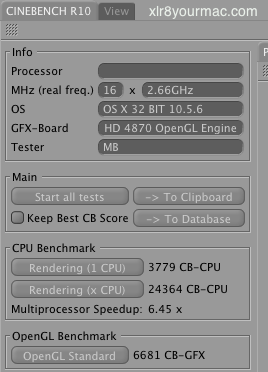
Below are the results from CineBench R10 (64bit version) run under OEM Vista Home Premium 64-bit. (Only 8 cores shown as Vista Business or Ultimate is needed to use two physical CPUs, although device manager shows 16.) The first run was with the default Apple Bootcamp installed ATI driver. The OpenGL score was very low (less than 1/3 that of OS X score above) and I noticed during the test run of of the opengl test module a "not responding" message appeared for several seconds in the Cinebench status (top) bar. (I initially thought this delay may have caused the dismal opengl score - but read on...)
CineBench R10 (64bit) - Vista Home Premium (1 CPU)

After seeing the low OpenGL score, I ran the test again after installing ATI's latest Catalyst drivers (v9.4 as of 4/9/2009. ATI's driver install also installs Visual C++ 2005 SP1 runtime) and after a clean reboot. (Of course AV software was running in the background, although NIS 2009 has very low CPU usage.) The ATI 9.4 driver install made literally no difference (about 3% better at 2077 - probably within the normal run/run variation).
Clearly something isn't kosher as even a 2.4GHz Core 2 Duo PC notebook w/Mobile Nvidia 9600GT scores 3754 in the OpenGL test (Vista 64bit home prem. also). Although in general performance seems OK (and in directX games like COD4 and UT3), I'm going to update to Ultimate to add support for the 2nd CPU and see if that helps. (If I had XP Pro 64-bit, I'd have used that.)
Tests after Vista Ultimate 64-bit Upgrade: After installing Vista 64-bit Ultimate (w/SP1), both CPUs are supported (16 cores detected by CineBench R10). After applying the 41 (mostly security related) Windows updates (although again the .Net 3.5 SP1 update failed to install - it did later separately), I rebooted and ran CineBench R10 (64bit) again - and saw the same "not responding" status message on the OpenGL test (ogl.c4d) for a second or two - and this time the opengl score was about 1/2 what it was under Vista Home version. Ultimate (64bit) OpenGL score was a dismal 1,022. (repeated runs showed a bit higher - 1100+, but that's still 1/6th what it should be.)
3D games (Doom3, COD4, UT3, etc.) all run fine. OpenGL extensions viewer (v3.12 - later version than Mac OS) benchmark shows high scores on its test (spinning cube) although it initially warns that the current render selection "ATI 4800 series (GL 3.0)" isn't backward compatible with OpenGL 1.1/1.2, so tests run with alternative renderer ("ATI 4800 Series") shows OpenGL test (w/default settings - no fog, AA, AF) FPS of 2700-2500+ on OpenGL 1.1-2.0 tests, OpenGL v2.1 FPS was 181. (Equiv. to scores seen under OS X with the same benchmark.)
Running CineBench R10 with the 'run as administrator' option I did not notice any "not responding' status messages but the OpenGL score was still in the gutter - only 1,227.
I'm at a loss at this point to know what the root cause is - initially I suspected either an issue with CB R10 code and the new hardware, but a 4-core 2009 Mac Pro owner w/4870 sent his CB R10/Vista 64 scores and they were normal (6600) - and I wrote the author of Ars' review of the 8-core 2009 Mac Pro who said he's seeing scores in the 6000 range (vista 64 ultimate). Maybe some OpenGL issue w/my Vista install but OpenGL extensions viewer scores seem normal (comparable to same tests under OS X).
I've ran a syscheck (sfc /scannow) and no problems found. DirectX updated (april 2009 runtime) - no errors found in dxdiag tests either. I'd love to know why CB R10 opengl test scores so low (and the speed of the flyby scene shows it's not just a scoring bug.) If I get some free time I'll dig into the system event viewer/logs.
As a FYI the best CB R10 Ultimate x64 Rendering scores were of 4,160 (SP) and 26,224 (MP) - those scores compare well to OS X, unlike the OpenGL scores.
Personally at this point I'm going to stop messing with Windows on this machine. It usually runs fine/performs well in Vista 64 (general browsing, games, etc.). Although as some others have seen in Vista (not just bootcamp users), I've had occasional freezes at the end of Firefox (3.0.8) browser file downloads with the download window open (even attempts with task manager to stop the app fails) and at times IMHO slow disk I/O (very slow file copies from 2nd partition to 1st partition on the Seagate 1.5TB drive). The whole point of installing Windows on the Mac Pro was for entertainment (playing HD/BR movies, gaming, etc.) and for that it's worked OK in general. (Still not sprung for WinDVD9 Plus BR though.)
|