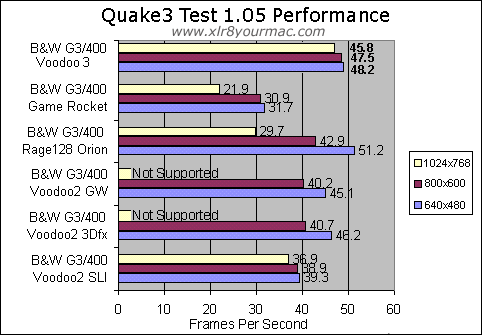|
|
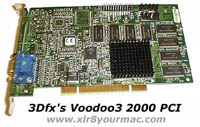
Review: 3Dfx Mac Voodoo3 2000 How It Compares to the Voodoo2, Game Wizard, Rage128 Orion & Game Rocket By Mike Published date: 7/26/1999 |
|
|
|
Dec. 2000 Update: 3dfx is being bought out by Nvidia and looks to be closing. Their driver links are also likely to vanish soon. Nov 1999 Update: This review was written for the first driver release. With the late driver release you no longer need to use MesaGL extensions/libs - there is a native 3dfx OpenGL extension (so remove any mesa files). A Voodoo3 3000 PCI is now available (tested in the 3D Card Roundup). Also tested there is an AGP Voodoo3 3000 in the new G4/AGP systems (the only macs that have an AGP slot to date.) Beta Voodoo3 Driver Limitations: (Comments based on the first driver releases) The beta drivers have the following limitations:
I see a lot of people asking or mentioning about 'updates' and Quicktime acceleration. Never assume that will happen if you go the PC card/Beta driver route. You've been warned... Without any delay let me say that 3Dfx's Mac beta developer drivers and ROM for the Voodoo3 2000 PCI card are impressive, delivering the best game framerates I've seen from any Mac graphics card to date along with excellent image quality. My Voodoo3 2000 PCI Card flashed easily with their utility and is running very well in the 66MHz PCI slot of my B&W G3/400 (the card is 33/66MHz PCI compatible). As a bonus, the updated Quake 2 MesaQuake2/glref.lib works with the Voodoo3 to add single pass multitexturing (previously only on the Voodoo2). In some cases the Voodoo3 delivered performance at higher resolutions that was up to twice as fast as the Rage128 Orion. Voodoo3 2000 PCI Card Specs:
Although I figured this was common knowledge since the Mac has supported multiple monitors and cards since the late 80's nubus Mac days, the Voodoo3 of course can work with other 2D video cards like the Rage128. You just need a separate monitor for the Voodoo3 card. Unlike the Voodoo1 or Voodoo2, there is no passthrough cable used for the Voodoo3. See my FAQ's 3Dfx video card topic area for more info on the various 3Dfx card designs and features. Although many Mac owners may want to wait for the Mactell or other 'Mac supported' Voodoo3 cards (including the 3500), here is the procedure for flashing a PC Voodoo3 2000 PCI card with the Mac firmware. How to Flash a PC Voodoo3 2000 PCI Card:
Mac Systems Compatibility: The follow are systems that either I or readers have tested:
Click the small image below for a Extensions manager picture of the installed 3Dfx Voodoo3 extensions [Note: this image was taken from the first beta release, which had no OpenGL or RAVE extensions, which are in the later beta releases.]
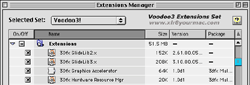 If you missed it, I posted a page previously about 3Dfx's Mac Voodoo2 drivers including SLI setup and performance. Scores from that page are shown below, but the illustrations/setup info for the Voodoo2 isn't duplicated here.
3Dfx Voodoo3 Driver Game Compatibility: Voodoo 3 Games Compatibility List:
Problem Game List:
About Virtual PC: In case you're wondering, Virtual PC can't take advantage of the card apparently and as noted in my FAQ, even a Voodoo2 running under VPC is not enough for PC 3D games. Even with a 400+ MHz G3 and a Voodoo2, PC 3D Games (current crop of 3D games) often have framerates under 10 fps. It's just asking too much of a software emulation. As regular readers know since December 1998 (noted in my Q&A with VT on the Banshee), the 3Dfx 2d/3d chips (at least the current Banshee and Voodoo3) have an issue with the MacOS as far as 16-bit color 2D mode is concerned. The MacOS doesn't support 565 Pixel format mode (only 555) so 3Dfx, like Village Tronic worked around this issue and it's nothing to be concerned about (in 2D mode you lose 16 shades or red). 3D game (full screen) modes are not affected and anyone concerned with 2d image work normally uses millions colors so I mention this only in passing. Ken Dyke of 3Dfx has covered this before here in my 3dfx forums and in the game news page. I won't spend any more time repeating it here as I don't think it's an issue gamers need be concerned with. A good summary of the issue was noted by Ken Dyke of 3Dfx in my forum recently:
"The effect of losing one bit of red essentially means that you only have 16 available shades of red rather than the normal 32 for the 'thousands' color mode. Unless you're doing photographic work (or maybe running some 2D game with really dark artwork) you probably won't notice much of a difference. (My NeXT Color Turbo only does 4/4/4 RGB and looks beautiful, btw.) However, serious photographic stuff is best done in millions mode, which doesn't have a problem. 2D Performance: I used the accepted standard for 2D benchmarking, Macbench rather than the more limited Norton utilities benchmarks. Macbench runs a scripted series of tests that mimics actual application use rather than just a series of simple quickdraw primitives. Since the ROM version I had was a beta, 1152x870 mode was not enabled (it is now Ken says), and Macbench would not run the high-res Pub Graphics tests at 1152x864 (the closest mode available in my early beta) so I've included only tests at 1024x768, thousands colors and millions colors. Both the Rage128 and Voodoo3 2000 were running in the 66MHz PCI slot of the B&W G3/400.
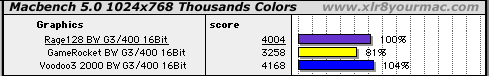

Although it's only 4% (thousands colors) to 10% (millions colors) faster at the MacBench (2D) tests than the Rage128 Orion in my B&W G3/400, I was very impressed the beta drivers outperformed the Orion, considering the time that ATI has had to optimize their drivers. The significantly faster clock speed of the Voodoo3's engine and memory bus are a plus and performance may be improved in the final versions of the ROM/driver. Note: Initial tests with the early beta drivers showed the Voodoo3 2000 was about 10% slower in MacBench than the Rage128 Orion in my 9600/350 (overclocked to 400MHz) running OS 8.1. 10% is not enough difference to notice in real world applications use however, especially when you're talking 2D performance. 3D Apps (OpenGL) Performance: As I suspected after my review of the Game Rocket (3Dfx Banshee based), Lightwave 3D 5.6D (OpenGL) ran fine on the Voodoo3, with fully shaded previews in layout mode. Lightwave tests were run on a 9600/350 (overclocked to 400MHz) with Mesa3DfxEngine installed. Click on the image below to see the full size screenshot.
 Voodoo3 screen from Lightwave 3D 5.6D OK, let's get to what you're really interested in - how the Voodoo3 performs in games. Game Performance: In general the Voodoo3 2000 delivered better game performance than any Mac graphics card I've tested to date, even better than a dual Voodoo2 SLI setup. Although there will be no RAVE game support from 3Dfx (not an issue with OpenGL or glide/3Dfx games), companies like Mactell may provide RAVE drivers for their Voodoo3 Mac products. Since the hottest new 3D games offer Glide or OpenGL supportwhich the Voodoo3 runs blistering fast, you won't be disappointed. For the first time I saw framerates exceed 100fps (peak) in Unreal. The Voodoo3 was also the only card that delivered over 50 fps at 1024x768 in Quake2, almost exactly twice as fast as the Rage128 in the same B&W G3 66MHz PCI slot. To compare game performance I used some of the most popular Mac games that have 3Dfx Glide or OpenGL accelerated modes: Quake 2 (OpenGL, using the MesaQuake2 lib), Quake3Test (OpenGL via Mesa3DfxEngine), Unreal (Glide) and Falcon 4 (Glide). I've included results from other cards like the Rage128 Orion, GameRocket (3dfx Banshee chip) and Voodoo2 taken from my Rage128 vs GameRocket review. Screenshots with the Voodoo3 had similar problems as the IXMicro Game Rocket so they are not suitable for posting (this is something that may be addressed in an update to MesaGL). Rest assured however that in-game image quality was excellent; as good or better than any Mac game card I've seen. In fact the general opinion is that the Voodoo3 has better image quality than the Voodoo2. To give you some idea of just how fast the Voodoo3 really is, I've included comparisons to the Game Wizard Voodoo2 card (and pairs of PC Voodoo2s in SLI mode), an ATI Rage128 Orion and IXMicro Game Rocket. Note: Any time you see 'Voodoo2.ini' in the table of results that means the Voodoo2 card was using my tweaked (but not overclocked) ini file - see my Voodoo2 Tweaking page for more info or to download the file. For information on how to test framerates in games like Quake1, Quake2, Q3test and Falcon 4, see the Games section of my Frequently Asked Questions. OpenGL performance of the Voodoo3 was outstanding in the B&W G3/400, besting every other card at almost every test. The 1024x768 scores were dramatically better than any 2d/3d card I've tested and about twice the performance of the ATI Rage128 Orion. To avoid people thinking that my overclocked 9600/350 has a G3 upgrade, I've listed it in the table as 'OC 9600/350', since I modified the Apple 604E CPU card to run at 400MHz. Game Performance Results:
Quake 2: I installed Quake 2 (full install) and ran the standard timedemo tests. As noted, tests with the Voodoo2 and Voodoo3 were run with and without the new MesaQuake2/refgl.lib updates that enable multitexturing on those cards. (Currently there is no multitexturing support for the Rage128 in Quake2.) Tests in the B&W G3 were run with the Rage128 and Game Rocket in both the 66MHz and 33Mhz PCI slots. The Voodoo3 tests (for now) were run only in the 66MHz PCI slot. Later I'll have Voodoo3 performance results in other Macs (604e systems) as well, but due to my trip to Macworld I've only had time to run Quake2 tests in the 9600/350. Quake2 Settings: For the 3Dfx cards, the MesaSettings file had Vsync disabled. All tests used the same Quake2 in-game settings:
The chart below shows the results of Quake2 Demo 1 tests at 640x480 to 1024x768 mode.
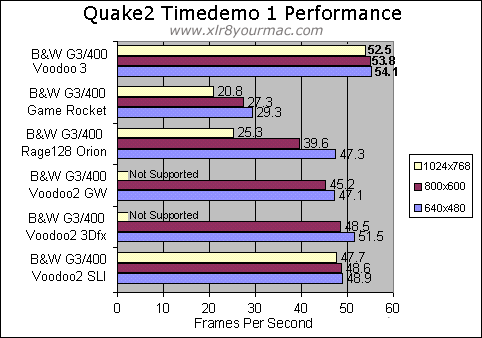
The following tables show timedemo 1 and 2 scores at resolutions from 640x480 to 1024x768.
800x600 Results:
1024x768 Results:
The chart below shows the results of Quake2 timedemo tests at 1024x768 mode.
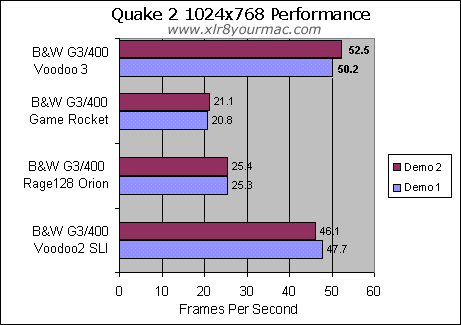
Note: As shown above the Voodoo3 2000 PCI delivered the best scores I've seen in the B&W G3/400, about twice the rate of a Rage128 Orion at 1024x768 in Quake2. Even in the 9600/350, it was significantly faster (30%+) at 1024x768 than the Rage128 Orion. All tests above were done with the default Quake 2 shadows off. The command to enable shadows is 'gl_shadows 1' (gl_shadows 0 turns them off). You can add 'set gl_shadows "1"' to your config.cfg file to make it a default option. I ran tests with and without shadows enabled in Quake 2 to see what performance effect shadows had when enabled on the various cards. The table below shows the results. Again the Voodoo3 was the best performer.
Q3Test 1.05/1.08: The table below has been updated with results from Q3test 1.08 as well as the original 1.05 results. There was plenty of RAM in each system to allow virtual memory to be disabled. If the card supported it, I ran tests up to 1024x768 resolution. The latest version of Mesa3DfxEngine was used with the 3dfx cards to provide OpenGL support. Graphics settings in the game were:
Q3test scores for the Voodoo3 were nearly flat across all resolutions, indicating the card has performance headroom and was CPU bound. Although it was a few fps behind the Rage128 at 640x480 with the first beta drivers, notice the difference at 1024x768 where the Voodoo3 was approximately 35% faster. The Voodoo3's performance continued to amaze me and is one tough act to follow for the other card vendors.
(more tests to follow) 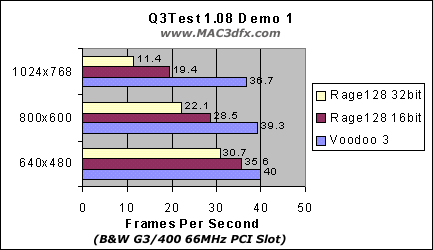
Q3Test 1.05 Results:
The tables below shows Q3Test performance with each of the card/system combos. (Q3test 1.08 scores first -table will have added results as I finish tests in other systems and with other cards). Note how the Rage128 was faster in the 'spectator' view of demo2 than the first person view (normal game mode) of demo1:
Unreal: For all the results listed here I used the latest version of Unreal, 224b4. Tests with the Voodoo2 and Game Wizard driver showed about a 6 fps gain at 800x600 over my previous v219 with the 1.02b4 patch. The Rage128 and Game Rocket scores were about the same or a bit less than with v219. I used high quality detail settings for all Unreal tests with resolutions up to 1024x768 for cards that supported it. 3Dfx cards running Unreal in Glide modeare currently limited to 960x720 by the game code. Hopefully with the Voodoo3 drivers release and Voodoo2 SLI support now in 3dfx's drivers, the next Unreal update will offer higher Glide resolutions. Disable Vsync must have been working as single card Voodoo2 scores (both 3dfx and Game Wizard drivers) showed peaks over 94 fps in 640x480 mode, beyond the 85Hz monitor refresh setting. The Voodoo3 2000 recorded peaks over 105 fps at 640x480.As with all tests, the 2d desktop was set to 1024x768, thousands colors (16-bit) mode. 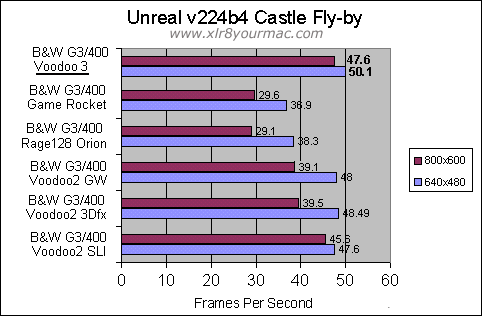
Falcon 4: I ran tests of Falcon 4 with the latest 1.06c patch only on the B&W G3/400 (a rev 1 machine). The game features a built-in framerate counter (instantaneous, not average) so I noted what I saw as an average FPS seen during an autopilot run of the 'instant action' mode. I only wish the text size was larger - the tiny text is very hard to see on many monitors, especially against the sky textures. I found it interesting that Falcon 4 showed '1600x1200' as an available Glide resolution when the Voodoo3 card was installed and 3dfx's Glide extensions were active. Falcon 4 is no speed demon even at 800x600 on a Blue G3/400 with OEM Rage 128 (avg 18fps), so 1600x1200 is not really practical in this game. Voodoo2.ini/.var files seem to have no effect on Falcon 4 Voodoo2 performance. Again the Voodoo3 showed the best performance of any Mac graphics card I've tested.
B&W G3/400/66 = 66MHz PCI slot Image Quality: As I've commented before, 3Dfx cards have the most realistic texturing in the game in my opinion; most noticeable on the plane's surface (originally noted in my Rage128 vs Game Rocket games performance page). For those that missed that review here's an example of what I mean:
The Bottom Line: I was ecstatic over the performance of the beta Voodoo3 drivers. Without a doubt the Voodoo3 is the fastest Mac gaming card ever and also the best bargain. That's a rare combo for Mac owners as we all know from past history. I want to personally thank 3Dfx for supporting the Mac with Voodoo3 drivers. I hope they do the same with their next generation products as well. In my opinion, having 3Dfx provide Mac drivers is the best thing for the Mac market and 3Dfx. For too long the Mac consumer and marketplace has been strangled by companies offering 3Dfx cards at prices as much as 3 times higher than the PC version. Adding insult to injury, there were often extended periods of time where the cards were not available even to those willing to pay the price. In my opinion some companies didn't seem to have the resources to properly develop, market or support the product. Thankfully that era looks to be coming to an end and the future of Mac gaming looks brighter than ever.
Test System Hardware Summary: The following is a list of specifics on the machines used to run the tests in this article:
|
macOS Updates
Apple Guides
Dual M.2 NVMe |
|||||||||||||||||||||||||||||||||||||||||||||||||||||||||||||||||||||||||||||||||||||||||||||||||||||||||||||||||||||||||||||||||||||||||||||||||||||||||||||||||||||||||||||||||||||||||||||||||||||||||||||||||||||||||||||||||||||||||||||
Back to www.XLR8YOURMAC.COM All brand or product names mentioned here are properties of their respective companies. Site Privacy and terms of use. |
||||||||||||||||||||||||||||||||||||||||||||||||||||||||||||||||||||||||||||||||||||||||||||||||||||||||||||||||||||||||||||||||||||||||||||||||||||||||||||||||||||||||||||||||||||||||||||||||||||||||||||||||||||||||||||||||||||||||||||||