Update: Dave had written earlier that OS X 10.9.3 beta (after a few reboots) seemed to solve the problem so I asked for a follow-up after installing the (non-beta) release of 10.9.3:
"I did update to the (10.9.3) public release. (build 13D65)
The native resolution is still correctly detected, the only lingering problem is that it still detects resolutions greater than the native resolution. (Even when Display prefs are set to "Best for Display" (native res) and not the "scaled" option?) This is throwing some less than ideally programmed "retina compatible" apps for a loop. My only real issue is that diablo is still trying to use the largest rez, and then scale things around depending on what resolution you select in game. But I'm assigning the game will get updated to handle that at some point. Otherwise I'm not having any issues.
(Can you clarify the first sentence a bit more? (regarding resolutions) Do you mean it properly ID'd the monitor's native rez but also shows higher resolutions?)
Yeah, If you leave "best for display" selected, then it will now use the native resolution instead of some random other one, which is an improvement from OS X 10.9.2. But if you hit the "scaled" radio button, there are several resolutions above and below the (display's) native. (attached screenshot from my home machine)
('Scaled' is selected in screenshot, for native resolution, select 'Best for display' (no scaling))
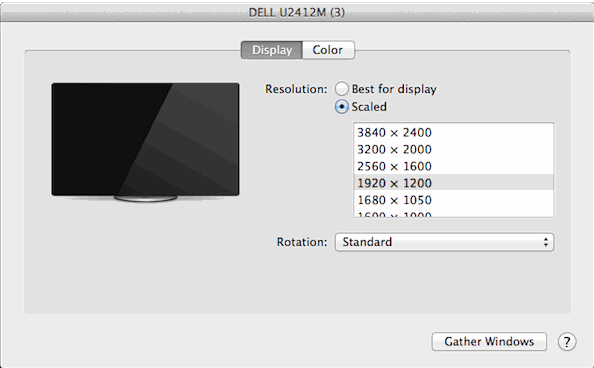
At work where I have the same displays on a 2013 mac pro, I'll get the native resolution and a few that are lower than that resolution. At home on the 7950, I get resolutions that are above and below the native.
I presume these extra resolutions above the native are what throws diablo3 for a loop.
-Dave"
Thanks for the follow-up. (Some multi-display users were no so lucky with 10.9.3.) If anyone missed these from the front page/news, here's a couple related links:
Still not sure why some 10.9.3 users reported only 2 out of their 3 (or 4) displays worked after updating to 10.9.3. Including some Late 2013 Mac Pro owners.
(Earlier posts with OS X 10.9.2 follow, including reply from another owner.)
"Re: Strange issues with 7950 mac edition? (OS X 10.9.2)
I purchased a 7950 Mac edition from OWC (site sponsor) last week to upgrade my Mac Pro from my 5870. It's been a nice speed bump, but I'm having a strange issue. I have 3x Dell U2412M monitors (1920x1200) two of which are connected via display port, and one on DVI, which is the same setup as with my 5870. (OK per Apple doc on Mac Pro (2009-12) Supported display configurations. And here's one on Mac Pro (Early 2009, Mid 2010, Mid 2012): Issues with 3 displays & multiple DVI, HDMI connections.)
The native resolution under 10.9.2 is reported incorrectly for all 3 monitors as 2560x1600. (What about with Display preference set to "Best for Display" (native res)?)
I did verify in the "System Information.app" that I was seeing 7950 rather than 7XXX series as reported earlier. (Radeon 7950 ROM Switch Tip for DisplayPort Problems w/OS X 10.9.2)
I also verified that my monitors had DDC enabled (though this made no difference). Has anyone else seen issues like this?
(Just curious - In System preferences -> Mission Control is "Displays have separate spaces" option checked or unchecked?)
* Does having only 1 or 2 connected show the same native resolution difference?)
I'm concerned that when 10.9.3 hits with its rumored ability to do scaling like the retina macbook pro that setting the actual native rez of 1920x1200 may force some 1920x1200 -> 2560x1600 -> 1920x1200 scaling to happen (diablo 3 is already doing something to this effect making everything look decidedly not sharp), so if anyone knows a fix for this, I'd be much appreciative.
(Apple now has a public Beta program. I'd install on a separate volume of course.)
I have already tried the usual suspects: installed combo update, fix perms, zap pram, etc. (
Tried creating a new user Acct and logging in as the new user as a test (of user prefs/addons). Rebuild kext cache?) I also tried connecting just one monitor to DVI as well as mini DisplayPort with no difference to the detected native resolution.
Also BTW, I have the same 3 monitors on my new style (late 2013) MacPro at work, which has a similar graphics architecture (from what I understand) to the 7950 mac edition. (Here's apple's doc on Using multiple displays with Late 2013 Mac Pros, with notes on supported configurations via TB and HDMI. Up to 6, max 2 per bus.) It does not display this same issue-not that this means anything, I just thought it might be an interesting tidbit for anyone who might think it's the monitors' fault.
Follow up:
After installing Security Update 2014-002 for Mavericks, one of the three identical monitors is now detected correctly at its native resolution... one of the two mini displayport ones (I thought for sure the odd man out would be the one on DVI). Very strange.
I'll see if I can find out what's going on later.
-Dave"
I very rarely use Mavericks, so far only with a single display.
(I remember past posts about some problems with DisplayPort monitors in OS X 10.9.2 and a Dell U2713H owner posted that disabling DisplayPort 1.2 in the monitor's OSD setup helped (as did another Dell display owner in reply), but that was regarding more serious problems IIRC (like no video/black screen). (Dave later wrote that his older U2412 model doesn't support DisplayPort 1.2.) There were also some problems with 3rd party display addons with 10.9.2 at the time. The March 10th archives page had links to some Posts/Tips on OS X 10.9.2 and External Displays. Also googled "Radeon 7950 triple monitor" and a few threads in the results on fixing triple monitor problems, including PC users.)
Other Reader/Owner Replies:
"I just ran into the article about the Radeon 7950 with 3 monitors. I'm not a whiz, nor am I familiar with the rules for posting things, but here is my story. I also purchased a 7950 from OWC (sponsor) for my Late 2009 Mac Pro 3.33GHz Quad Core. I also had issues with the automatic choice of the card settling on 2560 x1440. Just go to System Preferences > Displays and click on "Display" then "Scaled", find the 1080P and there is where I found my match. (But 1080P is 1920x1080, his Dell U2412M's are 1920x1200 native. Any Scaling will make the display less sharp than native 1:1 mapping.)
The card went in easily and I first hooked up to my (1920 x 1200 native) Samsung MultiSync T260HD monitor through DVI. It worked perfect. I then purchased three Samsung S27C500 LED Monitors (1080P) rated for 1920x1080 (VGA or HDMI input only). The next problem I had was connection. I had a DVI to HDMI cable that worked for my first display. I ended up buying two ACTIVE ADAPTERS from Amazon "StarTech.com MDP2HDS Mini DisplayPort Male to HDMI Female Active Adapter Audio Converter 1920x1200" along with a pair of "AmazonBasics High-Speed HDMI Cable (9.8 Feet/3.0 Meters)... [Newest Standard]". I used the Amazon DVI to HDMI cable for my main display and started it up first and it worked with the higher resolution of 2560 x 1440.
(Here's a repost of previous Apple docs on Mac Pros (w/5770 or 5870 card) Supported display configurations, Issues with 3 displays and multiple DVI, HDMI connections and Apple's Mini DisplayPort adapters. They discuss Active adapters and problems/limitations with some configurations/mixes. I don't know if the Mac 7950 comes with a printed guide, but the Sapphire Mac 7950 product page doesn't include a user manual (PDF) download, although the page lists up to 4 displays supported. One of their 7950 PC version page's user manual D/L is a general AMD 7900 series user guide. Section 4.2 on display configs has a table with notes/examples of multiple display use. Some port mixes require using active adapters.)
I went to System Preferences > Display and chose the Display box and set resolution to "scaled". That gave me a choice of resolutions and I could choose "1080P". I shut down and plugged in the other two monitors using the ACTIVE ADAPTERS and HDMI cables, and did the same again. A "control box" came up on each monitor and there was a number on each control box for (1), (2), (3) to match what the computer assigned.
There is a "Color" Profile on each display control box. (ColorSync profiles, customizable if needed for gamma, etc. (I'm no expert, but mentioned my favorite utility many years ago (much more precise than Apple's built-in) - SuperCal shareware, but no longer available.). Apple also includes a ColorSync Utility that can check/repair profiles.) I had to choose the correct profile for each monitor. I noticed there were multiple choices for my model of monitor. Each monitor seems to want it's own model choice.
There is also an "Arrangement" window that allows me to choose the main monitor and actually position them relative to their actual positions on my desk. When they are positioned correctly the mouse/pointer seemed to work more naturally for me.
I played around with the resolutions for a quite a while but found I had better overall performance/appearance with the 1080P setting. There is a utility called "Tinker Tool System" app at www.bresink.com/products.html that will expose some hidden features for screens. They call it HiDPI and will allow a choice between 72ppi (normal) and 144ppi (hidden). (I remember some other display utils in the past also like Switchres X and another I can't recall now.)
That is how it worked for me. I hope I included enough information to be of some help for others. I couldn't be happier with the Radeon 7950. The only thing is that I found it runs a little cooler with SMC Fan Controller (http://www.eidac.de) manually running the in and out fans a little faster than the factory setting.
-JM"
|