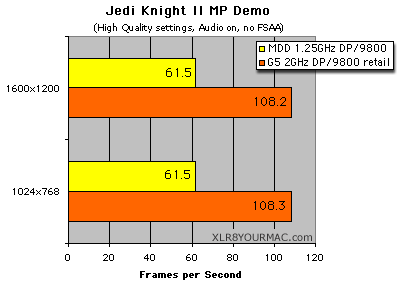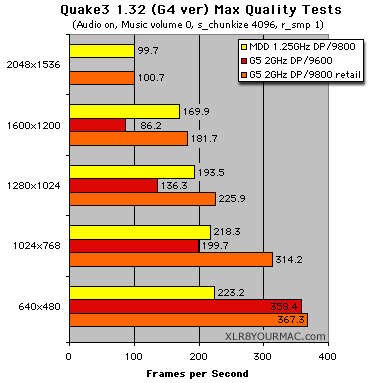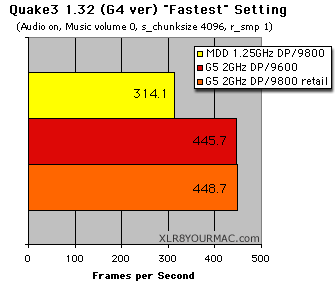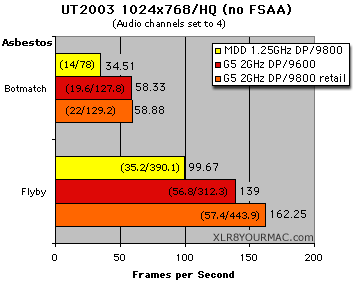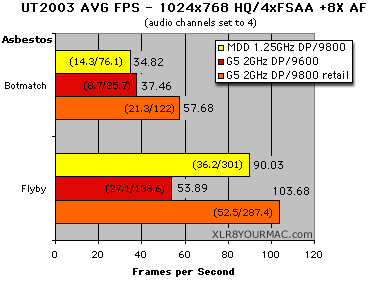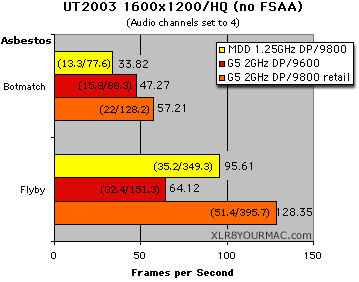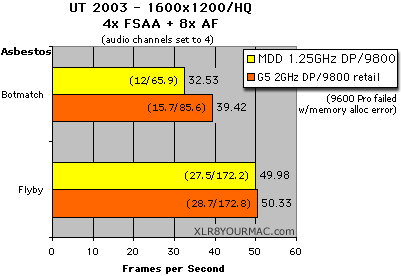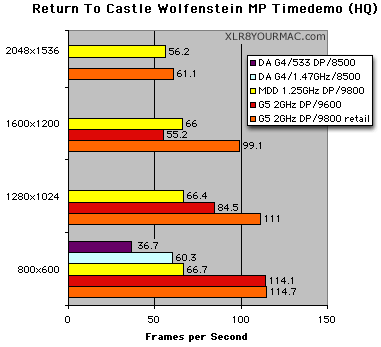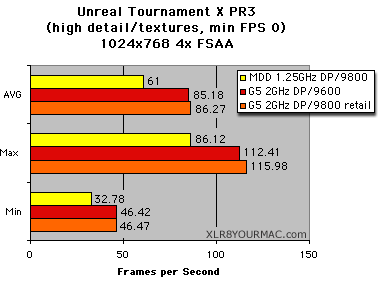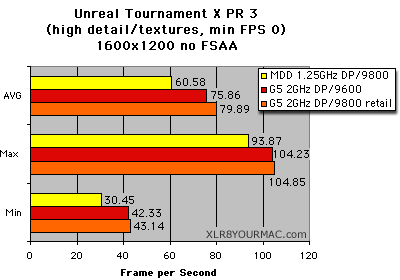|
|
|
Initial Tests: Dual G5 2GHz with Radeon 9600 vs 9800 |
|
|
|
|
|
Intro: (If you want to skip the chit-chat and go direct to the tests, click here) I want to preface this article to note this is just the results of initial tests I've done in the first day of having the Dual G5. There's a lot more I'd like to do but after so many requests to compare performance of the 9600 vs 9800 Radeon (retail) card, I wanted to post this as soon as possible. (The advantage of the retail Radeon 9800 Pro over the BTO 9800 Pro card is the fact only the retail model can use the ATI displays 3D/GL Overrides feature. The downside is that the retail card does not have an ADC port for those that have or plan to buy an ADC display. A $99 adapter would be required for that. The BTO card is an 8x AGP version, where the retail is 4x AGP, but I don't think that is a real factor in performance based on 8x vs 4x AGP PC tests.) Notes on Retail 9800 Pro card G5 Install:
First Impressions on Dual G5: After seeing the specs on the G5 when it was announced I wondered if the faster bus and memory (dual channel) design would better 'feed' a fast graphics card. As seen so many times in the past with 3D/First Person games, the previous Mac designs just don't come close to saturating a modern graphics card or allow it to reach its maximum potential. I hate to keep repeating it but since some still buy a new graphics card and are disappointed that it's not a lot faster at lower resolutions than their previous card, I'll say again that performance depends on several factors such as:
The good news is that the G5 DP system seems to be a clear improvement as far as item 1. And as more software is optimized for the G5 (none tested here are), performance should also improve. I have Photoshop 7 (and the G5 plugin update) but have not had time yet to test that app, but it's on the to-do list. Although there's not as many tests here as usual, it's the best I can do in the first day of use with the G5 (and preparing for Hurricane Isabel). I show game tests first since there's been less of that posted to date for the G5. I show both a lower resolution (more CPU bound) and higher resolution (to stress the graphics cards) to illustrate the performance difference in the 9800 vs 9600 card in the G5 and how two systems with the same card compare. In many cases like 2D tests, the results are more CPU bound than video card. System Details: (All OS X updates applied before testing)
A few non-game tests include results from a Digital Audio Dual G4/533 (10.2.6) with 1GB of RAM and an ATI 8500 graphics card and a 1.4GHz CPU upgrade.
|
|
|
|
|
|
|
|
|
|
|
|
Lightwave 3D 7.5c Tests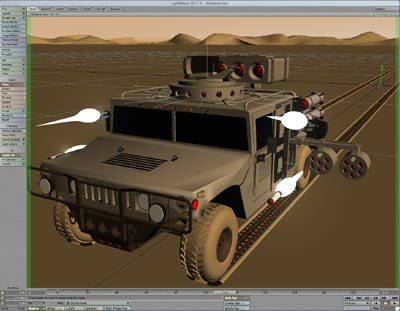 I finally made time to install Lightwave 3D 7.5c on the Dual G5 (w/9800 Pro retail card) and ran the "Hummer" scene preview playback test I've used in some past graphics card reviews. I'm not an experienced LW 3D user but I was impressed to see the preview playback on the Dual G5 was literally twice as fast as with a MDD Dual G4/1.25GHz with the same graphics card installed.
(Different graphics cards were tested in the MDD G4, the fastest at the Hummer playback was the GF4 Ti at 43.8 seconds.)
Quicktime to MPEG4 Conversion
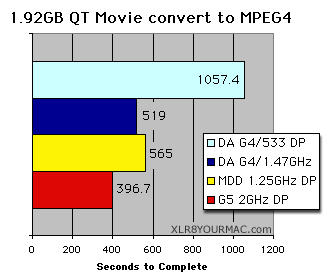 QT6 Pro export shows no real benefit from dual CPUs. High end apps like Final Cut Pro do however, although I can't afford them for benchmarking right now. (I do have Final Cut Express and as soon as I can create a test project I'll include results with that program.)
iMovie 3 Export Tests
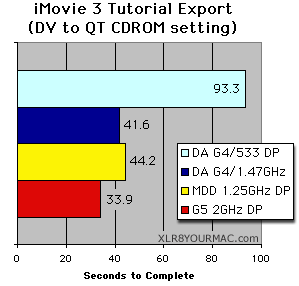 As you can see from the results, this is another app that doesn't take advantage for dual CPUs, and isn't optimized for the G5 (yet at least).
Appleworks 6.2 Scrolling TestsWith the desktop set to 1600x1200, millions colors I used AppleWorks 6.2.7 to test scrolling times from top to bottom of a 100 page, multi-column newsletter with images. As usual, in the same system, the differences with different graphics cards is small (within the margin for error of starting/stopping a stopwatch). 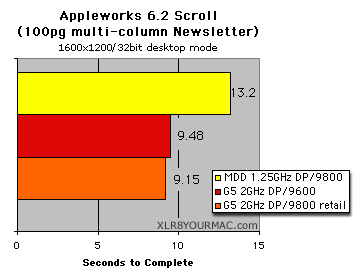 2D performance isn't really graphics card bound (at least with a modern graphics card).
"Over on the Ars forums Ps7Bench results for a dual G5 have been posted. They are better than I thought they would be. Out front by a *very* nice margin. Some of the PS pros say that some of the tests in this bench are hardly ever used (e.g. watercolor filter). Hopefully a new PS bench will appear. Scores (Normalized, higher score is better)
2x 2000 G5 OSX 10.2.7 (G5 plugin) 555 (energy settings highest perf)
2x 3060 Xeon (OC'd 2400) 488
2x 2930 Xeon (OC'd 2400) 471
3200 P4 (800MHz) 427
3000 P4 (800MHz) 405
3495 P4 (OC'd 3.06) 386
3060 P4 XP Pro (533 FSB) 358 HT
2x 2200 Xeon PC 800 RDRAM CPQ Evo 357 HT
2x 1500 G4 (OC'd 1420) 348
2x 1333 G4 DDR OS9.2 (oc'd 1.25) 346
1800 G5 OSX 10.2.7 (G5 plugin) 344 (energy settings highest perf)
2x 1420 G4 OSX 10.2.4 338
2x 2400+Athlon MP 338
2x 1250 G4 OS 9.2.2j 337
3200+Athlon XP 332
1800 Opteron(dual-chnlDDR 333) 332
2x 1333 G4 DDR OSX10.2.2(oc 1.25) 326
1800 OPteron(singl-chnlDDR333) 320
3000+Athlon XP 318
2x 1250 G4 OSX 10.2.5 318
2x 1250 G4 DDR OSX 10.2.1 316
2x 1800 Athlon MP 312
2800+Athlon XP Barton 298
2x 2000 P4 Xeon 286
2x 1200 G4Powerlogix(867MHzG4/QS) 285 upgraded
2x 1533 Athlon MP 285
2x 1533 Athlon MP 283
2530 P4 mobile (OC'd 1400) 282
2700 P4B (OC 2400, 600 MHz FSB)280
2x 1466 Athlon XP 279
1600 G5 OSX 10.2.7w/G5 Plugin 276 *MacNNscores
2666 P4 (DDR 333) 269
2x 1000 G4 DDR 10.2 267
2400+Athlon XP 262
2x 1000 G4 OS9 260
2x 1000 G4 OSX 10.1.5 254
2400+Athlon 252
2400 P4B (800MHz) 251
2400b (sis 648 DDR400) 251
1600 Centrino IBM T40 250
2400 P4 (533MHz bus) 249
2400 P4 B 241
2340 P4 (overclock) 239
1600 Centrino Dell D800 236
2400 P4 234
1800+Athlon XP (1533 MHz) 226
1577 oc'd Athlon XP (Lestat) 221
2x 1000 G4 OSX 10.2.2 (upgraded) 218 ?!(dual 533 logic board)
1548 Athlon XP 214
1670 Athlon XP (2000+) 213
1667 Athlon XP 211
1400 Athlon XP 1600+ xp pro 200
1x 1533 Athlon MP 197
1300 Centrino Sony VAIO Z1A 196
1000 G4 17" Powrbk OSX 10.2.6 196
2000 P4 Xeon 194
1400 Athlon XP 1600+'98SE 191
1000 G4 OSX TiPbk 10.2.2 185
2x 533 G4 OSX 10.1.5 175
2x 533 G4 OS 9.2.2 174
1800 P4 173
1200 AthlonMP 168
1508 Celeron (overclock) 167
1400 PIII Tualatin 160 **?
2x 550 G4 OSX 10.2.3 (OC Cube) 160 **?
2x 500 G4 OSX 152
2x 450 G4 OS9 151
1333 Athlon TBird 147
2x 450 G4 OSX 10.1.5 143
800 G4 Pbook OSX 1MB L3 135
733 G4 (miro7) 134
667 G4 PBk OS9 noL3 127
667 G4 PBk OSX 10.2.3 no L3 125
466 G4 OS9 123
667 G4 OSX TiPBk 10.1.5 noL3 121
866 PIII 114
466 G4 OSX 133 MHz bus 112
550 G4 Powrbk OS9* 104
500 G4 Pbook (OC'd 400) 103
1x 450 G4 OSX 100 MHz bus 101
1000 Athlon TBird (PS6.01) 100
550 G4 Powrbk OSX* 95
933 Transmeta Crusoe Sony 78
700 G3 iBook 74
600 G3 iBook OS 9.2.2j 70
233 PII 30
|
|
|
|
|
|
CineBench 2003 TestsI used Maxon's Cinebench 2003 benchmark (later versions at Cinebench.com) with the desktop set to 1600x1200, millions colors. I've included both the render score results scores as well as the Framerates for the two 3D scene fly-by tests. (I didn't spend time to graph the software/GL SW/GL HW scores yet, but the scene flyby tests I think better illustrate the differences in performance.)
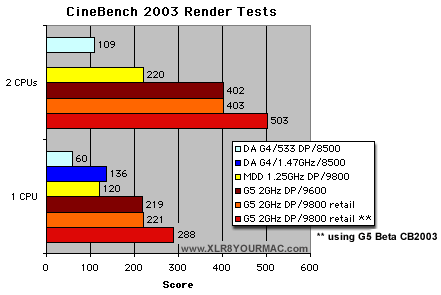 I also graphed the detailed results from CineBench regarding the Hardware OpenGL framerates for the Scene1 and Scene2 fly-bys.
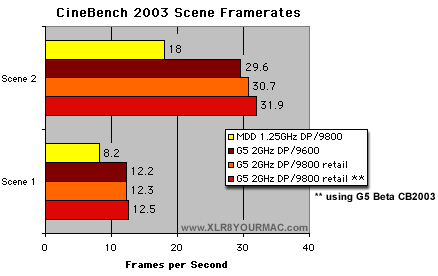 (I know XBench 1.1 and later were tweaked for the G5 a bit but I've not tested with v1.1.3.) For other PowerMac G5 articles, see the New and Old Macs Upgrades/Repairs. |
|
= Other Site Topic Areas = |
|
|
All brand or product names mentioned here are properties of their respective companies. Legal: Site Privacy and terms/conditions of use. |