First Impressions of 2009 Mac Pro
(Dual 2.66GHz/ATI 4870/6GB RAM/640GB HD)
First Post: 3/16/2009
(Updated w/more pix/notes, Apple DIY guides, OEM CPU pricing, review links)
Updated 4/9/2009 for Bootcamp/Vista 64 install notes
Updated 2019 for New Links to Upgrade Articles (at bottom of page)
This page has my first impressions of setting up an "Early 2009" Mac Pro Dual 2.66GHz/6GB RAM/ATI 4870/640GB HD/Airport Extreme card. This configuration retails for nearly $5K - ouch. (That's about twice the price of left-over stock of 2008 Dual 2.8GHz Mac Pros. And for many common apps that don't utilize the extra cores, the single-CPU new model costs much less and would be a better value IMHO.) This was the first time I've actually had a Mac Pro to "Play with". As Mac Pro owners have said in the past, I was impressed at how quiet it typically runs. (Single HD and not taxed heavily for long periods yet. But after about 1/2hr of COD4 at high settings you could hear an increase in fan noise/speed (primarily graphics card I think), but still quieter than previous towers I've had.) The only loud noise generated in typical use is from the Optical drive when copying (reading or writing) files, and that's normal for high-speed drives running at high RPM. (And for the record the Mac Pro is on a carpeted floor currently, not on a hard desktop at ear-level.) But BTW - at times I've noticed an annoying buzz from the optical drive with some discs installed (for instance COD4 under Vista). When I install a 2nd drive soon I'm going to look into better isolation of the drive.)

(photo system has base GT120 graphics card)
I was curious about the OEM drives shipped in it (base 640GB HD and 18x 'superdrive'). Apple often uses several sources for drives but on this sample system profiler shows it has a Western Digital WD6400AAKS (firmware 07.04C07) and SATA LG (HL-DST-ST) GH41N (firmware PQ04 - although for data it seems fast enough (and noisy during high RPM spinup), for DVD ripping it's slow - as with some drives/firmware it seems limited in that regard). The 2009 Mac Pros are all SATA (and ASP notes AHCI v1.20 support) - No more PATA optical drives as the previous models had. I was glad to see the WD drive as it has a good rep. I don't know if the OEM LG drive supports Lightscribe (as do most non-apple shipped LG models) as I've not installed a LS driver/software and don't have any LS discs to test. I did however burn a (data/file) DVD-R from the Finder (copy of Downloads, Docs, some images, etc.) to a 16x rated Verbatim DVD-R. (Make sure to set the region code (done during first playback of a comml DVD movie disc) before trying to use the drive for ripping or burning DVD movies.)
Here's a clip from ASP with the hardware summary info:
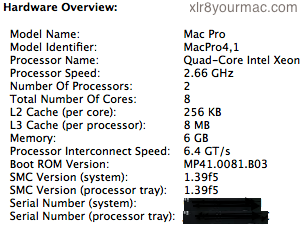
Apple's Mac Pro pages had a lot better photos than my quick snaps, but here's a few.
Here's a front and rear pix of the CPU tray (slides out after flipping latches open):


There's a fan inside each CPU's heatsink:

The OEM memory (6x1GB dimms) were Nanya labeled. Photo below is after installing OWC's 12GB (6x2GB) upgrade. (Later/better photo to show mystery connector.)

There's an unpopulated connector on (each) CPU module/dimm area (visible at the front edge to the left of the dimm in the photo above). Not sure what it's for. (I'm waiting for an updated Apple developer doc on the 2009 Mac Pros but not sure it will include that connector in the diagrams if it's used for something like test purposes.)
Memory used is PC3-8500, 1066Mhz DDR3 SDRAM UDIMMs (unbuffered) w/ECC, non-parity. 36 ICs max per dimm. No heatsinks required on these dimms; the previous model's FBDimms required them due to a 4GHz Parallel/Serial converter chip on each dimm. (The bottom of the page here has links to Intel docs on memory, Nehalem Microarchitecture, Intel Turbo Boost and QuickPath Technology as well as Links to Apple DIY Guides (PDFs) for installing/replacing/upgrading components. Apple's 2009 Mac Pro Memory DIMMs Replacement Instructions PDF has notes on the Memory diagnostics LEDs adjacent to each dimm slot. (Their later Mac Pro (Mid 2012 and earlier): How to remove or install memory support article only includes the basics.)
As I mentioned the day the new Mac Pros were announced, I thought it odd that Apple has 4 slots on single CPU models, 8 slots on duals. (Rather than multiplies of 3 slots as most Core i7 motherboards have.) Despite Apple's CTO RAM option limit of 8GB (4x2GB) for the 4-core (single CPU) model, I suspect it can use 4GB dimms. (Even the consumer grade Core i7 motherboards note support for 4GB dimms, although currently those dimms are very expensive.) (Update: Quad-core/single CPU models can use 4GB dimms per OWC's Mac Pro memory upgrades page.) I'd prefer to run triple-channel memory configuration (rather than fill all 4 slots or 8 slots), as triple-channel mode has higher memory bandwidth. (When all slots are full in the new Mac Pros it's using dual-channel mode.) Granted memory bandwidth increases alone don't equate to anything near linear increases in real-world app performance (many things are not memory bandwidth limited and only show small increases (or literally none) in performance even from doubling memory bandwidth) but I'd still prefer triple-channel unless I had a real need for all slots full (max memory). (OWC has said in their tests the extra memory can outweigh the bandwidth advantage if you have apps/tasks that use all of it. Memory is always faster than hitting the swap file/disk.)
And as mentioned before, the DDR3 1066 modules are not just higher speed, they have much lower latency (40% cited) than the previous Mac Pro's FBDIMMs which had a Parallel/Serial chip on each FBDIMM. (The new CPUs reportedly support up to 1333MHz memory so perhaps a future Mac Pro may offer higher memory speeds.)
Of course there's more than just memory changes in the new systems - the Nehalem CPUs have on-chip memory mgr (a first for Intel CPUs as far as I know), "Turbo Boost" (basically core OC'ing) and QuickPath features.
Although they only compared the 2009 Dual 2.93GHz (6GB ram) vs a 2008 Dual 3.2GHz (8GB RAM), Apple's Mac Pro performance comparisons show a wide range of differences depending on App/Benchmark used - some pure benchmarks showed the 2009 Mac Pro as much as 2.4x faster but some Apps tests like Aperture 2 and PhotoShop CS4 only 1.2x.
(Update: DigitalArts' Review of the 2009 base 8-core 2.26GHz Mac Pro said the base 8-core 2.26GHz 2009 Mac Pro completed their PhotoShop CS4 (OS X 32-bit app) tests (25 actions on a 500MB image including smart filters and 3D transformations) in less than half the time of their previous 2008 Dual 2.8GHz Mac Pro. And other review links below noted the new 4-core 2.66GHz Mac Pro outperformed the 2008 8-core 2.8GHz in many app tests.)
Apple also has an option to compare performance to a G5 Quad, but it would have been nice to see comparisons with the 2009 single CPU model also, as well as a 2009 dual 2.26GHz vs the 2008 dual 2.8GHz model. (See reference links below for later reviews, some that include performance comparisons to 2008 Mac Pros.)
The ATI 4870 HD card uses both power connections

This early sample's 4870 card had ROM version 113-B7710C-176 and the reported EFI driver version is 01.00.318. The default clocks are 750MHz Core, 850MHz Memory (reported total memory bandwidth of 108.8 GB/sec). (FYI - ATI's windows CCC reports 600MHz core, 850MHz 'current clocks' when idling at the desktop.)
(Update: On June 9th I posted a Review of the EVGA GeForce GTX-285 card including comparisons to the ATI 4870 and base GT120.)
PCIe slots 1 and 2 are X16, slots 3 and 4 are X4. (Apple notes a combined max of 300W for all 4 PCI slots.) There's two unpopulated connectors above of the top slot, not sure what they are for (if anyone knows send a note). And the Mac Pro is still limited to two 6-pin PCIe Power connectors (some high end cards require one 9 pin and one 6-pin - with the 2008 Mac Pros you had PATA Optical drives where you could tap off the Molex 4-pin connectors (Y adapters, etc.) for a 9-pin connection, but the 2009 Mac Pro has no PATA.)
But then often very high performance (high wattage) Graphics cards don't have very quiet fans and I know many Mac owners are very picky about fan noise. (There's passive/fanless coolers for many card models - video topics page here has articles on some models used by owners of previous Mac towers/graphics cards.)
Rear pix showing 4870's (dual-link) DVI + Mini DisplayPort, Vent & rear interfaces
(3x USB 2.0, 2x FW800, 2x Gigabit Ethernet and Audio)

With all FW800 ports, it would be nice to have included a FW800/400 cable (or adapter stub) as they are inexpensive and not something many stores carry. But I already had a 12in FW800/FW400 cable that came with either the Ministack v3 case kit or an EliteAL Pro case kit I bought in the past. (If you need one here's a page at OWC with several FW800 to FW400 cables/adapters priced from appx $9.) Total (max) Firewire bus power is listed as 28W, with 12W max to a single port/device. (FW Bus voltage appx 12V.)
OS Build Info: (March 2009 sample)
After the inital boot (and entering Wireless network info) I checked the "About" box which showed it shipped with OS X 10.5.6 Build 9G3553. There were 10 updates available per Software update (iApps, java update, airport client update, etc.) Although for my Macs I always apply updates from the download installers, this time it was done via Software update - connected to the 5GHz (N only) network (link speed of 270Mbps, same as my AL iMac) using a brand new Airport Extreme Simultaneous Dual-Band base, updated w/7.4.1 firmware. (Although the Mac Pro to date has been less reliable as far as keeping an 802.11N 5GHz network connection.)
Airport Dropouts (No Beacon for too long a period, dropped links): (Initially seems base related IMHO, but just a FYI)
Out of the box (before any of the above updates were applied) at about 40% through the 10 software update downloads above, the new Mac Pro lost the network connection (software update errored out) - requiring another base connect. (No restart of the base required this time thankfully.) On the 2nd try all 10 downloads completed. Initially I wondered if the the 2009-001 client update might help (praying this wasn't the same issue I had with a previous 7.4.1 firmware updated AE N base earlier model), but it's happened several times since applying the client update and appears the new bases also lose their beacons at times. (See below for notes on beacon related errors in the console - pointing to a base issue. And as I mentioned in the news page (Mar. 12, 2009), the same problem (no network available) was seen on Vista clients also.) For more details on this see my post on the Airport/TC 802.11N base 7.4.1 firmware update problems page.
Update: (Mar 31st, 2009) After a couple days without problems (in light use), had another Mac Pro 802.11N (5GHz) network dropout this morning. (The AL iMac 4 ft away on the same network was still OK.) Mac Pro failed (twice) to reconnect (timeout) - so I tried the separate (simul. dual-band AE base) 2.4GHz network - connected first time.
I checked the airport card seating/antenna connections, etc. - appears ok at the card end at least. Although I've seen issues with 7.4.1 firmware updated base with other clients (Mac and PC), the new Mac Pro seems the least reliable so far. (BTW: I've seen major differences in signal strength reported by OS X vs Vista with the 5GHz N only network connection - OS X shows full 5 bars, Vista showed only 1 or 2.)
FYI on Airport Card Location:
The Airport card is Broadcom chip-based like the previous Mac Pro cards. (Board layout appears a bit different than the -original- Mac Pro kit card, although I never saw a 2008 Mac Pro Airport card.) On the 2009 model, it's located on the lower/front area of the motherboard, behind the CPU tray:
Airport Card Location (CPU Tray removed)

Antenna cables connected are #1 and #3.
(BTW - Per a reader that works in an Apple store, the 2009 Mac Pro Airport card is P/N MB988Z/A.)
As I usually do with Mac desktops, I disabled Energy saver sleep (system and HD) as I prefer to use the sleep menu command as needed. And I turned off BlueTooth, which won't be used.
Some Examples of CPU Core Usage w/non-Pro Apps:
I was curious about CPU Core Usage with typical consumer/bundled apps (not Pro Apps). Here's a couple screenshots of CPU Core usage during iMovie '09 Export (of an AVCHD imported 1080P camcorder file) and during playback using the Quicktime player of the (AppleTV sized) exported movie. Of course Grab app and Activity monitor were running also to monitor CPU usage and capture the screenshot. (16 "virtual" cores are seen on the 8-Core systems due to HyperThreading being enabled. Someone asked if there's a way to disable Hyperthreading but I don't know of any way to do that currently. Perhaps when Apple updates their CHUD tools?)
CPU Usage during iMovie '09 Export
(Activity Monitor and Grab running in background)

BTW - it took iMovie '09 12.5 seconds to import (full 1080P option w/thumbnail generation) a 1min 3 sec test 1080P (24Mbps setting, Canon HF11) file from a 16GB SDHC (class 6) card via USB 2.0 port/adapter and 1 min to export the same file to AppleTV (960x540) option.
Quicktime (v7.6 Pro) Playback of exported Movie
(Activity Monitor and Grab running in background)

I also monitored CPU Core usage (as always with Activity Monitor running of course to view CPU Core bar graphs) while playing back an iTunes (v8.1) Movie ("Way of the Gun") and saw only 4 "Virtual" Cores used (i.e. 2 real cores). The same is true of standard DVD movie DVD discs (DVD Player) - it varies but you see from 2 to 4 "virtual" cores used and as above, usually very low % of each core. (i.e. Those tasks use a very small % of CPU time - they do not begin to fully tax the system.) I want to run more tests later with several CPU intensive apps simultaneously to see if the 8 cores (16 'virtual' with Hyperthreading) get more fully utilized. And I'm hoping "Snow Leopard" makes owning an 8-core machine more of a benefit for typical users as some of the early hype suggests.
I wanted to use HandBrake 0.9.3 (Intel) to use as a benchmark (free) as I'd heard it uses a lot of cores, but my first tests didn't fare well - the app quit about 50% through the first pass of converting a video. I tried again later with a different source file - same thing (quit/crashed).
Update/FYI: In early Sept. 2009 (after getting a new 5G iPod Nano), I tried Handbrake 0.9.3 again on this Mac Pro (running 10.5.8 and with VLC 1.0.1 installed) - again I saw quits trying to convert videos. So I downloaded Handbrake 0.9.3 (intel) again and replaced the previous app (downloaded earlier) and it runs fine (and fast). Converting Movies to Apple Univ. format usually showed appx 100FPS AVG rates (sometimes a few fps over, sometimes a bit under depending on content) - using a 2nd Optical drive (LG BR/HD-DVD reader/DVD burner drive - the OEM LG drive as others have noted is slow to rip DVDs). For the nano, I used the "iPhone/Touch" preset to save a lot of space on the 16GB Nano. (Quality still looked very good on the Nano.)
CineBench R10 and QuickBench:
I downloaded Cinebench R10 just to see what performance it showed with the new machine (it doesn't stress the graphics card much, although at least it performs more 3D functions than just the 'spinning squares' in pure benchmarks like Xbench.) Note the "16x" in the CPUs field (automatically filled in - it's seeing 16 "virtual cores" (HyperThreading) - as does OS X Activity Monitor) - the MHz field is user entered (I entered 2.66GHz as this is a dual 2.66GHz machine. I forgot to fill in Processor type field - the Dual CPU models use the new Xeon E5500 series (2.66GHz is X5550, 2.26GHz is E5520 I believe) - the single CPU models use the 3500 series). (Update: As of Mar. 30th, Intel has updated their Xeon processor pages to include the new 55xx/35xx series - see reference links at bottom of page.)
CineBench R10 (OS X 10.5.6)
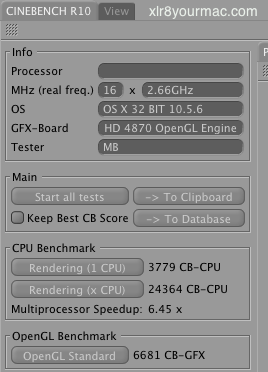
I also ran some Disk benchmarks from Intech's Speedtools utility suite. (Drive at the time had appx 115GB used/appx 480.5GB free as shown.)
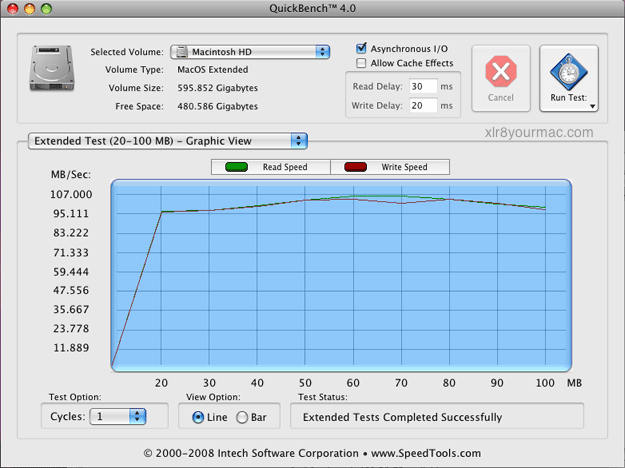
And just for grins I ran the 2-10MB test w/system cache enabled (as it would be in actual use):
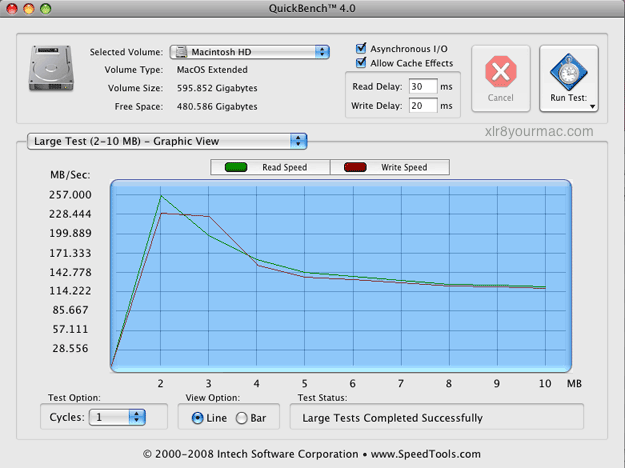
I then ran ZoneBench's Zone R/W (10MB xfer size) tests:
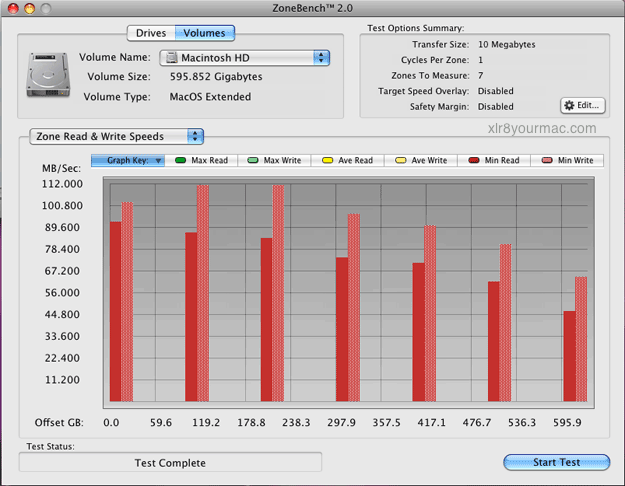
And then ran the ZoneBench Random R/W test:
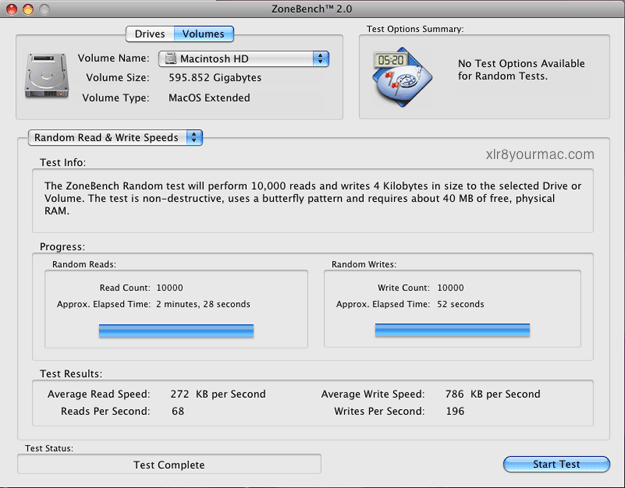
Gaming - Call of Duty 4: (Update: On June 9th I posted my Review of the EVGA GTX-285 Graphics card which has more tests including comparisons of the ATI 4870 vs GT120 vs the GeForce GTX 285.)
I installed (w/latest update) Mac Call of Duty 4, set graphics to 1920x1200, high quality, 4x AA and played the first (singleplayer) mission completely through. It seemed to run well (enough) at those settings in singleplayer. (But I did notice in the early part of the 2nd Mission (with HQ settings) an odd texture/lighting effect on the backs (backpack/shoulders/arms) of soldiers at times. As if there's an oversaturated light/glow effect appearing at times. But I later noticed this same effect on the PC version game/same level/same settings under Vista 64 on the Mac Pro.)
Update (3/23/2009) - I was able to get ahold of the "Bog" timedemo (a short recording) and ran the test 3 times at 1920x1200/HQ. (4x AA, Trilinear filtering, AF set to just above midpoint, Texture settings High, Shadows On, but "soften smoke edges" was off). Vsync was Off of course. Audio was not disabled. (BTW - The default game "max_fps" is set to 85, which is higher than the FPS results of this setup but I still set max_fps set to 1000 as it seemed to help a bit in initial testing at lower res.) Terminal app was used to run a script to launch game and report FPS.
1920x1200 HQ/4xAA
- 47.6, 51.9, 47.9 (Shadows on)
- 56.0, 57.8, 55.6 (Shadows off)
Note/FYI: Cnet's review (see links below) of the Dual 2.26GHz model w/ATI 4870 card showed much lower framerates (34 FPS) on a "Bog" timedemo at a lower res 1680 x 1050 (4xAA). BUT I've been told they used a -different- (much longer duration) Bog demo recording (supplied by Apple) than I have so the results are not comparable. Hopefully Cnet will test the Core i7 based PC with the same demo and include those results in their comparison. (I don't personally have access to a previous 2008 Mac Pro for comparisons but see the review links below.)
Of course if your primary use was gaming you wouldn't buy this (expensive) system - you can build a core i7 based PC for thousands less. (Gateway sells a (cheap) Tower single 2.66GHz Core i7/ATI 4850/3GB ram system for under $1300 at bestbuy. Of course it has a cheap tower case, minimal Pwr supply, etc.) And a fast single-cpu model would cost much less (and perform as well) for gaming and most single app use I suspect. (The single CPU (Quad core) Mac Pro model with 2.93GHz option + 4870 card + 6GB Ram option is (US) $3,349 - only $50 more than the dual 2.26GHz Base configuration (6GB Ram w/GT120 card) - ATI 4870 option would add $200 to that.)
BTW - Was able to try some old (PPC era) Mac games on this system like Ghost Recon, NOLF2 and Splinter Cell - they all seem to run fine (at least in limited use so far) under Rosetta.-
Boot Camp/Windows Vista 64-bit Install: Rather than clutter up this page, I've put comments and notes on this topic on a separate page. I thought it would be nice to have Windows on the Mac Pro for entertainment (playing HD/BR movies, gaming, etc.).
First Impression Summary:
Pros:
- Fast and Quiet (except for Superdrive)
- New hardware design (CPU, memory, etc) offers high performance potential (although software still trails the hardware)
- Faster/Lower latency (and cheaper) Memory (no heatsinks reqd)
- Easy access to Components (Memory, HDs, PCIe cards)
- Optical drives now SATA
Cons:
- 8-core (Dual CPU) models w/faster CPU CTO options are very expensive
- Only 4 dimm slots in single CPU model (6 slots (single)/12 slots (dual CPU) would have been preferable)
- LG GH41N noisy (when spun up to max speed - w/buzzing/loud vibration at times)
- Should include ($10) FW800 to FW400 cable/adapter (considering system costs)
- Mini DisplayPort connector on video card means unless you have their LED Cinema display you'll need to buy an Adapter for 2nd display use.
- An eSATA port would have been nice (previous Mac Pros had 2 spare SATA ports on motherboard that could be used for eSATA via a bracket/cable kit)
- Only two 6-Pin PCIe aux power connectors
- Very limited graphics card options at launch
As with any major design change new model, there's always a risk of running into a 'first rev' issue, although hopefully if any are seen they can be addressed with a firmware update or software update.
Other 2009 Mac Pro Reviews/Related Links:
2009 Mac Pro Manuals/Docs/DIY Guides (Apple PDFs):
- Mac Pro: Power consumption and thermal output (BTU) information (updated for early 2009 model)
- Mac Pro RAID Card: Identification and compatibility (Apple doc w/pix, info on "early 2009" model vs original model)
- Mac Pro (Early 2009) - User Guide (PDF)
- Mac Pro (Early 2009) - Optical Drive Replacement Instructions (PDF)
- Mac Pro (Early 2009) - Memory DIMMs Replacement Instructions (PDF)
- Mac Pro (Mid 2012 and earlier): How to remove or install memory
- Mac Pro (Early 2009) - ATI Radeon Graphics Card Replacement Instructions (PDF)
- Mac Pro (Early 2009) - ATI Radeon Card Cable Replacement Instructions (PDF)
For Other PDF User Manuals and Guides, see support.apple.com/manuals/macpro.
2009 Mac Pro Reviews/Upgrades/Related Articles: (later first)
- Review of I/O Crest Syba Dual M.2 NVMe SSD PCIe card in a Mac Pro 5,1 (running 10.14.2)
(Some 2009 Mac Pro 4,1 owners have flashed bootrom to Mac Pro 5,1 to allow later OS installs)
- Reports on Sapphire Radeon RX 580 8GB in Mac Pros (using macOS 10.12.6, 10.13.x, 10.14.x)
(see notes about no boot screens as this card has no mac rom)
- Mac Pro Tower CPU Upgrades are down the Mac Pro Mods/CPU Upgrade articles page
- 2009 Mac Pro CPU Core Temperature Tests (OS X and Windows) (notes on Turbo mode, limits, etc - done after some were concerned over higher than expected core temperatures just from iTunes audio playback)
- Anandtech's (July 2009) Review of the Nehalem Mac Pro including pages on Upgrading the CPUs, although their first attempt swapping out base 2.26's for 2.93ghz CPUs failed with one damaged cpu/socket, requiring a $400 replacement processor board + ($1386 list) 2.93GHz CPU. A 2nd try worked fine.
- Ars reviews the 8-core Mac Pro (Dual 2.66GHz, ATI 4870, 12GB ram - compared to 2008 Dual 2.8GHz Mac Pro w/tests of Nvidia Quadro FX5600 in 2009 Mac Pro)
- Apple's Nehalem-based Mac Pro 'fastest Mac ever' (Computerworld - Quad-core 2.66GHz model tested)
- PCMag review of Mac Pro base 8-Core model (dual 2.26GHz/GT120/6GB RAM/640GB HD)
- Nehalem Mac Pro: The Mac reborn (Infoworld - heavy on praise for the design but no performance tests yet.)
- Mac Pro Eight-Core/2.26GHz (2009) review (PCadvisor - seems to be exact clone of MW review below)
- 2009 Quad-Core and Eight-Core Mac Pros (macworld)
- "New Mac Pro (dual 2.26GHz) with Radeon HD 4870 card not quite a 3D gaming powerhouse" (Cnet)
- Review of the 2009 Mac Pro base Dual 2.26GHz/6GB Ram/GT120 (Cnet, includes comparison to 2008 Mac Pro dual 2.8GHz/ATI 2600 w/4GB and 8GB ram)
- Review of the 2009 base 8-core 2.26GHz Mac Pro (DigitalArts - includes After Effects CS4/Photoshop CS4 results vs previous Mac Pro)
Reference/Intel Technology Related Links: (some links may be archived over time)
- Intel Processor Pricing (1Ku tray) - Mar. 29th, 2009 (PDF) with new ("Nehalem") 5500 and 3500 series CPUs (on the last page)
- Here's Intel's Xeon 5000 series Data Sheet
- Intel® Microarchitecture (Nehalem)
- Intel® Turbo Boost Technology - Performance on demand
- Intel® QuickPath Technology - Unleashing performance with interconnect system architecture
- Next Generation Intel® Xeon® Processor (Nehalem) DDR3 DIMM System-level Validation Results
|

