Mac ATI X1900 XT Quiet Cooler Swap (Accelero X2)
Posted: 9/21/2006
Last Updated: 2/9/2009 (another user's comments)
Several Mac Pro owners that either BTO'd the ATI X1900 XT or ordered the kit from Apple have commented on increased fan noise compared to the stock (Fanless) Nvidia 7300 card, as the Mac Pro is very quiet otherwise compared to the typical G5 Tower. Here's the first Mac Pro owner notes on doing a cooler swap for lower fan noise.
"
I have received my new (Mac Pro) Apple Ati X1900XT card... But the one drawback is the fan!! I installed the card last week and I tried to bear it, but could not. My Mac Pro is as silent as can be, and all I heard was the whizzing and whining of the fan. I did some research and found a wonderful cooler - the Arctic Cooling Accelero X2 with Fluid Dynamic Bearing Cooling Fan and Heatsink.
(Note: there's some user reviews (PC users) there mentioning increased internal ambient temperatures since this cooler doesn't exhaust air outside the case like the original card's Cooler. One mentioned a stability problem but he must have been running the razor's edge if the few degress (C) CPU temperature rise he mentioned made it unstable. (Most other graphics cards stock coolers don't exhaust air outside the case, although the popular Arctic Silencer series replacement coolers do, but they still had a gap between the blower exhaust tube and the card's bracket/vents.) Arctic comments on the subject of hot air exhaust on their Accelero X2 page (no longer online).
I asked the two Mac Pro owners that mentioned using the X2 cooler if they noticed any increased temperatures (i.e. using Hardware Monitor or Temperature monitor) or saw any problems or increased system fan speeds - see their updated comments below. BTW- I don't know about the Mac Pro but the G5 Tower's PCI zone fans were governed by power draw from the cards, not by a temperature sensor.)
I love it (X2 Cooler), it sounds like my Nvidia 7300GT - like nothing!
For those who demand silence, go for it, for $22.99 you can't beat it.
Just save all the old parts from the original cooler and you are good to go.
One last note make sure to use artic silver 5 for even better cooling! (Arctic's Accelero X2 page noted they used "ARCTIC MX-1 thermal compound. This compound
hardens during the first 200h while the performance improves steadily...")
(Here's John's reply on internal temperatures/system fan speeds with the
X2 installed.)
I have been watching the card very carefully. Its a dream. The temp in
the case is a little warmer, but not noticeable. The fans are not
running faster, during game play at full everything I see the
temperature rising about 2 - 3 degrees. The beauty of this cooler is
that at full speed or idle it sounds the same. I am very happy with it
and I am really surprised apple didn't have Ati produce a quieter card
cooler.
I have also included a picture of the card.
(I took the card support off to install the cooler, and then put it back on.)
-John
"
Accelero X2 Cooler on Mac X1900 XT
(card support extension removed in photo)
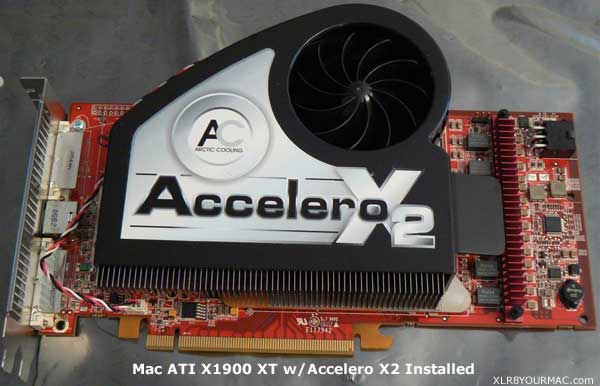
Accelero X2 Cooled Mac X1900 XT Installed

Ed S. sent a picture of the stock X1900 XT card/Cooler:
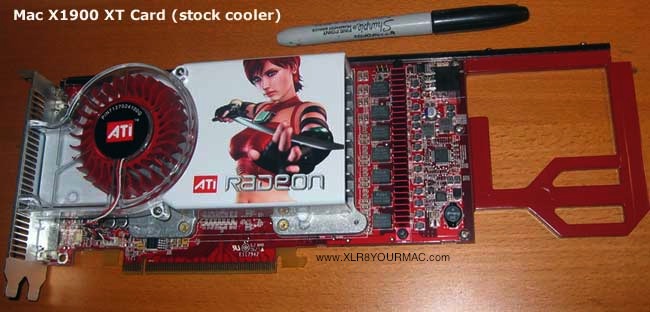
Other Mac Pro/X1900 XT user comments: (earlier reports first)
(added 10/18/2006)
"I also installed an Accelero X2 yesterday. Installation was straightforward, with a couple of gotchas.
1. The x1900 is difficult to remove from the case, it is so long. A bit of tilting, rotating, and pulling is required.
2. The screws supplied with the X2 are too short for the two holes that pass through the red board extender. Fortunately, the original screws that held on the stock cooler's X frame work just fine.
It looks like the reader whose picture you posted removed the red board extender. I figured it probably served some useful purpose, so I wanted to leave it on. (It's a support for long/heavy cards typically to help prevent damage during shipping when the card is installed in a system. If the card is very heavy it also helps prevent bowing of the card and reducing stress on the connector.)
I didn't use any extra thermal paste. The supplied sticky heat pads worked fine.
The X2 is so quiet, I felt compelled to order a quieter hard disk. The hard disk is now the noisiest part of the system. :)
-Dave
"
Just for the record, I wrote Dave also to ask if he's noticed any increased internal/CPU temperatures, etc. after using the X2.
"I suspect those reviewers are using PCs. (my thoughts also, but a reader with a Mac Pro said those comments made him pass on the cooler initially.) The Mac Pro has such a
nice design with a separate PCI compartment and fan, I don't think
any heat in there would affect the other compartments. The Arctic
Cooling website justifies their design here. (www.arctic-cooling.com/vga2.php no longer online)
As far as I can tell, the PCI compartment fan is moving the extra
heat out efficiently and quietly. BTW, my x1900 was an upgrade kit
also, and it came with the board extender.
-Dave
P.S. I downloaded Temperature Monitor 3.9 (https://www.bresink.com/osx/TemperatureMonitor.html) and gave it a whirl. Here's what I found.
CPU temps per core (approximate)
- Idle -- 28 degrees C
- Under load (4 "yes > /dev/null" processes running) -- 50 degrees C
- Playing of World of Warcraft -- 33 degrees C
WoW (World of Warcraft) causes the x1900 to generate a good bit of heat, but the CPUs are
keeping their cool.
-Dave"
(added 10/19/2006)
"I just did the Accelero X2 swap on my xt1900.
I had to use some screws for the back of GPU "X" bracket from Artic
Cooling kit, but decided not to re-install the large frame. I may
later, but wanted to try it without.
I booted (crossed fingers) and heard no ramp up of fans. Then a
chime...good..then booting sequence.
Was the actual ramping up of fans the Radeon's OEM cooling I
removed??? (maybe just normal fail-safe mode until the
fan control software is running, and the X2's fan is quieter. Early X800 XT's did this (fans ran high/loud until OS loaded) as fan control was in the ATI Rom xtender file, later firmware updates added it to the card firmware. Assuming you're referring to the card
fan and not the system fan (system fans are controlled via OS/sensors also.)) If so, wow, what a difference in noise!
I'm running Temperature Monitor and so far, the main drive is 80F and
the 4 CPU cores average 75.9F. (under 76°F?? That's literally room
temperature. That's at system idle right? (not when running apps, taxing the CPUs, etc.))
I still hear a fan or two, but only after I've turned off my PC (4 feet away!).
Not as quiet as a Mini, but still, far quieter than any G5!
-Ed S.
"
Nice cooler - quiet, efficient and cheap is a great combination.
(added 11/10/2006)
"Just thought I'd share my initial installation experience with the Accelero X2 on the X1900 in my Mac Pro. Just as many other owners who custom configured the X1900 in their systems, I quickly became aware of fan noise from the stock cooler of the card. I tracked down a local source here in Toronto, Canada (www.bigfootcomputers.com) for the Accelero X2 at $29 CDN.
Now I personally do not have any experience with applying thermal pads or working with thermal compound (never had to), but Arctic Cooling assures you "installation within seconds". Since this was my first time working with a VGA cooler, I decided to follow the supplied instructions very keenly. And this would be my first comment; that the instructions are a little vague, in particular for failing to include the step of applying the thermal pads onto the VRAM chips of the card. It was easy to overlook the thermal pads (with my inexperience and reliance on the instructions) with the only reference being "The protection film on each thermal pad should be peeled off before installation".
The included white plastic washers MUST be used for all 7 screw locations, even though the stock cooler did not use any. This seemed unusual for the pressure bracer (X frame) for GPU on the back of the card, since having the washers between the board and the bracer decreased the force it was intended to apply. If you do not use the washers, the holes on the Accelero X2 for the screws are not deep enough and therefor once tightened, the cooler will not remain flush with graphics board. Also, as others have mentioned, if you wish to continue to use the red plastic board extender, you will need to use 2 of 4 the original screws that held the stock cooler and the X frame. They are long enough to accommodate the plastic washers and the red board extender.
The Mac Pro is definitely quieter, and all I hear now is the whine and gargling of the hard drive. I did not record temperatures with the stock cooler vs. the Accelero X2, but the computer fans have remained as quiet as before, even with extended play hours in WoW. I'd be glad to provide long term temperature data with a particular application if would like.
My only concern comes from my trial and error. The Accelero X2 cooler comes with pre-applied thermal paste on the GPU plate, however the instructions make no comments or warnings about it. Having had to remove the X2 cooler to make adjustments and then reinstall it, the thermal paste on the cooler obviously spread out on the first application. I left the paste as distributed, and simply reinstalled the X2 cooler.
Will this be a problem for cooling? Is it recommended to reapply the paste everytime the cooler and the GPU are separated ? If so, I'm amazed the instructions made no mention of this, or that a small amount of additional paste for reapplication was not supplied. Any advice would be greatly appreciated. (I've not owned one of these to see what this looks like but if the thermal paste is still uniformly on the contact surfaces, I'd leave it alone. Normally all that is needed is a very thin coat.)
Also, I'm assuming swapping VGA coolers does not affect your warranty, correct? Would a service centre care if they saw a third- party cooler in the Mac Pro ? Or would it be recommended to reinstall the stock cooler?
Thanks for the great site!
-Ken
"
Thanks. If the card ever failed (during the warranty period), Apple might balk at the replaced heatsink so I'd keep the original one around just in case. (i.e. reinstall it before sending the X1900 for warranty repair.) They don't really repair graphics cards that do fail - they're replaced and personally I'd suggest putting the stock heatsink back on before sending it in for servicing. (But odds are you will never have to do that during the warranty period at least.)
(added 12/31/2008)
"
I just replaced the stock cooler of my ATI Radeon X1900XT with the Arctic Cooling Accelero X2, after reading the reviews that many users posted. Last summer I experienced many of the issues described in other posts (artifacts, horizontal lines on both Apple Studio Displays...) and even worse - my Mac Pro was randomly crashing when I performed simple graphics-related operations. I mean VERY simple: opening a new blank page on TextEdit, pulling down a menu, stuff like that.
After a good cleaning session, and a visit to an Apple Lab for a general check-up, the Mac Pro got back to its standard behaviour... until yesterday. I was writing down some orchestral sequences on Digital Performer 6, running two instances of MOTU MachFive2 sampler (a very heavy load on RAM and CPU, actually) and the machine started to crash. This time I noticed that the ATI fan was becoming very noisy.
I took out the video board and checked it up completely, disassembled the cooler and cleaned everything, expecially the fan; applied a new layer of thermal paste and some grease on the fan bearings. I put the board back in place, turned on the Mac and noticed that the fan wasn't working. I took off the board again and tried to apply a small voltage to the fan plug (about 3-4 volts). Nothing happened. After some other testing, I found the small SMD chip on the fan top was burned (you can't see it until you remove the round ATI sticker). I don't know if I blew it or it was the defective fan's fault, but who cares... I was forced to buy the Accelero X2, and luckily enough I found it in a nearby store.
I'm very happy with the results: the Mac Pro works like a charm, and it's much quieter than ever. I definitely recommend it to any X1900 user; it's another level of performance, really. Excuse me if my English prose is weird sometimes... I don't practice it much here in Italy. Please feel free to correct the text the way you feel... My best wishes for a great 2009.
-Antonello A."
Thanks Antonello, hope you have a great new year also.
(added 2/9/2009)
"I wanted to report another good experience with the Accelero X2
cooler. After reading your page here I ordered an Accelero X2 for my X1900 (it's in a 2006 Mac Pro 2x dual core 2.66MHz, 8GB RAM with 3 internal hard drives). The fan on my X1900 had gotten increasingly louder (really annoying) over the last 6 mos., so I was interested in this solution.I had to order it directly from Arctic Cooling because I couldn't find it anywhere else (either in stock or to order). Anyway, I received the cooler and installed it (the extra information on this page regarding installation was very helpful) and reinstalled the card. The machine is now almost dead silent and, as another person said, the loudest thing in the case is one of the hard drives. Like one person said, if the Accelero's fan is ramping up I can't detect it, it's virtually inaudible at idle and under load.
I did notice a couple degrees C increase in various internal temperatures, notably the expansion bay temp. sensor, so I downloaded and installed smcFanControl and increased the minimum fan speed on all fans to 1000RPM which has dropped all internal temperatures dramatically without much increase in noise (to my ears anyway, others' mileage may vary).
Prior to the new cooler in conjunction with smcFanControl, the expansion bay temp. would be around 35-36C at idle jumping up to about 40C under moderate load when the stock cooler's fan was running. Now it's 28C at idle and doesn't get above 35C when pushed in apps that use the GPU like Aperture or Photoshop CS4 with OpenGL hardware acceleration enabled. The hottest thing in my case previously was the Northbridge heatsink which was at 75-77C, now it's 50C. At idle, the CPU cores are cooler than the ambient.
Overall a great solution, as close to a no-brainer as it gets!
Thanks much, Geoff"
- See the Video topics page for other Graphics card related articles.
|