Reader reports on Apple Airport Extreme 2007-002 Update
Reports last Updated: 3/13/2007
On Mar. 8th, 2007 Apple released another Airport Extreme update for Intel-based Macs:
"AirPort Extreme Update 2007-002 (no longer online.)
This update is recommended for all Intel-based Macintosh computers and
improves compatibility with AirPort Extreme base stations and networks.
This update includes the content from the AirPort Extreme Update 2007-001,
and addresses a security issue as described in: http://www.info.apple.com/kbnum/n305031 (no longer online.)
("About the security content of AirPort Extreme Update 2007-002" - the security fix that was in the 2007-001 update)
This update also improves compatibility for the MacBook Core 2 Duo and the
MacBook Pro Core 2 Duo when using certain third-party access points
configured to use WEP Open System security."
As mentioned before here, the Airport Extreme 2007-001 update broke WEP on
2wire.com modems/routers (commonly used by Cable and DSL providers).
I know some readers that upgraded their Core Duo Macbook/Pros, Minis, iMacs, etc. with the Mac Pro card (or Dell 1500 card) may be leery of applying any updates like this until seeing some feedback from someone else that has. I didn' t expect any problems (i.e. no attempts by the mothership to thwart those that did the 'unsupported' upgrade) and within minutes of posting this readers confirmed all is OK and also noted performance/throughput improvements. (See reports below)
Reader Feedback on Airport Extreme 2007-002 Update: (later reports first)
(added 3/13/2007)
"I have a CD2 Macbook with a D-link 524 router.
When I applied this update my wireless connection suddenly stopped working.
I found that the computer was connected to the router, but only issuing a
self-assigned ip address (169.***) After doing all of the standard
diagnostic procedures, nothing worked. I logged onto the router and changed
the encryption method from WPA to WPA2. After that it worked like a charm.
-Kyle"
Dell 1500 Wireless card Firmware versions: (from readers that used a Dell 1500 802.11n (mini PCI-e) card in their Core Duo Macs instead of the Mac Pro kit card)
(added 3/12/2007)
"Hi Mike, installed the 2007-002 update on my MacBook Core Duo with Dell
1500 card and System Profiler now reports the firmware as Broadcom BCM43xx
1.0 (4.80.79.1) while before the update it was reported as 4.80.76.1 (if I
remember correctly). I haven't done any tests but everything is still
working well. Thanks!
(I asked if he was positive that his card had older version firmware reported
before the update (if so then maybe some batches of cards sold had older firmware than later ones... as the earlier 1500 card
user said his had the 79.1 firmware before the update)-Mike)
Oh I'm definitely sure it was an earlier version, just not sure if it was 76 or 77. I can boot from the disk that my MacBook came with and report what it says then, I will do that later this evening when I have access to the disk. But I'm definitely sure it used to be a different version.
-Michael
"
The First report mentioned the card already had the same version (4.80.79.1) as included in the -002 update:
(added 3/12/2007)
"Apple System Profiler reports the card firmware version as:
Broadcom BCM43xx 1.0 (4.80.79.1)
(Note: 4.80.79.1 is the same version as a Mac Pro N card (also broadcom based)
user reported *after* the Airport Extreme 2007-002 update in an earlier report below-Mike)
This did not change with the last Airport update - looks as if I'll
be trying to find a way to force a firmware update on this card,
probably through Windows via Boot Camp.
(4.80.79.1 is the latest version from Apple for Broadcom chip based cards (like Mac Pro N card) but if the Dell
1500 card reported that version *before* the Airport Extreme 2007-002 update was installed, it must
have shipped with that version in the card. (The AE2007-002 update has a firmware file that's loaded at OS boot, not flashed in the card - see report/screenshots below)-Mike)
Looks as though the card shipped with the firmware which Apple
included in the AE-002 update, as it reported that version before the
update was applied - I was expecting an update from that as the
current version in the Windows Driver seems to be 4.102.15.61, hence
my comment about the update. Oh well, I'll have to wait until the
next AE update to see if firmware updating works with this card.
-Nigel
"
(Note - see 3/13/2007 report on the Mac 802.11n page here for another RangeMax user's comments/pros/cons, etc.)
(added 3/12/2007)
"First, i am using a MacBook Pro Core2 Duo (Atheros chip card) against a Netgear Rangemax Next (the
Gigabit one) with newest Firmware.
I installed the Updates and n-enabler in several different
combinations. But all ends in up in terrible slow airport connections
with an enabled N-network. While i get a very constant 3.5MB in the
11g configuration, without the n-enabler istalled, i end up in an
earthquake-like graph with an n-network. (seen w/activity monitor.) It is marked as 144MBit
connection but it is slower than a 14.4MBit.
I don't have too much numbers but a very impressive one is copying a
folder with some cd-images (about 3Gigs) to my old BW G3 on the other
side of the net. I never run it till the end, only a few seconds
until the calculation for transfer time ended and a few seconds more
to see if they change significantly. So this numbers are realy amazing
- estimated 20 minutes for 11g
- estimated 2 hours for 11n
and the feeling is the same. As i said the rates on 11g are very
constant the 11n rates are jumping up and down. Sometimes the
progress bar seems to be frozen for 2 or 3 seconds, then it jumps 3Mb
at once.
Conclusion: i cannot say the update changes anything in this. It is
no way better or worth than without it. It ends simply in "do not use
the n-enabler while you are using a netgear Rangemax Next". At least
at the moment.
Are there any other experiences in this combination?
(I asked if there were any other non-802.11n adapters/systems on the network
(which prevents running pure-N mode). Was the connection
to the B&W G3 via ethernet - or a 802.11g or b wireless adapter? Did you do other
tests (with only N devices on the network, not just tests to the old B&W G3). Try
different channels? What security mode was used? (WPA? WEP?). -Mike)
There are only two devices on the wlan, the Router and the MacBook
Pro. Of course the (B&W) G3 and a linux box are connected with normal
ethernet.
Yes (tried different channels, etc.) but nothing helps. There is no other network in the area but i
tried different channels and at least no encryption. Normal is wpa2.
And to add some opinion, maybe this is not really a problem of the
rangemax. I bought it because c't magazine (you should know) found it fastest with about 90M real transfer rate in N-mode, even at a 10m distance. I hope there will be some solution in the (near) future.
-Michael"
Some readers said performance issues they saw earlier were fixed by the AE 2007-002 update, but with
mixed hardware (various brands of draft-N hardware) as well as all the other variables, it's hard to find directly comparable
test results. I've updated the page here with mac user reports on various draft-N bases with a new reader's report on the
RangeMax base/router - see 3/13/2007 report on the Mac 802.11n page here.
Atheros Card Firmware versions (before/after update):
"
After applying the Airport Extreme update, my MacBook Pro C2D Airport
firmware went from 1.0.46 to 1.0.47
-Jim B."
"Just wondering if any one else noticed a temp increase after the new Airport Extreme 2007-002 Update
I have a White 1GB MacBook Core 2 Duo just purchased Feb 28, 2007 and the average Cpu Temp at idle increased 5 degrees to 65+ C after the update. Before the update I averaged around 60C. (5C isn't a lot of difference and it's almost impossible to have exactly repeatable (100%) conditions from one session to the next (exact same activity levels for networking, tasks, cpu usage prior to idle, etc).)
There also seems to be a kernal Task with 45 Threads running now. I am not sure what this is but the cpu is reading 1% activity at idle now.
before it would go to 0 % at idle.
I did full maint after permission's cleared cashes etc. no change.
I did not record the airport firmware version before the update but after it is 1.0.47
We also have a 20inch iMac Core Duo (early 2006) and after the update it also increased its average temp 5C increase to 37C.
-John"
Notes on Broadcom (Mac Pro) Card Firmware Update, Improved Throughput: From a reader that swapped in a Mac Pro AE Kit card in his
Core Duo Macbook Pro. (Update -see above, a Dell 1500 card owner said his card already had the
same firmware version as mentioned below from with a Mac Pro N (broadcom based card) included w/Airport Extreme 2007-002 update.) See above for a later report on before/after versions with Atheros chip based Core2Duo wireless cards.)
(added 3/9/2007)
"802.11n broadcom 4321 upgrade (Mac Pro Kit card) in Core Duo MacBook Pro
after i installed the airport update 2007-002 i suspected that this
will fix my throughput issue, and so far i was right:
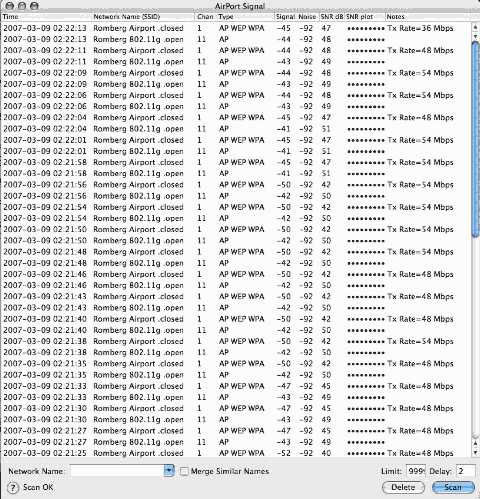
As you can see the link rate now hovers between 36-54mbit... before with the bug it was always 11mbit when there was traffic...
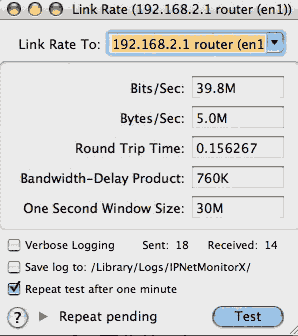
New firmware: after Airport Extreme 2007-002 Update
(Note "4.80.79.1" firmware version)
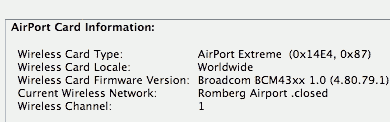
Old firmware: (after AE update 2007-001)
(Note "4.80.76.1" firmware version)
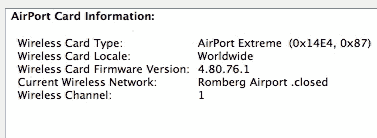
Older firmware after reinstall of OS X 10.4.6 from DVD: without any AE updates
(Note "4.80.46.0" firmware version)
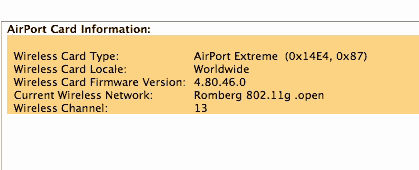
(I asked him if he booted from a 10.4.6 disk again now if the firmware version was listed as the older version - i.e. was the firmware update just a loaded file (like ATI's ROM extender) and not actually a flash update of the card's firmware.-Mike)
The firmware is s/w based, it doesn't flash the card. It loads the
firmware at start up. If i swap the card I have to reboot (I did a
swap of the airport card (broadcom against the atheros), left the
macbook pro in suspended state (no battery or power cable, when
turning the mac back on you get the grey screen with the bars on the
bottom indicatiing state of getting system back to life), then it
couldn't see the airport card after the swap, I had to reboot. after
the reboot everythnig was fine.
this is very intersting, I also thought that osX would actually flash
the firmware onto the card, but I was wrong...
regards, Frederic
"
(added 3/9/2007)
"
Hi Mike, i've just downloaded and installed the new AirPort Extreme Update 2007-002 on my intel iMac core 2 duo 2ghz (with "n" airport and enabler installed). Nothing has changed, no crashes (i use it with dlink DI-624M router).
I've got way better signal reception which was downed when i had the 2007-001 update (so it seems this solved this issue). Where before i was getting half signal strength now i get always full signal. I don't know if the transfer rate got better because i have just 1 computer on the wifi. Congrats for the awesome site,
-Diego
"
(added 3/9/2007)
"
I also have an "upgraded" MacBook CoreDuo with the MacPro 802.11n card (just last night as a mater of fact). After reading Ho-Ting K's
comment (first report last night, below), I installed this update and found the same smooth process
with no ill or degrading impacts. Network Utility still shows an 'n' card installed.
-SirRom
"
(added 3/9/2007)
"
I zapped the PRAM and uninstalled the n enabler (before I installed
the Apple update today) (There should be no need to do that, nobody else did and most all
noted the 002 update helped performance/throughput, even range for some users.-Mike) on my MacBook Pro C2D. After I installed the
original IO80122Family.kext the Internet speed connections were fixed and Cisco VPN began working again. But, at work I still could not
connect to the Cisco LEAP network. However, after the Apple update installed, everything was fixed.
Now I am back to what I had a month ago before all this started when I got a new AEBS and stuck the install disc in my MacBook Pro.
Here is the link for what I did:
Apple forums thread (no longer online.)
Thanks, Kristen T.
"
(added 3/9/2007)
"
(Core2 Duo MacBook) Usually I could only see 2-3 total networks in my wireless in the menu bar, after the update I see 6 local networks, sorry, now 7, after. Hmmm.
-Matthew C
"
It may be that you're not seeing local WEP networks (the -002 update fixes an issue with WEP with some OEM modems/bases). Or there's more neighbors having their wireless bases on at that time of day.
(added 3/9/2007)
"
Thanks a lot for your response. (he had asked about 802.11n expresscards and I mentioned that most readers with Core Duo Macs just installed a Mac Pro Kit card ($49 list in 2007)) Just to let you know I
tried the update with MA688ZM/B (the "B" kit, said to include the 802.11n enabler) and everything seems
to be working fine.
Best, P.C.
"
(added 3/8/2007)
"
I don't have anything bad to say about the update, I have an upgraded
MacBook Core Duo 2Ghz White and installed (Mac Pro) MA688Z/A kit card. Actually I applied the update without looking at the description. Low and behold the update did not break anything and running very smooth.
-Ho-Ting K.
"
|