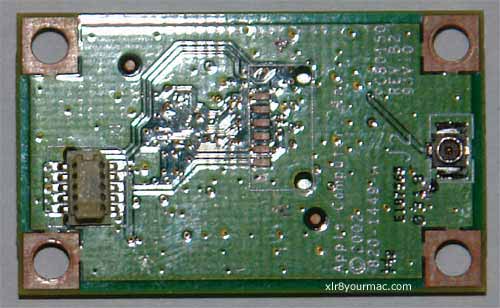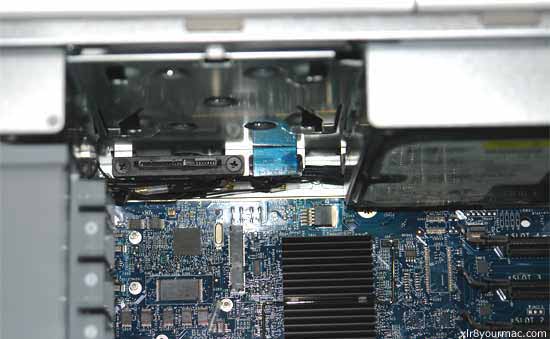Installing a Bluetooth Module in your (early) Mac Pro
By William R.
Posted: 8/21/2006
Updated: 9/3/2006 (for note on BT cable marking from other Mac Pro owner)
Updated: 1/30/2007 (for note on BT cable mixups)
Note: There were several reports from early Mac Pro owners that the Bluetooth antenna cable was incorrectly marked. (And they usually reported very poor bluetooth range/performance.) One affected owner said his BT antenna wire wasn't fully seated - something to check first if you have this problem. (I had added several links here to articles on this problem in 2006/2007, but removed them years later after links failed (articles were either moved or removed).)
The original article from William follows:
This is a detailed instruction guide I made to install the Bluetooth Module on a Mac Pro. Please keep in mind that this is supposed to be installed by an Apple Certified Dealer and that adding this device could void your warranty. If you perform this procedure you do at your own risk.
Tools you should have to assure a safe and easy installation - a Ground Strap and a good magnetized Phillips 0 screwdriver.
And the correctly configured BT Module, the one I used was not the one designed for the Mac Pro but it works, it is a Bluetooth v1.1 and the one that comes with the Mac Pro is Bluetooth 2.0. You will see faster file transfer rates with the 2.0 module than with the 1.1. I just want a wireless mouse and keyboard, so I don't mind. (FYI: August 15th, 2006 news page had 2 Mac Pro owner's notes on using PowerMac G5 Bluetooth Module)
The Apple Computer (Bluetooth v1.1) part number is 922-6784 (Model A1115) pictured below:

Backside of BT Module:

Note the connector for the logic board on the left side.
You do NOT want to use this one from a REV A G5 dual 2.0 pictured below. (Notice there is NO antenna connector on the front side, this could allow contact to the logic board and cause a short.)

Here is the backside of the (older) BT Module:
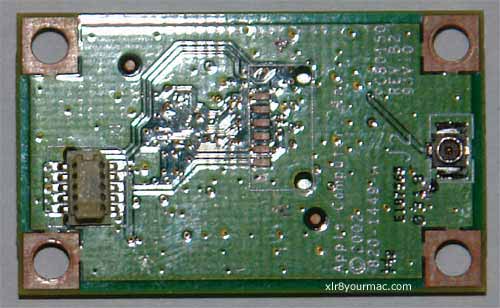
Note the connector for the antenna is located on the backside (right) possibly causing the lead to ground out on the logic board should it become loose. It will work but I was not comfortable with the fact the lead could short the logic board. A costly replacement.
Here is where the module will be mounted on the logic board, you can make out the word Bluetooth on the logic board:

You will have to remove drive bay (#2) in order to work more comfortably.
An important note: Make sure this latch is open before inserting or removing drive bays! If not they will not go in correctly or they will NOT come out.

See picture below with bay (2) removed. (Drive bay #2 removal required to access the Bluetooth antenna cable.)
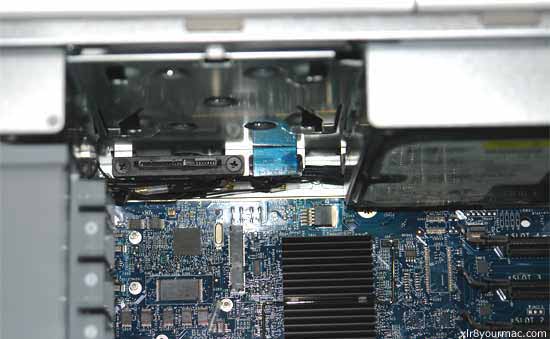
Ok, were ready to go ahead and install the BT Module.


This is the hardest part of the procedure, connecting the antenna lead which comes from the rear of the case forward and reaches the module just right. (It should be labeled BT, as you can see mine is because I labeled it.) Be patient and careful.
(NOTE: Although William said his cable was not marked "BT" (perhaps the label fell off he later said), another Mac Pro owner replied that his two Mac Pro's were labeled "BT" (a very thin cable he said). The Mac Pro manual notes in addition to the "BT" antenna cable, there's two Airport Express card cables.
TIP: IF you're seeing poor bluetooth performance, your Mac Pro may have been one that had the antenna wires incorrect (label/connections at the antenna end). In cases like that this connection setup has been reported to be correct:
- Antenna cable labeled 1 connected to bluetooth card
- Antenna cable labeled 2 and 3 connected to Airport card
- Leave any cable labeled BT unconnected
Again the above should be tried IF you have "BT" antenna cable connected to the Bluetooth module and see very poor Bluetooth performance.- )
Bluetooth Module in place and ready to have screws attached to secure module to the logic board.

I used some small screws from a scavenged cell phone that fit just right. They are fine thread. (anyone know the thread/size?) I used a magnetized screwdriver to insert and screw them down.

Screws in place and looks well.

Slide your drive bay (#2) back in place and you're almost done.

DONE!
-William
BTW - Some small Super Dolly's from Home Depot help move the Mac Pro around very easily and provide better airflow to the tower.

|