(Note: this is a reader submitted article. Although
the mods worked for him, any mods you do yourself are at your own risk of course.)
How to convert a MDD Quicksilver power supply to let it work in any G4 (mainly Quicksilvers and Digital Audio's)
What I like very much, since I read of it the first time here on Xlr8YourMac, is overclocking CPUs.
If you do this exessively, you will need lots of cooling, more than the original Apple-cooler is able to supply...
So I looked after a better CPU-cooler, but all of them are very huge, so they don't fit in a normal Quicksilver or DA enclosure, because of their powersupplies :-(
So I decided, to change the original power supply to one from a MDD, those have even more power and are much thinner.
After looking at Apples site for the pinouts of the power supplies, I figured out that this conversion would be a piece of cake:
Pinout of the MDD PS:
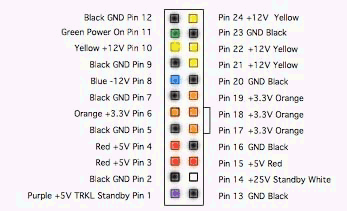
Pinout of the Digital Audio PS
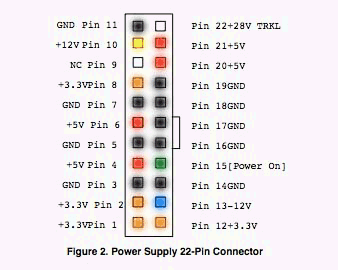
Pinout of the Quicksilver PS:
(NOTE - see update/reader notes below. On a
Quicksilver G4/733 (first model) Pin 9 is Purple, not White as shown
below. Not sure if that's different for a 2002 QS model.)
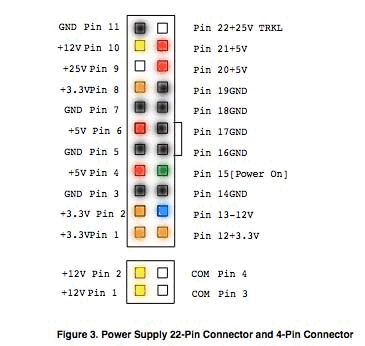
So, what we see is that everything we need is there!
Nicely coded in colors: red-5V / orange-3.3V / yellow-12V / black-GND / white-25V&28V / blue--12V / green-power on / purple-+5VTKGR (not needed for DA & QS!)
The MDD's connector has got 14 pins, the others have got only 12 of them, so I just cut the last two off (pin 12 and 24):
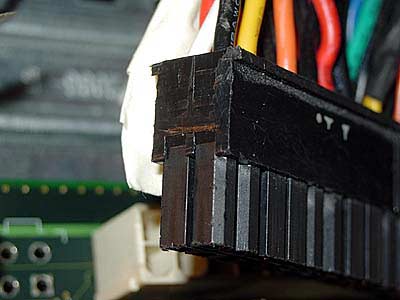
If you do this exactly and carefully, you can use them in a QS as 12V connectors as shown in figure 3 (QS PS pinout) above!
The next thing is to use a small screwdriver and release the pins from the connector by gently bending the small barbs as seen here:
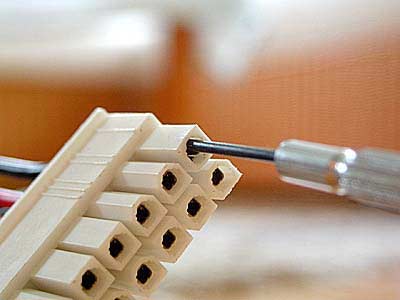
Now you have to look at the pinouts from above and put the proper voltage wires/pins back in as they have to be according the wanted Layout. (Moving the pins in the MDD PS connector to the matching positions for the QS/DA PS connector. DOUBLE-CHECK that you have the proper pin/voltage layout in the connector BEFORE you connect the modified PS to your DA or QS motherboard to avoid damage!) Pretty much the same for QS and DA.
As you may have noticed, there is 1 red-5V line missing, but you can easily double one up from one of the existing wires: (I used thermo-shrinkable tubing for insulation)
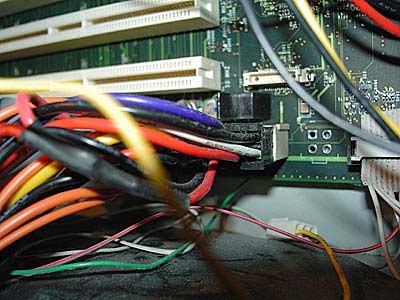
The white wire is providing 25V instead of 28V in the QS and DA powersupply, which is is fine, works the same! (for example ADC power
works w/24VDC to 28VDC)
When you're done, you can think about putting down the noise of the powersupply's fans, you can find some how-to's here at Xlr8YourMac... (see past articles in the G4 Macs section of the Systems page. BTW - Always disconnect the AC power cord from the Pwr Supply before swapping in components, etc. as there's trickle power present as long as the PS is connected to AC power, even when the system is shut down.)
In the end, I opened up my enclosure at the top by removing the two handles first and then removing the roof. I drilled two holes in the top, one in the powersupply's top and screwed it underneath the top.
After cutting off the part of the screws protruding out of the nut, I put everything back together, connected the power connector and enjoyed my new Powermac with lots of space for BIG coolers :-)
(I asked Jan if he could send some photos of the mtg area and rear of the case just as a FYI. The MDD PS isn't as wide as the stock PS, so if mounted near the case wall, CPU heatsink clearance when the case is closed should be no problem, even with taller heatsinks like Dual CPU models with plastic covers, such as the Digital Audio Dual G4 533MHz.)
Digital Audio:
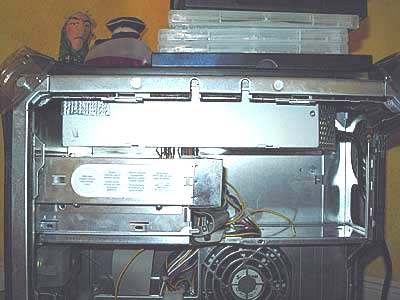
Quicksilver:
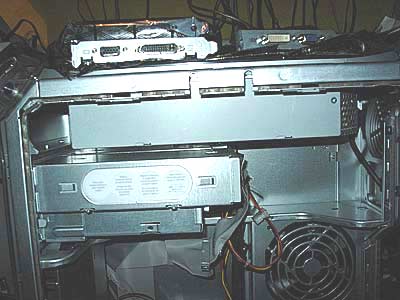
Another picture of the MDD supply in a Digital Audio:

Do you see the FX5200 in the AGP slot? :-)
-Jan
(Yes, I had posted here Mods to G5 Nvidia FX5200 card for 4x AGP G4 Tower Use.)
Jan later sent photos of the MDD Pwr Supply Mounting in older Macs on a separate page.
(That page has pictures only - never received notes to add to his photos on that page.)
Updates/Reader Replies to this article
(added 6/29/2005)
"I wanted to give an update to the MDD PS mod for a Quicksilver. I just
did the mod as listed on the G4 section but wanted to add a couple of
points/tips to others.
1) The 24 pin plug of the MDD PS does not have to be cut at all to fit
the 22 pin socket on the motherboard. The two extra pins just will lie
outside the socket towards the front of the computer.
2) The great pin color diagram has one error - one of the wires that is
shown in a white color is actually purple on the Quicksilver. (Ken said
those pinouts came from an Apple doc. On a loaner Quicksilver G4/733 (first model) here (for reviews of PL Dual CPU upgrades),
Pin 9 is Purple, not White as shown in the diagram. Not sure if that's different for a 2002 QS model.)
3) Instead of removing the 4 holding tabs on the top of the MDD PS, I drilled
4 slots on the top of the QS case to allow the tabs to fit and attach onto
the case. It is a perfect fit that does not interfere with the door latch
mechanism. The top plastic panel still fits without issue. I will try to send pics later.
4) The MDD PS cables are shorter than the QS ones so don't route them through
the bracket hole in the side panel - if you do the door cannot open 90
degrees because the cables will be too taught.
Thanks, Eugene"
I've posted a separate page with Eugene's photos of mounting the MDD PS in a Quicksilver.
|