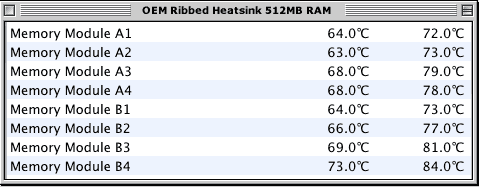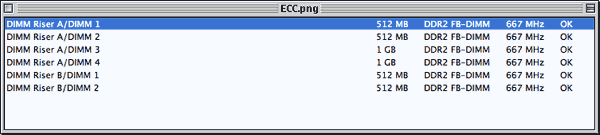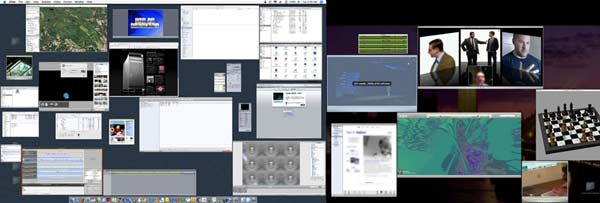(2006/2007) Mac Pro user Reports/Tests on FB-Dimms
Reports Last Updated: 4/10/2007 (FB-Dimm temperatures)
(NOTE: This page has 2006/2007 era info/pricing and remains for historical purposes only.)
This page was a catch-all for early (2006/2007) Mac Pro user reports on 3rd party RAM/FB-Dimms. (FB-Dimms are no longer used in 2009 and later Mac Pros.) Here's Apples note on larger than standard (Jedec) heatsinks required with Mac Pro FB-Dimms:
"
Please note: Apple created a more robust thermal specification for the Mac Pro FB-DIMM heat sinks that provide more efficient cooling than many other FB-DIMMs. These FB-DIMMs require less airflow to stay cool and allow the internal fans to spin at slower speeds, improving system acoustics. FB-DIMMs made by other manufacturers that do not include a sufficient heat sink may cause the fans to run faster (and louder) or the memory chips to run slower so as not to overheat."
(Note - There's also more info on temperatures/reduced speeds in Apple Tech Note 2156: Thermal considerations for Mac Pro FB-DIMMs.) Apple has added Mac Pro FB-Dimm info to their
Memory Developer notes which includes technical details and mentions the FB-Dimms' Advanced Memory Buffer ('AMB' that does serial/parallel conversion) runs at 4GHz. As usual, Apple's BTO RAM costs are very high compared to street prices on standard FB-Dimms, but this was typical even on memory that required no heatsinks. As of mid-August 2006, only OWC was shipping Mac Pro memory with large heatsinks (1GB, 2GB Dimms) On August 25th 2006, Transintl announced their Large Heatsink Mac Pro Memory. Also Crucial is now listing large heatsink FB-Dimms for Mac Pros (they had previously pulled their standard/flat heatsink FB-Dimms from the Mac Pro compatible listing).
(NOTE: Large heatsink FB-Dimms for Mac Pros are MUCH lower in 2007 than they were in fall 2006, at least from non-Apple sources.)
Below are reports from Mac Pro owners that are using standard heatsinked FB-Dimms (and in some cases larget heatsink models). I posted this page to get Mac Pro owner feedback on 3rd party RAM, hoping that much of it would be OK, but I cannot promise that you will have the same results as others have, either short or long term. (Some had no problems, others did - sometimes even with the same 'brand' of FB-Dimm. The number of dimms installed may also affect this.)
I have a theory as to why Crucial and Kingston removed standard heatsink FB-Dimms from their Mac Pro compatible listings, why some Mac Pro tests saw errors, others not with flat heatsink dimms (at least so far, it's too early to tell about long-term use) and why Apple used large heatsinks. I think the std JEDEC heatsink may be marginal at least at higher temps in the Mac Pro (Apple does environmental tests at the system's max ambient temperature range) and like any mass-produced item, there's some variation in the standard FB-Dimm to heatsink assembly quality. A certain percentage may have a less than optimal bond/mate with the heatsink. That's my theory at least and would explain why Crucial said "We've been experiencing an inconsistency with the current heat spreaders on our Mac 1GB FB-DIMM modules after extended use." in reply to my asking why they removed their standard FB-Dimms from their Mac Pro compatible list. (Also note the problems reported below during stress tests by several sources.)
What's interesting is that there are several memory sellers of standard (flat) heatsink FB-Dimms that (originally at least) claimed they meet Apple's thermal guidelines, but if standard heatsink FB-Dimms did meet Apple's thermal guidelines, why did Apple design the risers and their OEM Dimms with heatsinks that have 2x or more the surface area? (Apple's memory note says they revised the heatsink to allow lower fan speeds and that "FB-DIMMs made by other manufacturers that do not include a sufficient heat sink may cause the fans to run faster (and louder) or the memory chips to run slower so as not to overheat.")
I don't know what the "Economy of Scale" price curve is for these custom heatsink dimms (i.e. what the price difference is per dimm for a dealer ordering say 5,000 or 10,000 of the non-standard heatsink dimms, vs. 100K or 200K that Apple or a major memory mfr may be ordering), but the price premium at retail has been steep. Apple's price is (as usual) the highest by far, but that's typical even on non-heatsinked, standard memory types. I'd love to know what the actual cost was for these 'non-standard' heatsink dimms.
And as I've said before, I wish the Mac Pro was designed to use standard Dimms (The Mac Pro DIMM risers are in the thermal shadow of the CPUs and have less airflow than typical servers/PCs.)
Mac Pro reports on 3rd Party FB-Dimms:
(If you've tested 3rd party RAM in your Mac Pro, let me know the results after a week or two of heavy use. Remember to check Apple System Profiler for 667MHz (vs 533) and any ECC error corrections after extensive use/stress tests. If you don't run extensive apps stress tests, try using 'Rember', a GUI for the Memtest OS X command line utility. Memtest will not see ECC corrected (Soft) errors so check Apple System Profiler memory section to see if it shows any error corrections. To isolate out the use of the Apple shipped OEM dimms, removing them would be preferred so that you're only using the 3rd party dimms, but I know many will not want to do that. Also include any manufacturer info/Part Numbers of the dimms you used, as many memory dealers sell various makes of FB-Dimms. Please use your 3rd party memory heavily for several weeks before writing in as several times people reported no problems initially and later sent updates/corrections.)
FB-Dimm Temperatures: Just posting as a FYI for those concerned about high reported temperatures of FB-Dimms using Temperature Monitor (freeware). (Some stress tests have noted over 190F temperatures but with properly heatsinked/built FB-Dimms no ECC errors were listed in Apple System profiler's memory section - monitor ASP's memory section when running stress tests to see if "ECC errors" is shown next to any FBDimm.)
(added 4/10/2007)
I used MemTest (rather than Rember) since that seemed the easiest way to do a long-term run on RAM. Attached are snaps of the RAM temp data resulting from 2 continuous runs of MemTest on all available memory. The time period was over an hour of continuous use.
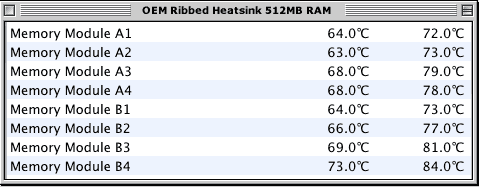
My Mac Pro runs 24/7 although I do put it to sleep during lunch and dinner breaks and when I go to sleep at night. I do not turn the computer off, and restarts are only done for software upgrades. At this time I have 4 GBs of installed RAM, four hard drives, and two optical drives. The base machine is 2.66GHz with the nVidia 7300 GT video card. If you need anything more let me know.
-Steve
The 1GB and 2GB FB-Dimms have more memory chips than the 512's and may show even higher temperatures. (The hottest part of the FB-Dimm though is the AMB chip that runs at 4GHz.)
Update: for new 8-Core Mac Pro temperature monitor readings, see a screenshot on the 8-Core Mac Pro reports page here. (After 2 hours of Power Fractal use he noted a max of 168.8F with his 4GB of OEM RAM.)
Apple Doc on 8-Core Mac Pro and Memory/Drive Kits: On April 4th, 2007 Apple announced a 8-Core (Dual 3GHz Quad-core CPUs) Mac Pro model as a CTO option. The next day posted info on an Apple Support Doc on 8-Core Mac Pro Memory and HD Kit compatibility, which has some puzzling (on the surface) notes about previous apple kit numbers not qualified for use with the new 8-core model. (The memory type, bus speed, drive interface, etc. is the same for the new model however.)
(added 12/1/2006)
"I just wanted to report I've had my Mac Pro 2.66Ghz for almost 2 months now. I installed a 1GB kit
(2x512MB Wintek) that I purchased from 18004memory.com the day I got the Mac
Pro. I got the cheap memory since they assured me it was 100% compatible,
even though it had the smaller heat spreaders. I had also done a bunch of
research on this website (Apparently not!) and some other Google searches before I bought the
RAM. I read about no ill effects.
(??? How did you miss the reports here of problems with std/flat heatsink FB-dimms in the past?
Not all users reported a problem but many did that actually ran stress tests and looked for ECC errors. (ECC errors reported by Apple System profiler memory section in heavy use) - and this page also has links to tests elsewhere like Anandtech that reported problems in stress tests with std jedec/flat heatsink FB-Dimms in Mac Pros. (OWC also did temperature/error tests with fully loaded (all dimm slots) although some doubted the results as they sell large heatsink mac pro dimms.) I don't see how you could have missed all those notes/links and past reports here - just look below.-Mike)
And honestly, I haven't had any either.
Until now... This morning, it had dawned on me that my beloved Mac Pro
didn't seem to be as quiet as it used to be. So, as a test, I used hardware
monitor to check component temperatures. I ran the test under normal load.
Safari, iTunes and Mail were the only things running. I set one sensor to
one of the Apple installed modules and another sensor to a Wintek module.
Apple module read 127¼F and the Wintek read 148¼F. I read somewhere early on
that people tested these modules and they were only about 1-2 degrees
different. I had a buddy of mine who also bought the same RAM for his Mac
Pro run the same test. He had the exact same results. This is not good in my
opinion. I have asked 18004memory.com if I can exchange the modules for the
more expensive ones with heat sinks. We'll see...
-Jason
"
I think most all vendors now have stopped selling flat-heatsink FB-Dimms
for use in Mac Pros. However as a FYI - in stress tests I've seen reports
of as high as 190+F on some 1GB and 2GB FB-Dimms (with large heatsinks)
without any ECC errors shown. And some owners of original Apple-shipped
512MB FB-dimms have reported 84C (appx 184F) FB-Dimm temperatures after
an hour or so of stress testing (Memory tests, video encoding, etc.) using Temperature Monitor (freeware) to
read the dimm temperature sensors.
(added 9/29/2006)
"Installed the 4GB kit (2x2GB) from 18004memory.com
Instant problems.
Firefox locked up.
Rebooted and started Parallels... instant Kernal Panic.
Not even going to waste my time running tests. Pulled them and called
in to get a refund.
I buy macs so I do not have these headaches.
-Nate G."
(added 9/29/2006)
"
As we spoke a few days ago, I ordered the OWC (large heatsink) 2GB upgrade kit and installed
it today . I did run my MacPro for two days with only the standard 1 GB and
while workable I was really disappointed. This 4 processor (cores), 2.66GHz work horse
seemed slower than my old QuickSilver Dual G4. App switching was not smooth
and lots of spinning beachballs.
In seeing how I spend 90% of day in (Adobe) CS2 and Office, I think Rosetta takes a huge memory chunk. After installing the DIMMs and getting to 3GB the MacPro was transformed. Everything is much
faster whether Universal or Not.
-Tom C.
GuidingByte"
Earlier this year some MacBook Pro/Intel Mini owners mentioned running CS2 apps under Rosetta (no native/universal version yet) really benefited from more RAM.
FYI - Page 2 of PC site Anandtech's Mac Pro upgrades article has comments on using standard heatsink FB-Dimms (which some readers previously reported worked ok so far at least, although others have noted ECC error corrections)
"
We had no problems running all of our benchmarks with the standard (flat heatsink) Crucial FB-DIMMs; however, if we ran a memory stress test for even just a short period of time the modules quickly reported correctable ECC errors. (Apple system profiler memory status section) Apple's original modules did not generate any ECC errors, so it looks like the additional cooling is necessary under the most extreme situations.
"
(added 9/5/2006, updated 9/13/2006)
Sept 13th Update:
I thought I'd provide an update on the Omnitechnologies RAM in my
Mac Pro 2.66. With one caveat, the memory has been working well.
Rember runs several cycles with no errors and system profiler has
always reported it as "ok" and running at full speed (667MHz).
Here's the rub: I was having some trouble booting from my install DVD
(machine wouldn't recognize it as a valid start up volume) so Apple
sent me a new one.
I couldn't start up from the new DVD if I used the DVD startup/
restart feature but I could start up from it using the C key.
I removed the Omni RAM and, surprise, surprise, the machine booted up
from the replacement DVD without using the C key.
I could also boot from my original DVD using the C key, with only the
Apple RAM installed.
I added some copper heatkinks to the JEDEC heat spreaders on the Omni
RAM and reinstalled it.
I can now boot from the new DVD using either the "restart" feature or
the C key and can boot from the original DVD using the C key, same
as with only the Apple RAM installed.
Long story short, it seems that there is some voodoo that the heat
sinks may have helped.
As always, YMMV.
-Louis
(his original comments from 9/5/2006 follow.)
I ordered a 2GB (2x1GB) memory kit for my 2.66GHz Mac Pro from
OmniTechnologies. It was quite the
bargain at $337. FYI: Today's pricing for this kit is $499 so perhaps I was lucky. :-)
They have a "value" line and a "hyperformance" line of memory. Of
course, the referenced pricing is for the value line but it comes
with a lifetime warranty.
The "hyperformance" line looks like it has the larger heat spreaders,
similar to the Apple and OWC memory and is more costly.
The RAM I received has the standard JEDEC heat spreader.
I installed the RAM into the top riser (slots 3 & 4) along side two
512MB Apple memory units. It was immediately recognized by ASP as 2GB
running at 667MHz.
I also picked up some copper RAMsinks to add to the heat spreader in
case there are issues. I am not sure how much they might help however.
I have two Superdrives, three HDs and the stock GT7300 video card
installed . The Mac Pro's fans have not kicked up although the room
is a bit warm at the moment.
(he later wrote)
I've been running OmniTechnologies RAM with the JEDEC heat spreaders
for two days now without a hiccup. I ran an extended (3 loop) Rember
and all tests passed. ASP still reports the all of memory as running
at 667MHz.
Of course, YMMV
-Louis
"
(added 9/5/2006)
"I have just received my MacPro (2Ghz, 1GB Ram) and added a pair of
512MB Kingston FB-DIMM units.
Just wanted to let you know that all is well after 2 days of
extensive use/testing; apparently the 8 devices, 512MB Dimms do not
generate too much heat.
No ECC corrections after days of heavy usage; not sure about the fan
speeds,as I am away now and need to test it without the Kingston DIMMs.
Machine is very quiet all in all.
All the best, Oliver
"
(added 9/5/2006)
I bought a 2GB kit (2x1GB) from MacSolutions with the standard heat sink and
after long Compressor encoding projects have detected no errors with
the RAM. The memory is sitting, along with the original Apple RAM,
on the top riser.
-Lee C.
"
A reader that previously reported no problems with Kingston (standard heatsink) FB-Dimms sent an update
on problems seen with 1GB modules (but see his later added comments also)
(added 8/27/2006, updated 8/30/2006)
"Mac Pro Memory Report - Kingston 1GB modules fail
Now that I have come back from vacation, I have run some very
extensive tests on the Kingston RAM. I have come to the conclusion
that the apple style heatsinks are -required- for stable operation
with 1GB sticks and above.
I read OWC's note (below) that said "512MB modules only have 8 DDR2 devices +
the ABM (Advanced Buffer Module). 1GB modules have 16 devices + the
ABM and 2GB modules have up to 32 devices + the FBM. More devices
generate more heat, so 1GB and 2GB modules with only the JEDEC
spreader are more likely to error and ultimately fail even more."
They're right. I also read somewhere else (Anandtech?) that spreaders
on 512MB modules are likely to work fine with the JEDEC spreader
because they put out less heat.
The problem is I had no way to test this. But as you know, I started
having bizarre problems with the hard drives at first. Then Second
Life was causing kernel panics. This is a fairly RAM intense game I
found that is free to download and that uses a lot of O/S resources
and it is a good program to test with.
Keep in mind I was running at one point 4 512's (2 apple, 2 Kingston)
and only 2 1GBs on the bottom riser when I was experiencing only hard
drive problems.
I added 2 more GB Kingston modules, and then left for vacation. I
came back and today I ran Memtest (remember.app) and after some time
I received an ECC error on one of the 1GB modules.
I got concerned and decided to run a comprehensive test once and for
all, and I began testing using this procedure:
I found that if I ran Memtest and then Second Life I could get it to
Kernel Panic every time as soon as I ran it. If I had a working
memory config, it would not KP at all no matter how many times I tried.
Results:
Basically, I tried the original Apple 512's (2X512) in both upper and
lower risers alone... and they worked. (yes you can run RAM only in
the lower riser)
Then I tried the Kingston 512MB modules alone. Upper and lower
riser... either wasn't a problem.
Then I tried the Kingston and Original Apple RAM together... one set
on each riser. No problems.
I reversed them (having the Apple on top and Kingston 512's on the
bottom); again no problem.
So I took out the Apple RAM and the Kingston 512's and started with
two 1GB Kingston sticks. I couldn't get it to KP every time, but if I
kept going at it I could.
I tried two 1GB Kingston sticks on one riser and the Apple RAM on the other.
No go; instant KP.
I tried all 4 1GB Kingston sticks alone: instant KP.
I mixed the modules up. I numbered them 1-4 and tried many combos:
1&2, 2&3, 3&4, 4&4, and 1&4, and combos of them on both upper and
lower risers: instant KP.
After doing all that, I retested with only the 512 module configs...
all 4 512's (2 apple, 2 Kingston), and then reversing the risers: no
problems.
I am RMAing the 1GB modules back to NewEgg as a result and I am
probably going to go with the new Crucial Mac Pro certified RAM with
the large heatsink. I will go to 4GB.
This whole exercise taught me a valuable lesson: RAM errors can be
very hard to diagnose. You can run hardware tests until you are blue
in the face (as I did with things like AHT and stress test uses
watching ASP for ECC errors), but if you continue to have "gremlins"
that seem to have no explanation then you still may have bad RAM.
Coming up with a repeatable test can help to narrow down the cause.
OWC's explanation makes perfect sense. With a standard heatsink, these 1GB+
modules just get too hot in a Mac Pro. And heat problems are very hard to diagnose.
(on 8/30/2006 he sent an update)
I received my Crucial RAM today (4 512MB modules). They are identical
to the Micron RAM the Mac Pro came with (heat sink and all), right
down to the Micron part numbers.
I have had no issues running them except with, bizarrely, Second Life
(SL) and that program alone. NO other program causes (or did cause
earlier, for that matter) any bizarre behavior except for a known
issue with Parallels. Even graphically intense games like Call of
Duty 2 show no problems.
It seems SL does not like having more than either 2GB installed or,
more likely, more than 4 modules installed. It will Kernel Panic soon
after launch if the RAM has been used in any way. (e.g., testing with
Rember, running other programs, etc.)
My thinking now is that the Kingston modules I sent back weren't
bad... the SL program is! I thought I had narrowed down the problem
to specific modules when testing with SL, but now that I think of it
the pattern was how many RAM slots were filled and perhaps not the
modules themselves.
(I returned them anyway when I noticed I also had one ECC error one
day... and for the comfort of having apple-certified large-heatsink
RAM in my machine.)
Even when I got it running by having only 4 512MB modules installed
(for a total of 2GB), it still shows random lockups that are
manifested with "graphics chip error!" in the console logs.
Other users have reported the same freezing problems, so it isn't
just me.
Under Boot Camp/Win XP, SL runs fine.
I think there is definitely some odd change in how the MacPro
accesses memory and some rare programs may have issues with it (like
SL.)
-Paul"
(added 8/25/2006)
"Hi Mike, Following on from my original feedback (left last week), I am happy to
report that I've had absolutely ZERO problems with the (standard flat heatsinks) 2 x 1GB Crucial
memory I added to my Mac Pro (the ones Crucial subsequently pulled from
their compatible list).
I've had my Mac Pro nearly two weeks now & have since added a second
superdrive & another internal HD (Seagate 250GB), both of which work great.
I've been encoding some video footage over the last couple of days, which
pretty much maxed out my CPUs. I thought this would show up any likely
problems, but so far it's been solid. (no ECC corrections reported in ASP.)
I've even burnt two DVDs simultaneously using 2 different versions of Toast
(7.02 & 7.1), without any problems.
Incidentally as you might expect Quicktime 7.1 (universal binary) is A LOT quicker at
encoding than 7.02, but this aside 7.02 still works fine.
Only crashes have been caused by the Alesis driver for the Multimix16
firewire desk (this only happens if you change audio setting when another
app is using the output) & from Parallels Desktop (which is well documented
on the web). All in all I'm a happy bunny.
I've just ordered another two internal HDs. I'll let you know if this extra
heat affects the RAM - but so far it's been fine. Thanks for the site - definitely one of the best on the web!
Kind regards, Geoff"
FYI: Today (8/25) Transintl also
announced 1GB/2GB Large Heatsink Mac Pro Memory. And as of 8/24, Crucial now has added large heatsink Mac Pro dimms.
(added 8/18/2006)
"I have 2 1GB sticks of DMS memory. (www.datamem.com). They are
working great (after 1 week of use), and I have not had any soft
errors, increased fan noise, or slow down of memory.
(I asked if he could send info on the dimm (mfr, etc.).-Mike)
Here is the information:
Wintec
39C935282D- IL W31010
PC2- 5300 - 1G/FBDIMM 2R(64x8)
RoHS Compliant
On spreader (back side)
2ZR71-399-8A REVA FCT2623
It does have the flat heatsink. And I am also using the 2 Apple
512MB DIMMS as well. (the DMS are on Riser A (top), and the Apples
are on Riser B (bottom)
Kimo
-Kimo"
There's also an earlier report on WinTec 1GB FB-Dimms below from a different dealer (noted first samples
ran at 533MHz per Apple System Profiler, but replacements ran at 667MHz).
(added 8/18/2006)
"I have the standard Mac pro (Dual 2.66GHz). i have recently have purchased third party ram
from Newegg. I chose two sticks of : Kingston 1GB 240-Pin DDR2 FB-DIMM
DDR2 533 (PC2 4200) ECC Fully Buffered Server System Memory Model
KVR533D2D8F4/1G - Retail.
("DDR2 533 (PC2 4200)" - so you bought 533MHz ram - not the 667MHz PC2-5300 memory
that normally is used.
Check apple system profiler's Memory section - I bet all your memory is running at 533MHz because of it (not 667MHz as with
PC2-5300 memory)-Mike)
This Ram is real clean, nice and has heat spreaders. I opened up
the ram, and took the clips off, and was horrified at the sloppy thermal
compound job. I cleaned up the ram, and applied Arctic Silver 5 Thermal Compound.
It dropped the temp a good 5 degrees centigrate. I did the same thing to the
apple ram, which was a very cheap thermal tape. The ram is stable, runs great,
and I loaded the system with every application I own and ran it at full load,
and didnt max out my system. Speed comparison with new ram on
http://www.geekpatrol.ca/blog/74/ jumped from 300 stock to 323! Hope this helps.
-John W.
"
(added 8/18/2006)
"Just added two 512 MB Ramjet Mac Pro-specific sticks to complement the two
512 MB sticks that came with my 3.0 GHZ Quad. The Ramjets only have a thin
heat spreader, not the large heat sink that comes with Apple and OWC memory.
Although the sticks were recognized properly, after 30 minutes I had
several fatal kernal panics with much difficulty rebooting. Pulled the
Ramjet memory and the problems resolved. Four 1 GB OWC sticks are working
fine.
-Michael K.
"
I asked him for more info on the RamJet FB-dimms. Another RamJet user replied:
(added 8/18/2006)
"
I've been using two 512MB Ram Jet FB-DIMMS for two days and have experienced
no increased fan behavior, no speed reductions and no heating increases.
Before buying I talked to a Ram Jet representative that told me they had
been conducting extensive testing and believe their memory meets all Apple
standards. So far I can't disagree with them.
(since memory vendors may have more than one dimm source, I asked
if there was any mfr ID on the dimm-Mike)
Other than "Ramjet" the only writing on the DIMMs is
"2Z871-001-REVA-FTC2627" that is stamped on the bottom corner of the DIMM.
I have frequently checked the System Profiler and it always reports a speed
of "667 MHz" with a status of "OK". This computer runs very cool and is
amazingly quiet. I've been running "BOINC" (Seti) for long periods of time
and have experienced no ill effects, although with four processor cores I
have only been able to load them to about 60%.
I too wish that Apple would have used standard FB-DIMMs. If I note any
change in my computers behavior that might be associated with the memory
I'll let you know.
-Richard P.
"
(added 8/18/2006)
"I'd really like to question OWCs letter.
Judging by the pictures provided they *did not* test Samsung modules.
(OWC said in their post they used Samsung -based- modules:
"We bought some quality Samsung device based 512MB FB-DIMM 667MHZ JEDEC
standard modules with JEDEC standard heat-shield... These modules were built with Samsung DDR2 667MHz devices..."-Mike)
The ones tested might be based on Samsung chips (which is pretty much the only
way to build 3rd party modules), but these usually use lower graded chips
than the original modules (which are artificially aged etc.)
("Artifically Aged"? - do you mean a Burn-In? There's several mfrs of
FB-Dimms (Nanya, Centon, Hynix, Infineon, Micron, for example, but I don't know how many mfrs there are of the AMB chip on them). Most buyers have no way to easily tell who actually made the dimm unless they're buying directly from a memory manufacturer (or lookup the P/N or Mfr codes on the dimm). -Mike)
- so this is *quite* a difference and pretty misleading.
(I don't think you can honestly say there's 'quite a difference' in the -quality- of 2 dimms based on photos of the external looks alone - a picture shows the difference in the heatsink basically, not the components or board design under it. I can't say personally what 'quality' they were, or anyone else's dimms from a picture. That's why I posted this page, to share what people using various dimms reported and see if standard FB-Dimms had any problems (short or long term) in Mac Pros. I'm not trying to 'defend' any brand of memory (notice how many other memory brands are mentioned/reported on here), I just don't agree that looking at a photo tells anything about the quality of the components that are not visible. If you repeated their tests and didn't see the errors they did - maybe yours has a better dimm board design, better AMB chip, memory chips, or better thermal bond with the heatsink. And could their problems have been isolated to one (of several) dimms they tested?-Mike)
Here is a picture of a Samsung (original) module:
http://www.dsp-memory.de/pictures/hires/samsung_fbdimm_200x200.jpg
The silver dimms on the bottom look closest to
Frank's dimm, although on closer examination there seems to be an extra sheet of metal in the
center section (AMB area) of Frank's Samsung made dimm.)
Please note that the 1GB (and probably the 512MB, to be checked) work
flawless, without additional fan activity. The 2GB modules are producing
twice the heat, the fan will speed up a bit.
(Just for the record, I asked Frank how many dimms he's running.-Mike)
I'm currently testing 6 * 2GB Samsung plus 2 * 512MB (Apple installed),
which so far works flawless, except for a little additional fan
activity. I'm not sure if that would be the case with every brand of 2GB
modules - the amount of heat produced is enourmous (and is of course the
same with or without large heatsink).
(But the larger/finned heatsinks have a lot more surface area (more than double the flat heatsinks I'd say)
- I just wish they were priced like the standard dimms...-Mike)
I'll do a 48hour burn-in with 8 *
2GB during the weekend.
Best regards, Frank
(dsp-memory.de)
"
Maybe someone will offer a heatsink 'upgrade kit' that mimics Apple's heatsink. There's a ton of different memory heatsinks (very low cost typically) on the market now, but I've not seen any heatsink kits that have near the total surface area of those on the OEM Mac Pro dimms. (Not checked avid or other sources for a similar standard extrusion.) The first report here (bottom of page) has a photo of a reader's dimms with added (Vram) heatsinks, although someone else said the same dimm had no problems in their Mac Pro as-is. Would I prefer to have a large heatsink - definitely, but would I replace a standard dimm that was proven (in my own tests) to be reliable in heavy use in a Mac Pro (if I had one) - No, not unless it failed or caused problems.
The other critical component on the dimm is the AMB (Advanced Memory Buffer), which runs much hotter than the memory chips (4GHz). I've seen a lot of "cheap" (not major brand name memory chips, cheaper dimm board design, etc.) memory in the past, but haven't bought any FB-Dimms. (That's why this page was created.) Apple does environmental system tests (at the max spec'd ambient temperature range, etc.) which most end users will likely never experience at home. So far I've heard of Nanya and Micron made (with apple's heatsink) OEM Mac Pro dimms, but they could also use other mfrs. A reader said he's running 6 Kingston, plus 2 OEM dimms, yet Kingston pulled their standard FB-dimms from the list. I wrote them to ask why, as I did with Crucial. (Crucial's reply was posted in the August 10th news page, although I wish they'd been more descriptive on the 'inconsistency' problem they mentioned. As of Aug. 24th, they now list 512MB large heatsink Mac Pro dimms.)
Could using standard heatsink dimms in a Mac Pro cause problems with some dimms due to a particular sample having a poor thermal bond on the chip to heatsink surface? (i.e. If they run hotter in the Mac Pro, could a dimm sample that has a less than optimal assembly of the heatsink cause problems, where the same dimm in a higher airflow PC/server would not have any problems.) Maybe this is what Crucial meant by "experiencing an inconsistency with the current heat spreaders on our (standard heatsink) Mac 1GB FB-DIMM modules after extended use"? (And why some users of the same brand of dimm are ok, while others are not.)
Kingston Search Engine no longer shows Mac Pro Dimms: Although a Mac Pro owner reported on using several Kingston FB-Dimms here a few days ago (earlier report below), a reader sent a note that searching kingston's site for Mac Pro memory no longer returns anything:
(added 8/17/2006)
"
I just ordered a Mac Pro today and am of course looking to double the ram. There isn't a price break for ordering ram at the time you order the machine, so I waited on the ram. I have been reading your site and checking ram vendor web sites. I noticed tonight that Kingston no longer lists Mac Pro specific ram. (They did previously list memory for the Mac Pro.) Here is the link. Note the info they include in red. ("We're sorry, but no parts are available for this system/device.") FYI. Keep up the good work.
Kingston Search Results for: Apple Mac Pro Workstation
-Mike F.
"
I wrote Kingston to ask why they pulled their listings, the wrote back several days later but just sent the same link I did to them (which listed nothing). That makes 2 memory mfr's that have pulled their standard heatsink FB-Dimm listings for Mac Pros. (Despite Crucial's comments why Mac Pro listings were pulled, some readers are still using them in Mac Pros.) The reader that first reported on Kingston FB-Dimms (512MB and 1GB, earlier report below) sent an update:
(8/18/2006)
"Hey Mike, I saw OWC's message so I decided to run the same tests myself.
I have 8 modules in.. 2 512 Apple modules, 2 512 Kingston and 4 1GB Kingston.
I ran Rember for 2 hours without a single problem or ECC error. This is well beyond their 1 hour when running with Apple RAM combined cut off for "ECC errors started piling up" (he later wrote)
I ran Rember for about 7 hours and had zero errors. No
errors shown in ASP either.
I don't know what RAM they were using (they mentioned Samsung chip based FB-dimms in their post below), but the Kingston performs well.
My problems (more to come after my vacation) actually have come from expanded Hard Drives. My WD 5000YS drives just won't run consistently. I am getting large pauses in data transfers. If I switch the drives into different slots, sometimes this solves the problem, and sometimes it gets worse.
The stock Hitachi drive seems fine in any slot.
(he later wrote)
I fixed the WD problem. I had to reinstall the OS on a WD drive with
only the WD's installed.
Then I put in the original drive in there and all is well again.
Weird, I know... but it all works so that's all I care about!
-Paul
"
Update - see Paul's later report on problems with the 1GB Kingston dimms.
OWC Tests of standard vs large heatsink FB-Dimms:
(added 8/17/2006)
"We bought some quality Samsung device based 512MB FB-DIMM 667MHZ JEDEC
standard modules with JEDEC standard heat-shield in stock today for testing.
These modules were built with Samsung DDR2 667MHz devices, top tier product
designed for mission critical Xeon SERVERS and have the standard JEDEC heat
spreader.
We are aware of many resellers claiming that these modules (bought from one
such reseller) are 100% A-OK for the Mac Pro even though they don't have the
much larger Apple Qualified Heat-Spreader. There is good reason why Apple
ended up designing the Memory risers with the extra space between the slots
so the modules have room for the larger Apple qualified heat-spreader. The test results definitely confirm this:
To give the memory modules a workout, we used the 'Rember' memory testing utility. (Rember is a GUI for the Memtest OS X command line utility - note Memtest will not see ECC corrected (Soft) errors - Check Apple System Profiler memory section for status of those.-Mike)
The room temperature was 79-80F (26.1-26.7C). Testing done in Mac Pro Quad
XEON 3.0GHz with single Apple Stock 250GB HD.
Test #1: 8 'Jedec Standard' 512MB Modules installed - ECC Errors within just a
couple minutes. Shut system down. Rebooted and redid test - immediate errors
and system kernel panic prior to being able to shutdown.
Test #2: 6 'Jedec Standard' 512MB Modules installed - ECC Errors within just a
couple minutes again. User controlled shutdown successful.
Test #3: 4 'Jedec Standard' 512MB + 2 Apple Approved 512MB Modules installed
- All was well for about 1 hour, then ECC errors started piling up from one
of the JEDEC standard modules, user controlled shutdown successful.
Test #4 This was actually run first - Ran over 24 Hours Straight! - 8 OWC
1GB FB DIMM Modules w/Apple Qualified Heat Spreader, Zero Errors - Zero
Problems.
Additional information:
Rack Server with 16 x 1GB JEDEC Standard Modules w/Standard HeatSpreader
Under load - the Highest Read off a heat Spreader in that system was: 126F (52.2 Celcius)
Note - Server has a high rate of air flow and is loud. Not a problem since
it's mounted in a rack in a server room. Heat Spreader design for JEDEC
Standard took this kind of high airflow into account.
(NOTE: The temperatures listed below were taken on the heatsinks with an IR
thermometer - internal FB-Dimm chip temperatures (especially the AMB chip that
runs at 4GHz) are much higher typically - even owners of OEM Apple shipped
512MB modules have reported temperatures of 84°C (appx 184°F) - see later
post above. Temperature Monitor (freeware) will report each FB-Dimms's temperature (and riser temperatures, but memory temps are higher).-Mike)
Apple Mac Pro with 4 x Apple 512MB Stock Modules Installed after 30 minutes:
'outer module' read on Top Riser - 133F (56.1 Celcius)
'outer module' read on Lower Riser - 133F (56.1 Celcius)
Apple Mac Pro with 8 x OWC 1GB Apple Qualified Spreader Equipped Modules
after running OVER 24 HOURS STRAIGHT!
'outer module' read on Top Riser - 136F (57.8 Celcius)
'outer module' read on Lower Riser - 136F (57.8 Celcius)
Apple Mac Pro with 4 x JEDEC Standard Spreader Equipped Modules after
running 30 minutes:
'Outer Module' read on Upper Riser - 156F (68.9 Celcius)
'Outer Module' read on Lower Riser - 144F (62.2 Celcius)
512MB modules only have 8 DDR2 devices + the ABM (Advanced Buffer Module).
1GB modules have 16 devices + the ABM and 2GB modules have up to 32 devices
+ the FBM. More devices generate more heat, so 1GB and 2GB modules with only
the JEDEC spreader are more likely to error and ultimately fail even more.
In general - Heat Kills and our reads are likely from the cooler of the 4
modules on each riser with the two in the middle or the one closest to the
PCB having more heat around it from the other components. It would seem the
fewer non-qualified modules installed, the better - but eventually, I would
bet that the heat will catch up even if only using a couple non-apple spec
modules.
About the errors - a kernel panic only likely occurs after an memory error
that couldn't be ECC corrected. We did not wait to see how long after the
ECC errors started before a fatal, non-correctable error occurred in the
tests 2 and 3 which had the errors reported. Test #1 we didn't have to wait
long at all, including both boots + test time - less than 5 minutes before
the kernel panic.
Most interesting was that the Apple Qualified modules in the outer slot in
both lower and upper bay peaked at the same operating temperature. This
would suggest that the increased efficiency of the larger heat spreader
works the same regardless of the difference in airflow between the two riser
locations. It also shows that the JEDEC standard spreader depends far more
on the actual airflow to cool the single surface on each of the sides vs.
the greater dissipation and exchange from the larger spreaders with the
fins/folds. We will be doing more testing in the future - but this has been pretty darn
revealing.
This is link is to a picture of the different modules:
http://eshop.macsales.com/Reviews/Framework.cfm?page=Tips/fbdimms/fbdimms.html
OWC and Apple vs. JEDEC standard type. No difference, btw, between the
silver or blue anodized JEDEC standard modules.
Penny wise, dollars short.... Based on the lower bay, you might get away for
some period of time with standard JEDEC modules in the lower riser - but at
some point, you'll probably be let down in the middle of a project when you
are depending on it most. (I asked him if the info on upper riser/lower riser was reversed,
as a previous reader thought the upper riser should be cooler (as it has no board above it to trap heat), although
perhaps the upper riser board gets hotter from the heat of the dimms below it, but I'd expect the
dimm/heatsink temperatures to be cooler on the upper riser. He replied.-Mike)
I watched Jamie do the reads... Modules installed in the lower riser had the
lower temperatures (of the standard modules) vs. the upper riser.
We will do more testing... But this was consistent with the JEDEC standard
parts while the Apple qualified had the same temp in both bays.
Go figure - other than assumption/speculation, anyone have a temp reader to
confirm the lower vs. upper or is it just assumption?
The modules that Crucial de-listed for Mac Pro only had the JEDEC standard
heat-spreader similar to those that we tested. I would say they were very
smart to have done so as those resellers that continue offering those JEDEC
standard type module that doesn't have the Apple Qualified HeatSink/Spreader
are likely going to face significant warranty failures and have customers
unhappy as a result.
Best Regards,
Lawrence R. O'Connor
Other World Computing"
Previous reports from readers on other 3rd party RAM follow. (No heatsink temperature comparisons, but
ASP was usually checked for speeds/ECC error corrections.)
WinTec PC2-5300 1GB FB-Dimms (running at 533MHz?) (Updated 8/17/2006 with notes on replacements running at 667MHz)
(Update: On 8/17 Tom sent info on the replacement FB-Dimms-Mike)
Mac Pro Ram update:
1-800-4-Memory sent two gigs of memory out to me and
it is running at full speed (667MHz) now. Another 2 gigs will
be here Saturday for a total of 6gb.
(I asked him to report back after using the system for awhile, as other
reports included checking ram status after hours of use.-Mike)
The chips have slightly different numbers (than the original FB-Dimms) but I have no idea how to interpret them. See this page (no longer online) for the new RAM pictures.
(his original report from 8/15/2006 follows. Flickr photo links no longer work/removed)
(Mac Pro 2.66Ghz, 6GB Radeon 7300GT, 250GB Stock HD,
(plus a 250GB added HD, plus my Firewire drives)
RAM from 1-800-4-Memory - standard (flat) RAM heat sinks)
"This is a follow up from a RAM report I sent to you today:
Looks like there is a problem with the RAM from 1-800-4-Memory.
The 1GB chips they sent are only running at 533 MHz when they should
be running at 667Mhz. They may have sent the wrong RAM out. (Will PC2-4200 (533MHz) FBM dimms
even run in a Mac Pro?)
I moved the ram around and got the following results:
4x1GB from 1800-4-Memory in Riser A with no chips in Riser B shows
533MHz in System Profiler. photo1
2x512MB from from 1800-4-Memory in Riser A with no chips in Riser B
shows 667MHz in System Profiler. photo2
2x512MB from 1800-4-Memory PLUS 2x512MB original Apple Ram in Riser A
with no chips in Riser B shows 667MHz in System Profiler. photo3
2x512MB from 1800 4-memory +
2x512MB from Apple in Riser A +
4x1GB from 1-800-4-Memory in riser B
= 533MHz
photo4
Close-up of label on 1GB module
Maybe they sent me the wrong 1GB modules?
(I looked at that label- they're Wintec (wintecind.com) PC2-5300 FB-Dimms and should be 667MHz. PC2-4200 dimms are 533MHz.-Mike)
Their (8004memory) webpage and my
invoice state:
GB KIT (1GBX2) DDR2 667 ECC FULLY BUFFERED FOR APPLE MAC PRO
THIS IS A 2GB KIT OF 2PCS OF 1GB DDR2 667MHZ PC2-5300 240 PIN ECC
FULLY BUFFERED DIMM FOR THE NEW APPLE ...
Vendor:*Memory Bank
Product Number:*A26772F/1GB/Q2P-2
I will call them tomorrow morning and ask.
Flickr Photoset
(I asked if they were reported as 533MHz even from a
COLD boot.-Mike)
I left the house for an hour and came back. The RAM was room
tempature in an air conditioned house.
I tried several configurations including:
Riser A: (from top to bottom): 1GB, 1GB, 512MB, 512MB
Riser B: (From top to bottom):1GB,1GB,512MB, 512MB
Still 533MHz.
And finally (only using Wintec 1GB modules):
Riser A (from top to bottom): 1GB, 1GB, empty, empty
Riser B: Empty
still 533MHz.
So maybe the modules are mislabeled??
I'll know tomorrow after a phone call to them.
I've bought a lot of RAM over the years from them and have always
been satisfied.
-Tom H.
"
Apple's note (copy at top of page) on their OEM memory (large heatsinked) mentioned the possibility of standard heatsink memory running slower to prevent overheating, but the (original FB-Dimms ran at 533MHz even on a cold boot. This is the first Mac Pro report on 3rd party FB-Dimms that has mentioned running at reduced speeds. (I didn't see any notes on bus slewing in Apple's Dec docs for the Mac Pro.)
For anyone else running 3rd party FB-Dimm, watch ASP to check for this (and any ECC error corrections).
Kingston 512MB/1GB FB-Dimms (std flat heatsink)
(added 8/14/2006 - see update above on problems he later saw)
"
3.0 GHz Mac Pro. I have it configured with one 500GB drive, Bluetooth, 2 superdrives, and 1GB of RAM (stock).
I added a 2nd 500 GB WD 16MB cache HD. The WD HD went in without incident. The
stock 500GB drive is a Hitachi Deskstar. Added 4 sticks of Kingston PC2-5300 FB-DIMMs: two 1GB sticks and two
512MB sticks. (1GB part # KVR667D2D8F5/1G)...
OK, now that I have tested all night here's my update.
I performed all kinds of testing; I found out my KPs were related
directly to a bad install of Second Life (I used the Migration tool).
When I reinstalled it, the Nvidia driver stopped crashing.
I did such intense testing that I found out that Second Life was causing the problem. A reinstall seems to
have fixed the problem (though that software is generally horribly
buggy anyway.)
As proof of this, I went back into the crash logs for Second Life and
saw that I had similar crashes way before the Mac Pro came into the
picture. So you're right... (just because the KP listed the Nvidia driver) it isn't necessarily the graphic driver.
As for ECC soft errors... even as I type this, I have been keeping my
eye on the system profiler for ECC errors. I haven't seen a one yet,
in now almost a day of solid usage.
I ran everything else I could find without incident. I ran Handbrake
on a DVD (85 fps, btw). I played Call of Duty demo. I messed around a
lot. No problems.
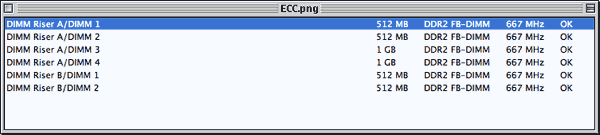
(By the way, the 7300 GT is way more than good enough for creative
work except maybe Motion and Apeture. It is definitely faster than
the X1600 in general use, and I am very surprised by this!)
Anyway, then I tried a massive stress test. I loaded up a bunch of
stuff and ran it all at once, maxing out all 4 processors and all 4
GB of RAM. I have attached a screenshot (expose) of what my two
monitors ( a 23" and 20 ") had going on them all simultaneously:
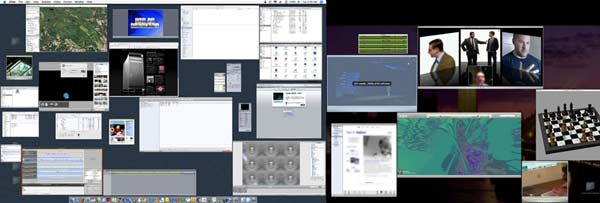
- Google Earth, 3d buildings, moving/animated
- 3 or 4 QT movies, some streaming
- a render of a LiveType project
- an iDVD render
- Mail
- Safari - downloading and playing flash
- a few finder windows
- iMovie HD applying a bunch of effects
- a large garageband project, playing and looping over and over
- iWeb open
- Chess open and playing an active game
- iTunes playing and using the virtualizer
- a 4-way iChat hosted by me
- fireworks open
- word open
And a few other things.
Everything amazingly ran smoothly. Only expose became a little
choppy, probably due to memory limitations in the 256MB graphics
card. Nothing crashed, there were no errors, no KPs, nothing. I was
using every subsystem I could, stressing the video card as I could as
well. I ran this test for 1.5 hours straight, with the processors all
maxed out (the graph is somewhere in the picture.)
On total, I have run the machine 12 hours straight... and tested
heavily for at least 6 hours on all of the Kingston RAM I mentioned
earlier. The RAM has no special heatsinks except for the main flat
one that all FB-DIMMs have. The RAM is installed on both riser cards,
and in different sizes (1 GB and 512MB.) It never slowed down.
The fans definitely sped up, but they still remain way lower than any
G5 at idle I have ever heard.
There was plenty of heat... my room is now quite warm.. but there is
no otherwise HOT air being expended.
Bottom line... in my experience, there is no reason to go with "Apple
certified" RAM. The Crucial modules mentioned earlier may have had an
issue with them, but the Kingston's do not. (Note - Kingston's, like
Crucial, removed standard flat heatsink FB-Dimms from their Mac Pro compatible
listing.)
One odd thing to follow up on.
The 4GB is definitely viewable and usable and all in Mac OSX as I
described, but only 2GB of it is showing up in Windows under Boot Camp.
(I installed all the Intel chipset drivers, etc.)
Seeing the way the channels are allocated, I'm guessing that I need
to fully populate the 2nd riser for all the RAM to show up.
The weird way that the Mac Pro allocates RAM may be the issue. You
install the RAM in pairs on alternating risers... A 1&2, then B 1&2,
then A 3&4, then B 3&4. My population is as such:
A/1 - 512 stock
A/2 - 512 stock
A/3 - 1 GB
A/4 - 1 GB
B/1 - 512MB
B/2 - 512MB
It's almost like I must fill in B 3&4 in order for A 3&4 to be seen
in Windows. I really can't completely understand this one. The RAM is definitely
there and being used by the Mac.. it shows up in system profiler and
in activity monitor, hardware test, istat, etc.
Maybe a firmware update will solve this issue in Boot Camp. I like to
use Parallels anyway, so when that is fixed I will just use it instead.
(Note: Paul later mentioned very slow Windows XP performance with onboard
SATA drives in the Mac Pro. It's due to the onboard SATA running in PIO mode (not UDMA).
See news page item on Driver Downloads for Mac Pros running Windows XP (SATA drives still slow/PIO mode)-Mike)
Cheers, Paul
"
I've not used more than 2GB in my homebrew XP machine but
this Microsoft Memory Support and Windows Operating Systems page
says:
"...the maximum amount of memory that can be supported on Windows XP Professional is 4 GB. However, Windows Server 2003, Enterprise
Edition supports 32 GB of physical RAM and Windows Server 2003, Datacenter Edition supports 64 GB of physical RAM using the PAE feature...
The virtual address space of processes and applications is still limited to 2 GB unless the /3GB switch is used in the Boot.ini file."
They give an example of an edited Boot.ini file on the linked page. This MaxRAM (text) page also lists XP Home as
having the same 4GB Max ram, 2GB App space limit.
Crucial 1GB FB-Dimms (flat heatsink):
(added 8/14/2006)
"
Mac Pro standard config (2.6GHz CPUs). Like your reader note on friday, I also received my Crucial order before
they were removed from the Mac pro compatible list. I decided to try them
as-is, without any extra heatsinks added. I did put the two 1GB dimms in the upper riser
with original shipped ram in the lower riser. I haven't really stress tested the system though,
but have used it as I normally would for several hours at a time. So far no problems, no error
corrections listed in Apple system profiler so far.
If I see any errors in the future I'll fire off an email.
So far I'm loving' it!
(name withheld by request)
"
Apple's note on using larger heatsinks for reduced airflow requirements/lower fan speeds may have
been from their environmental testing (where they test at the system's max ambient temperatures, etc.)
Mac Pro owner notes on using standard FB-Dimms (with added heatsinks) (from 8/11/2006 news page)
A reader with a Mac Pro that actually received his earlier Crucial memory order (they were removed from the compatibility list 2 days ago) sent a note that although he had an RMA to return them, he decided to try them after adding some additional (stick-on) VRAM heatsinks. He said after an hour of use he didn't notice any problems (or louder fans) but I asked him to test for several hours and he later wrote Apple System Profiler showed one of the Crucial dimms had 2 ECC ('soft') error corrections:
"
DIMM Riser B/DIMM 1:
Size: 1 GB
Type: DDR2 FB-DIMM
Speed: 667 MHz
Status: ECC Errors
ECC Correctable Errors: 2
"
There wasn't an alert on this, he was just monitoring it in ASP while running tests. He later said during stress tests he had another error/correction appear and the system froze once while repeatedly toggling expose. He said he's ordered some other heatsinks to try and is also moving those dimms from the bottom riser card to the top riser (swapping positions with the OEM dimms) to try and reduce heat. I wasn't sure if this was heat related or if that one dimm was suspect, but he later wrote:
"
I have begun to wonder about the mac pro design. Why put the memory behind
the hot cpu? Should be in front getting cold air blown on it....
Anyhow I repositioned the dimms so the crucial memory is on top and the apple memory on the bottom in hopes of reproducing the ecc error correction. No errors
yet and I have been running stuff for a while. I am thinking the top is less
hot as the heat flows out the top better. I still think the heatsinks tomorrow will fix for sure but we shall see. No problems so far. This might fix it.
(he later wrote)
Well I ran the mac pro with almost 100% processor utilization and used all
the ram the whole time for about 9 hrs straight and no errors. I think
moving it to the top slot fixed the heat issue.
(I asked Dave to confirm he has no complaints on fan speed/noise. I hear the Mac Pros are typically very quiet-Mike.)
... No fan speedup at all, ever infact. The dimms work great. It was just errors on that one dimm, but since I moved them nothing. I might have seated it wrong or
something because the problem is gone.
(I asked him if the ASP error correction info was retained (until a reboot for instance)-Mike)
It kept it there until reboot. ASP tallies up the errors as they come during
each login session. Rebooting is the only way to clear it.
Just an FYI, I have not seen those errors since moving the ram to the top. I would say it
was a heat issue but something weird happened after I moved them to the top
and forgot to mention to you. When I switched the ram I made sure I had
everything seated properly but when I hit the power button one red light on
the bottom board containing the OEM memory came on. That board has 4 lights
on it and one lit up. When the system booted that OEM ram did not show up.
Removing that module and pulling the ram and reinserting fixed the issue but
I can't help fell that this might have been the original problem. Seems like
the board layout is finicky.
Anyway, all running good. Got my extra heatsinks today and applied them all over so I for sure am not going to have
a heat issue. Looks like a freakin christmas tree decoration now. LOL! But
its cool. Wish I had a temp monitor for them. If fans spin up due to ram
temps then there must be a sensor on them, though I have not witnessed any
fan anomolies.
I have had every mac ever made and I can for sure say this one is the best.
I have been struggling for a while to build a powerfull totally quiet and
cool pc and I can tell you its not possible... Until I saw apple do it with
the Mac Pro. Its really amazing how quiet this puppy is.
-Dave
"
I had originally suggested he return the dimms and wait for the 'revised' ones (mentioned in yesterday's Crucial's comments why Mac Pro ram listings were pulled & future plans), but he said he was told they were not going to support the Mac Pro. (I suspect the person he talked to just wasn't aware of their plans on this - but wrote my Micron contact again last night who confirmed the comments on future plans were still valid although the revised heatsink models will likely have higher prices.)
Update: Dave sent a photo of the modified dimm installed in an upper riser board.
(BTW - Most all readers with Mac Pros are only using the OEM RAM, but a 3GHz Mac Pro owner wrote he's going to test tonight with some 512MB Kingston (standard heatsink) FB-Dimms and report back. I've had several ram dealers write they've had no problems reported with standard FB-Dimms, although until Dave mentioned monitoring ASP for error corrections, nobody tested while checking that. I assumed from Apple's comments only potentially higher fan speeds would result from using the standard heatsinks, but nobody seems to have noticed any difference in fan speeds regardless so far. I wish Apple would have just used standard heatsink dimms...)
Related Info: (links removed after those 2006 articles moved/removed/obsolete)
|